Introduction
CTU-NetTest is a mobile application developed by the Czech Telecommunication Office that allows users to measure the basic parameters of their mobile internet connection, such as upload and download speed, ping, and level of signal. It provides real-time information on the current state of the connection, including the type of internet access used (Wi-Fi or mobile data), signal level, and assigned IP address. The app offers three measurement scenarios - basic measurement, loop mode, and certified measurement - with a graphical representation of the measurement process. The aggregated results are displayed and saved on the CTU website, where users can view them through the app or download as a PDF. This is the first official version of the app, so some functionalities may be limited or unavailable on certain devices. For more information and a detailed description of the app's use, visit the URL https://nettest.cz/en/Apps. The app is rooted in the RTR-NetzTest project, available on GitHub at https://github.com/rtr-nettest/open-rmbt-android.
Features of the CTU-NetTest mobile application:
- Measurement of basic parameters: The app allows users to measure upload and download speed, ping, and signal level of their mobile internet connection.
- Current state of connection: Upon opening the application, users can view information about the current state of their internet connection, including the type of access used (Wi-Fi or mobile data), signal level, and device assigned IP address.
- Measurement scenarios: The app offers three measurement scenarios - basic measurement, loop mode, and certified measurement. Users can select their preferred scenario and initiate the measurement process.
- Graphical representation of measurement process: The app visually depicts the measurement process, including initialization, ping test, download speed, upload speed, and quality of service (QoS) measurement. This allows users to track the progress and results of their measurements.
- Aggregated results: After completing the measurement, the app displays and saves the aggregated results on the CTU website. Users can view these results through the application or download them as a PDF at any time.
- Open data availability: The measurement results are anonymized and made available as open data on the URL provided. This allows users to access detailed measurement data and contribute to the overall understanding of mobile internet performance.
Conclusion:
The CTU-NetTest mobile application is a comprehensive tool for measuring and evaluating the basic parameters of a mobile internet connection. With its user-friendly interface and graphical representation of the measurement process, the app provides an easy-to-understand experience for users. The availability of open data allows for transparency and contributes to the improvement of overall internet service quality. Although some functionalities may be limited in the first version of the app, it still offers valuable insights and serves as a reliable tool for users to assess their internet connection. To download the app and learn more about its usage, visit the provided URL.
- No virus
- No advertising
- User protection
Information
- File size: 0.00 M
- Language: English
- Latest Version: beta-22
- Requirements: Android
- Votes: 60
- Package ID: cz.ctu.rmbt.android.prod
Screenshots
Explore More
Stay connected wherever you roam with the best communication apps - absolutely free! Chat with friends on popular messengers, video call grandparents, message clients and more. With features like group chat, stickers, phone calls and HD video, you can easily collaborate on projects or share life's moments on the go. Download now to conveniently connect with loved ones without spending a dime!

Learn Spanish - 50 languages

TNPolice CUG

新北校園通

مستعمل وجديد
Defensoria Pública BA

Spirit box & Ghost detector
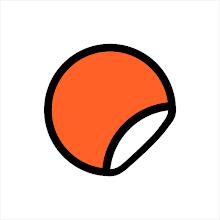
Stipop

EssayPro






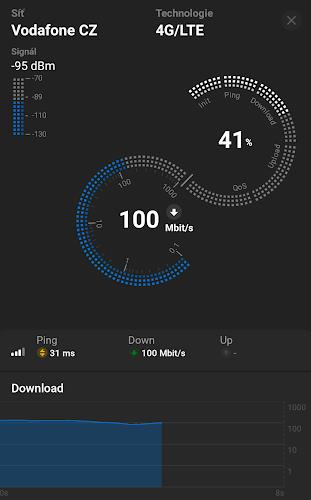
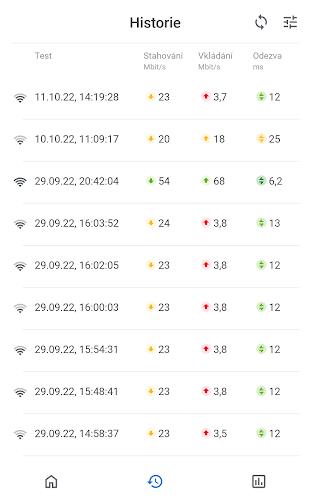
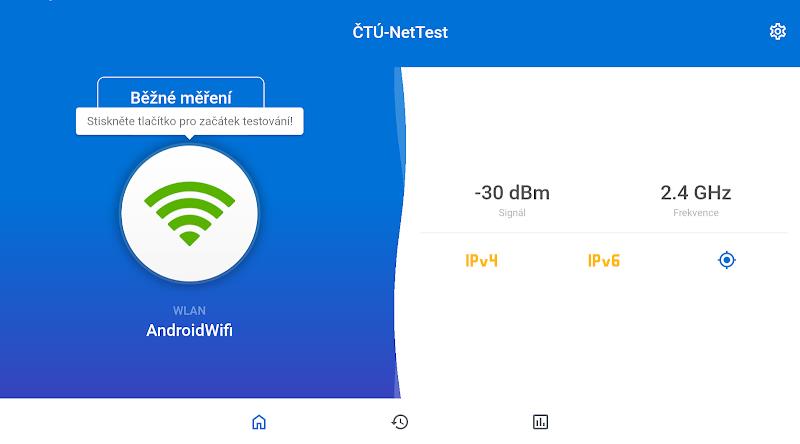
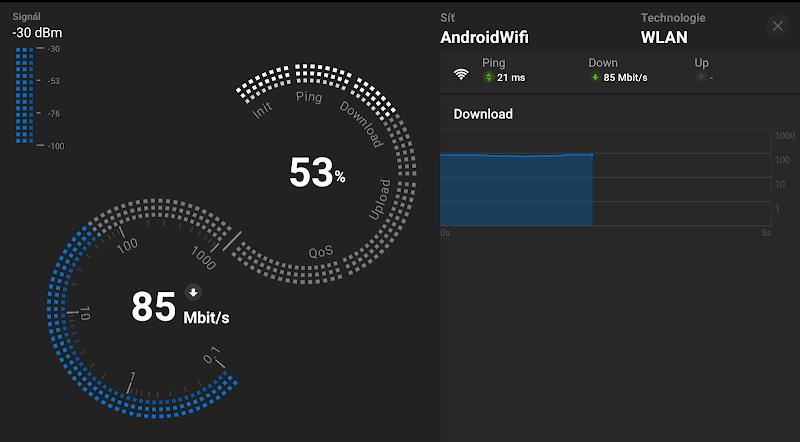

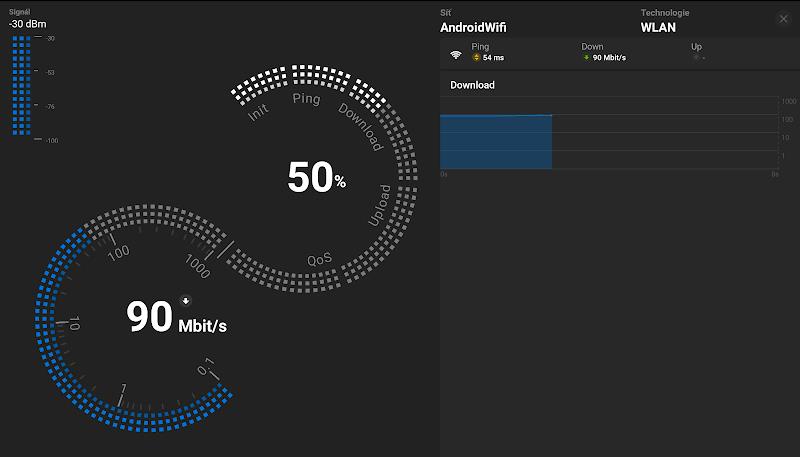







Comment
Michal Vlcek
Zkoušel jsem dělat asi 20 testů na 4 různých zařízeních Android. Ani jeden se nedokončil. Vždycky se zobrazilo "Test failed". V různé fázi testování, nejčastěji kolem 20%. Aplikace je totálně k ničemu!
2024-01-10 08:16:56
Rýc Lukáš
Nezlobte se na me ale ale nechapu jak muzete neco takoveho prezentovat jako certifikovany nastroj na mereni rychlosti. Kdekoliv jinde namerim az 5x vetsi rychlost.
2024-01-10 00:11:44
Tomáš Smíšek
Funguje, akorat kazdy test sezere 230MB dat. Cert test jsem proto nezkousel.
2024-01-07 09:02:05
ProfiPoint
Ahoj Honzo
2024-01-03 00:25:26
Roman Harmata
ČTÚ sa hecol a ku webovej verzii Net test pridal apku. Za je to na štátnu záležitosť veľmi dobrý počin. Zjavne to po prvotnom oznámení o spustení všetci preťažili. Teraz to už funguje ako má. Do budúcna uvítam možnosť registrácie a vedenia účtu a histórie meraní.
2024-01-02 14:22:51
Andrei
Just don't work
2023-12-26 19:39:33
Martin Maiksnar
Zda se vše v pořádku, znázornění analýzy je přehledné, je dostupná historie. Je možné i spojit více zařízení, ale tahle funkce ještě nevyzkoušená.
2023-12-25 05:32:11
Kateřina Novotná
Zatím vše v pořádku, funguje dobře
2023-12-11 16:55:25
Martin Svoboda
Funguje dobře, jednoduchá na použití
2023-11-20 18:09:22