
Introduction
The MyCareLink Heart™ app is a revolutionary tool for patients with Medtronic heart devices. By utilizing Bluetooth® wireless telemetry, this app allows users to remotely monitor their heart device and automatically send vital information to their clinic no matter where they are. With the convenience of cellular and Wi-Fi connectivity, you can stay connected to your healthcare team at all times. To ensure compatibility, make sure to check the app's requirements for your phone or tablet and operating system version. Stay proactive in your heart health and talk to your doctor about the MyCareLink Heart™ app today.
Features of MyCareLink Heart™:
* Remote Monitoring: The app allows patients with Medtronic heart devices to remotely monitor their device information and send it to their clinic, providing convenience and peace of mind wherever they are.
* Automatic Data Transfer: The app automatically transfers heart device information to the clinic, eliminating the need for manual data entry or visits to the clinic. This saves time and ensures accurate and timely monitoring.
* Compatibility Requirements: The app has specific requirements for your phone or tablet and operating system (OS) version. The app can only transfer data if these requirements are met, ensuring smooth and efficient communication between your heart device and the clinic.
* Easy Updates: Over time, the requirements for the app may change. To ensure uninterrupted use, users may need to update or replace their phone or tablet and OS. This keeps the app functional and up-to-date with the latest technology.
* Additional Monitoring Options: The app provides patients with various monitoring options. Users can consult with their heart doctor for additional monitoring options, tailor-made to their specific needs and preferences.
* Safety Information: The app provides important safety information to users, ensuring they have access to relevant guidelines and precautions. This promotes user awareness and safe usage of the app and their heart devices.
Conclusion:
The MyCareLink Heart™ app is a reliable and convenient solution for patients with Medtronic heart devices. With its remote monitoring feature and automatic data transfer, it allows users to effortlessly stay connected to their clinic and receive timely care. The app's compatibility requirements ensure efficient communication, while easy updates guarantee its longevity. Furthermore, the app offers additional monitoring options for a customized experience. With essential safety information provided, users can use the app with confidence and peace of mind. Download the MyCareLink Heart™ app today to take control of your heart health.
- No virus
- No advertising
- User protection
Information
- File size: 74.59 M
- Language: English
- Latest Version: 4.2.0
- Requirements: Android
- Votes: 139
- Package ID: com.medtronic.crhf.mclh
Screenshots
Explore More
Stay connected wherever you roam with the best communication apps - absolutely free! Chat with friends on popular messengers, video call grandparents, message clients and more. With features like group chat, stickers, phone calls and HD video, you can easily collaborate on projects or share life's moments on the go. Download now to conveniently connect with loved ones without spending a dime!

Softpatrol staff

Learn Spanish - 50 languages

TNPolice CUG

新北校園通

مستعمل وجديد
Defensoria Pública BA

Spirit box & Ghost detector
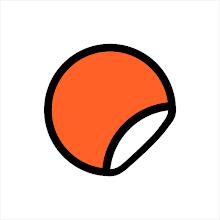
Stipop






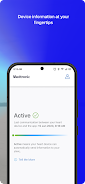


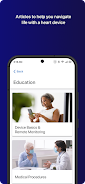
















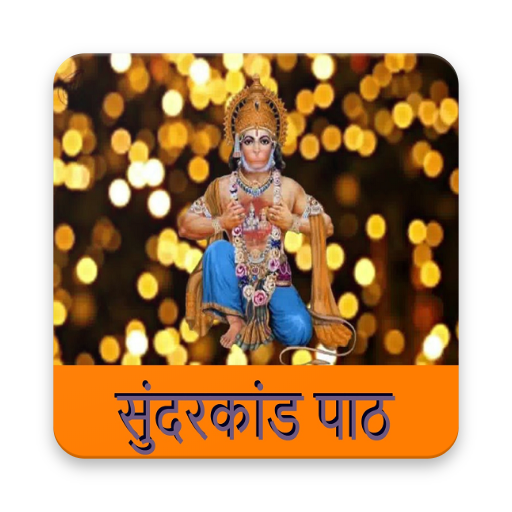






Comment
Amanda Hennemann
Kills phone battery quick. You can't see what information pacemaker is transmitting. Patients should be able to log into the app and see what the doctors see. This is important for the patients. I really think app could use use updates.
2024-04-06 13:15:36
Chabs
Cannot connect to device. I have a Pixel 7 Pro running Android 14 so according to the lost of compatible devices, this should work. But it doesn't. It has searched/shown a full bar sevetal times but cannot connect at all! Please rectify!
2024-04-06 11:26:28
Belynda Ashby
App keeps turning off by its self. Doesn't stay running. Have to go into the app multiple times a day to get it running again. How are you able to monitor my heart if the app is always crashing?
2024-04-05 17:04:46
Rick Powell
I am not able to access any of the data that this device is collecting. This is "MY" medical data, but I am prevented from seeing my own data. If I feel like I'm experiencing an A-Fib event, I cannot verify that information from the data that the device has collected. It can only be accessed through the doctor's office, for which I need an appointment. There is no number that I can call to get the data, or to find out if I had a cardio event.
2024-04-03 18:58:55
Chuck Wright
This app will EAT your phone's battery life. At the end of an average day, just running in the background, it consumes about 25% of my phone's battery (S23 Ultra). It did the same on my S22 Ultra. If you don't run it in the background, MedTronic emails and calls you to tell you that you need to connect. As someone who used to go months between sending device transmissions, I don't see the need for the 24/7 monitoring at the expense of killing your phone battery daily. Stay away if you can.
2024-04-03 17:56:50
FC Dobbs
This app connects via low power Bluetooth with a Medtronic Linq II implanted subcutaineously near my heart. The device monitors my heart for irregularities. In my case it checks for AFib. It stores heart function data and transmits it to my cardiology clinic. I'm usually unaware of those irregulities, so the clinic calls me when episodes occur. I have had this device implanted for 3 years. This app uses very little power (less than 0.1% of my phones total power used), and it is very unobtrusive.
2024-04-03 14:52:52
Woody Vaughn
Software keeps crashing, customer service has NOT been able to help. Again had to manual restart this morning. Seems every 12 hours this happens. I understand that this is a app that I have to use for medical reasons. But that is NO reason for them to ignore me.
2024-04-02 19:00:33
jessica morris
It still will not open, I have a phone appointment in 2 days. I'm worried that the doctor will not get a transmission. Being a patient who depends on this to live, I'm beyond worried. Edit: My doctor could not receive any transmission for the app. He is sending me an at home monitor like the ones for the old pacers. So definitely talk to your doctor about alternatives to the app.
2024-04-01 21:21:12
Terry Weaver
I have been using the app for about three months and on several occasions when I try to open it, it only goes to the blue "title" screen and no further. I have to reboot my phone to get it to open. This shouldn't be happening. An aside, I have read many reviews and when you reply, it's always the same reply- you'll pass the comment along. It makes it seem you're just using a copy and paste reply and not really concerned.
2024-04-01 18:41:26