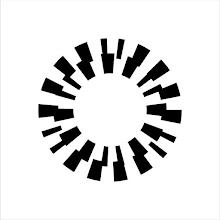
Introduction
Introducing Focus & DSLR Blur–ReLens Camera, the app that transforms your mobile phone into a professional camera in an instant. Utilizing advanced AI computational photography and algorithms, this app gives you all the capabilities of an HD Camera and DSLR in the palm of your hand. With its powerful DSLR-grade large aperture, you can effortlessly achieve the stunning blur background/bokeh effect that is essential for portrait mode photography. In addition, this app offers a wide range of filters and effects, replicating the look and feel of classic SLR lenses. Whether you're a mobile photography enthusiast or a professional photographer on the go, this app is the must-have app for capturing beautiful and cinematic shots with ease. Stay tuned for more exciting features coming soon!
Features of Focus & DSLR Blur–ReLens Camera:
> F1.4 large aperture with background bokeh effect for capturing stunning portrait shots.
> Reproduction of classic SLR lenses, including the 50mm 1.4 lens and M35mm f/1.4 lens, to create unique effects.
> Various essential filters for portrait and landscape photography, such as soft-focus, starburst, and ND filters.
> AI technology calculates the depth of field and adds realistic bokeh effects to your photos.
> Customizable depth of field information using the depth brush tool.
> Professional camera lens effects like eclipse, lens distortions, and color shifts for a realistic photography experience.
Conclusion:
Transform your mobile phone into a powerful and professional camera with Focus & DSLR Blur–ReLens Camera. This app offers a range of advanced features, including a large aperture for beautiful bokeh effects, reproduction of classic lenses, and various filters to enhance your photos. With AI technology and customizable depth of field, you can capture stunning shots and bring a professional touch to your photography. In addition, this app provides professional photo editing tools, from AI zone adjustment to specialized color grading, to enhance the quality of your images. Download this app now and unlock the full potential of your mobile camera.
- No virus
- No advertising
- User protection
Information
- File size: 62.43 M
- Language: English
- Latest Version: 3.1.4
- Requirements: Android
- Votes: 100
- Package ID: com.accordion.pro.camera
Screenshots
Explore More
Level up your phone with the most helpful tools for Ultimate productivity. From image editors and file managers to task trackers and weather widgets, these top-rated essentials make everyday tasks smooth and easy. Get organized, save time and optimize workflows with a powerful toolbox by downloading these editor's choice utilities today. Your phone will never be the same again!

新北校園通

قرآن | ورش التجويد

Mockitup

Headify: AI Headshot Generator

Body Editor - AI Photo Editor

Utah Hunting and Fishing

Coral Travel - турагентство

geteduroam




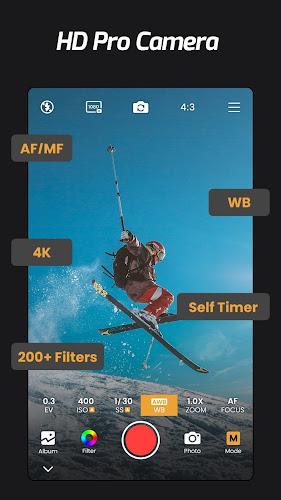
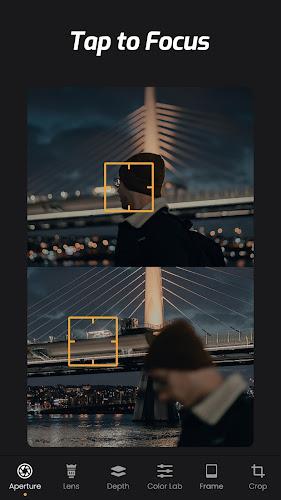

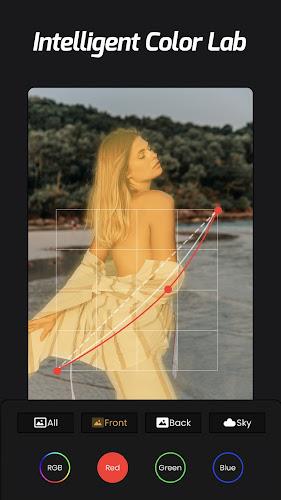


















Comment
A Jerome Mahon
It works to take photos. I haven't given it a proper go yet. But it gets 2 stars because when I change the exposure compensation the exposure settings don't change. Which doesn't make sense when the image has different brightness.
2024-04-12 15:10:23
aman Vt1
ALL ROUND EDITOR WITH LENS trust me this app is insane. You have total control over your image . Both foreground and background. You can edit them separately. And the lens collection is great
2024-04-11 10:19:51
Joshua Castillo
I love it! The best feature for me is that it can have 1:1 aspect ratio for video and camera.. Other apps would not let you adjust to 1:1 and only have 3:4 as its lowest.. Currently, ReLens app cant be set as the default camera for my device and I hope it can get personalized watermark settings.
2024-04-10 09:28:32
Arindam Biswas
The launch page UI is very attractive. 4 stars for that only. The Bokeh is just like any portrait mode you get on any default camera app. BUT, this one got different shapes and ability to customise the Bokeh. So, whenever it works, it's lit. But a DSLR is a DSLR guys. AI can't yet beat Physics.
2024-04-10 05:53:47
Usama Mahmoud
Overall nice app,but the cutting and edge detection is very basic, depth maps are not so accurate, not to mention it's Android, capture image with the default camera app then import it to the app for the best quality, so I wish the editing app was a stand alone one not combined in one app
2024-04-09 23:35:43
Tam Nguyen
I bought it. Very good but I have some suggestions: please remove camera feature it's irrelevant to the whole app please implement the app into share menu to help importing more easy please add the feature to select a lens by default please add feature to let the use save custom lens presets please improve edge detection, especially glasses
2024-04-09 05:55:41
EPIC “Aden”
A powerful photo editor. I love the insane AI power but I think right now still needs a heavy improvement in its stability. Everytime I edit the photo using HSL tool or when I'm about to export the photo the app keeps crashing, not only that it's also make my Realme GT Neo3 supper laggy. So please fix the app.
2024-04-08 19:52:11
Owen Dorweiler
This is an amazing app. The only problem I have is when exporting, my 4k photos are reduced to a little more than full HD. Also, there is no raw editing support. These are the two things preventing this from being a 5 start review.
2024-04-08 09:22:12
Nitro ff
Worst app i have seen. This can't even detect object. Edge blur us too much week.
2024-04-08 06:29:45