Introduction
ShortcutMaker is an easy-to-use app that allows you to create shortcuts on your Android home screen for any feature or activity you desire. With just a few taps, you can create shortcuts for installed apps, folders and files, system intents, quick settings, and even your favorite websites. The app also provides a preview of the shortcut before you create it, giving you the option to rename it and add it to your favorites. Additionally, ShortcutMaker allows users to request new features and provides a contact option for suggestions. Download ShortcutMaker now to conveniently access your most-used features right from your home screen.
Features of this app:
- Shortcut creation: This app allows users to create shortcuts on their Android home screen for any feature or activity they want from their Android device. It offers a simple selection process and a "CREATE" button to create the shortcut.
- App and Activity shortcuts: Users can create shortcuts for installed apps and activities on their device. This makes it convenient to access specific apps or perform certain actions quickly.
- Folder and File shortcuts: The app also allows users to create shortcuts for folders and files from their device's internal storage. This can help in organizing and accessing important files easily.
- Intents shortcuts: ShortcutMaker provides the option to create shortcuts for Android system intents along with the default app. This allows users to directly access system functions or perform specific actions within apps.
- Quick Settings shortcuts: Users can create shortcuts to quickly change system settings. This feature enables easy access to commonly used settings such as Wi-Fi, Bluetooth, brightness, etc.
- User requested features: The app includes features that have been requested by users. This indicates that the developer values user feedback and is willing to improve the app based on user suggestions.
Conclusion:
ShortcutMaker is a user-friendly app that allows users to create shortcuts for various functions, activities, apps, folders, files, and system settings. With its simple interface and convenient features, it provides a quick and efficient way to access desired features on an Android device. Whether users want to create shortcuts for their favorite websites, frequently used apps, or system settings, this app offers the necessary tools to make the process easy and convenient.
- No virus
- No advertising
- User protection
Information
- File size: 4.00 M
- Language: English
- Latest Version: 4.2.3
- Requirements: Android
- Votes: 69
- Package ID: rk.android.app.shortcutmaker
Screenshots
Explore More
Level up your phone with the most helpful tools for Ultimate productivity. From image editors and file managers to task trackers and weather widgets, these top-rated essentials make everyday tasks smooth and easy. Get organized, save time and optimize workflows with a powerful toolbox by downloading these editor's choice utilities today. Your phone will never be the same again!

قرآن | ورش التجويد

Mockitup

Headify: AI Headshot Generator

Body Editor - AI Photo Editor

Utah Hunting and Fishing

Coral Travel - турагентство

geteduroam

French Reading & AudioBooks









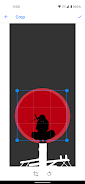









Comment
Myrmeko Me
This is a really useful app for smartwatches. For example, on a Galaxy Watch 5 Pro you can't access the apps list from which you uninstall them, disable them, clear their data and clear their cache. That menu is hidden, but this app has no problem finding it. One problem that WearOS devices have is that a lot of apps don't even start. This is another plus of this app, it's fully compatible with WearOS devices, even looks right on a round screen. (I have the density set to 220 from tge stock 340)
2024-01-09 22:11:43
Dedra “Dee” Phillips
This app does not work well. It does not create my shortcut. It did very well before update to 14
2024-01-08 22:03:20
Nyah Gaff
Amazing app, have been using it everyday to fill in the gaps of Android 13's themed icons. Unfortunately, Android 14 doesn't allowed widgets to be placed without the shortcut icon and the themeing colours are slightly off. Still! Incredibly solid app, I'm sure you're already working on a fix.
2024-01-06 22:47:27
Vinvango
This was the best app I found to change the Twitter logo back to the bird. To not have a watermark: press and hold on your homescreen, select widgets, scroll to Shortcut Maker, select Shortcut Standard 1x1, and create a shortcut for the "X” app and rename it. Use the old Twitter logo picture saved to your phone gallery. I played around with the size until it matched my other app icons. So far, so good, and much better visually.
2023-12-29 06:25:57
indigo the neko
I think this is an amazing and easy to use app, no adds, SO MUCH customisation, however there is one issue that I have been experiencing. Every now and again all my custom icons will be greyed out and when I tap on one it will say "app not found" so when that happens I have to customise all my apps again. But I really do like this app apart from that.
2023-12-26 14:09:25
Ricky Wohl
Ok, but not great. The locked app should be locked after closing the app, but if a user taps the recent apps button, the "locked" app is accessible without pin / password / fingerprint option. In order to have apps locked, user must clear the app from recent apps, which is annoying. Please give the option to lock app as soon as it is closed and not accessible or automatically lock even in recent apps tab. Once this is fixed, automatically 5 stars. Great start, but please fix this bug.
2023-12-14 21:48:20
Adischa Azzahra
It's good but can you delete the watermark when changing the icon of the app I edit but still it's good
2023-11-29 16:42:37
SalXxiv Rns
This is what I was looking for, this is very helpful. At first I was confused how to use because even in yt I can't find any tutorials, but I'd manage to learn all features by myself. Low application size and it's aesthetically simple. To be honest, I'm kinda worried 'coz the app owner name sounds Indian and I have trust issues on most of them but nevermind, I guess it's not a big deal (sorry for last phrase. not being racist but maybe from past experiences.) Overall it's awesome.
2023-11-28 08:37:47
Rain Charlesworth
this app works really well, and allows me to get creative with my homescreens really easily! but ever since android 14 came out, my current shortcuts work but I am unable to add or change them. I do hope this is fixed soon, due to it restricting my abilities to theme my phone. Other than that, it's a great app!
2023-11-28 00:41:08