
Introduction
Introducing EssentialPIM, the ultimate organizer app for Android. With EssentialPIM, you can effortlessly manage all aspects of your life in one place. From calendars and tasks, to notes and contacts, this app has got you covered. Stay connected and synchronize all your data with the Windows version of EssentialPIM, as well as with Google Calendar, Google Tasks, Google Drive, and Google Contacts. The app offers powerful calendar views, hierarchical tasks structure, tree-like multilevel notes structure, conveniently organized contacts, and a secure passwords list. It also features beautiful and functional widgets, data backup and restore, and the option to password protect the entire app. With EssentialPIM, you can stay organized, efficient, and in control of your life. Say goodbye to clutter and hello to productivity. Download EssentialPIM now and experience the power of organization at your fingertips.
Features of EssentialPIM - Your Organizer:
❤️ Data Synchronization: Easily sync all your data with the Windows version of EssentialPIM, as well as with Google Calendar, Google Tasks, Google Drive, and Google Contacts.
❤️ Powerful Calendar Views: Enjoy colorful and easy-to-read day, week, week agenda, month, year, and agenda views to efficiently manage your schedule.
❤️ Hierarchical Tasks Structure: Organize your tasks into multiple trees, including sub trees and leaves, for a flexible and effective task management system.
❤️ Tree-like Multilevel Notes Structure: Benefit from multiple views to quickly preview, manage, and locate your notes, ensuring a well-organized data flow.
❤️ Conveniently Organized Contacts: Utilize a wide selection of fields and unlimited contact groups to hierarchically organize your contacts for easy access.
❤️ Secure Passwords List: Safely store all your passwords and sensitive data with a self-locking mechanism, ensuring the highest level of security.
Conclusion:
With this user-friendly and feature-rich app, you can easily manage your calendars, tasks, notes, contacts, and passwords. It offers seamless data synchronization, powerful calendar views, hierarchical task and notes structures, convenient contact organization, secure password storage, and more. Download now to simplify your life and stay organized.
- No virus
- No advertising
- User protection
Information
- File size: 20.01 M
- Language: English
- Latest Version: 6.0.17
- Requirements: Android
- Votes: 378
- Package ID: com.astonsoft.android.essentialpim
Screenshots
Explore More
Be your most productive self with these essential apps for Android. Plan your day, track tasks, boost focus and get reminders with intuitive organizers. Streamline workflows and boost efficiency on the go with powerful notetakers, calendars and file managers. Download now to conquer your to-do lists, crush deadlines and maximize your time. Uplevel your output with these top productivity tools!

Elra

Orelo

All-in-one Calculator Launcher

Mezi's

PDF Reader: Edit & Convert PDF

Shadow PC

App Stores

Notepad notes, memo, checklist




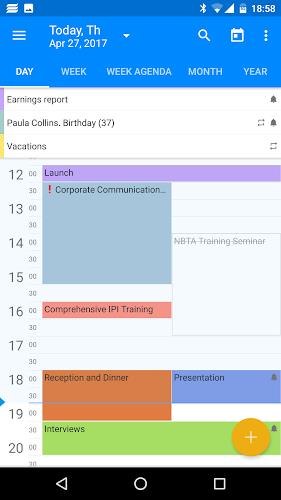

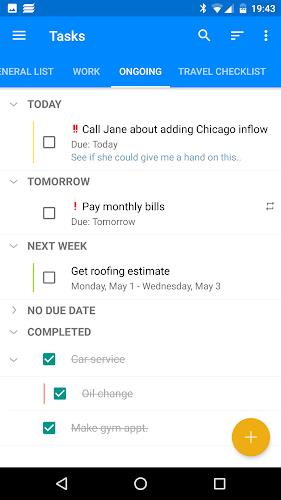
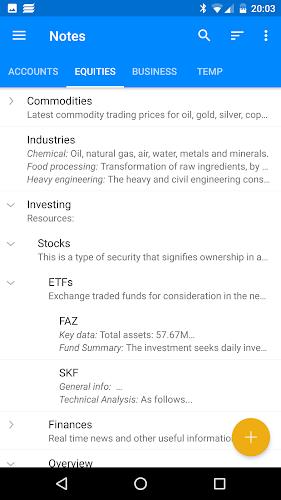
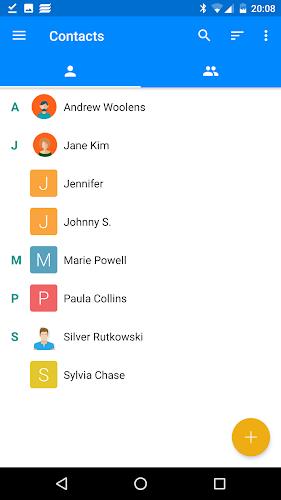
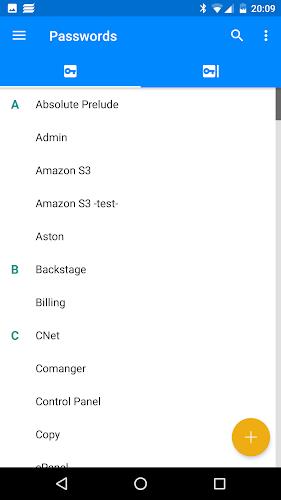
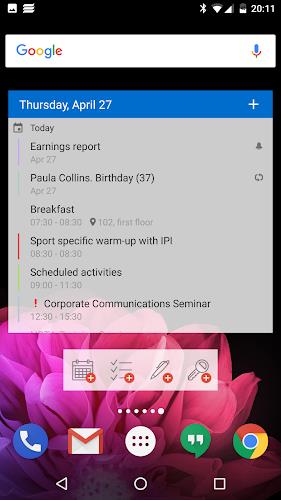

















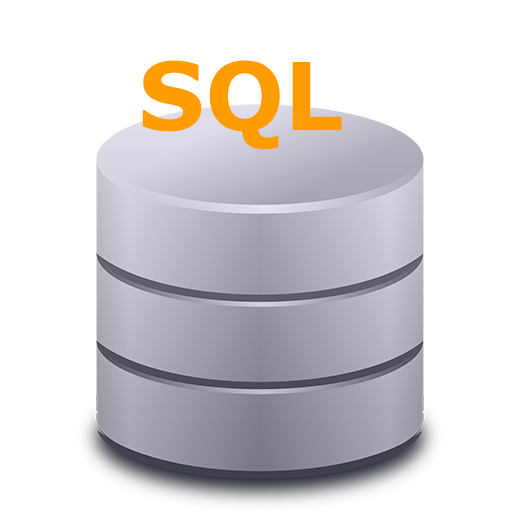





Comment
A Google user
I puchased the pro android version on the basis of the statement of the developers that extensive search is availabe. I did not find this feature. Also you cannot search for multiple words. You can search only for one word at a time. I am told that it will be incorporated in future. Then why make such statement in the write-up? if that was there i would have given 5 stars.
2024-04-19 18:52:41
GLENN SMITH
Great app! Lifetime member/user. If you send a newsletter to many users as I do, this app is essential plus they continually keep it up todate and permit READ RECEIPTS to multiple recipients at same time which helps keep your address book up to date.
2024-04-18 20:13:31
James Lake
Great PIM I purchased Essential PIM for work and found it invaluable for both professional and personal use. I love how I can easily sync everything between my computer and phone. I'm retired now and am still using EPIM to track appointments, remember special occasions, and keep notes.
2024-04-18 06:27:23
A Google user
This a great app the only issue might be my fault but I'm unable to add holidays as of yet. I'm still attempting to synchronize my phone app with my PC with no luck yet also. when I can do both I'll give it 5 stars for sure!
2024-04-17 11:26:55
Lisa
Calendar doesn't sync with Google's calendar. I can't set alarms or look at my appointments from within the app. Unsure why, because it has worked in the past.
2024-04-17 04:50:23
A Google user
Excellent app. After using so many apps, i found it the best one. The all in one productive app that satisfy all the needs. The app for which i rated 5 star first ever. I loved it so much. I also have purchased the pro version. I hope the developers will keep serving the satisfactory service ahead without any inconvenience. Thanks.
2024-04-16 20:40:55
Rob Jordan
I have the pro version of the PC app. I use it mainly for the tree-structured notes. These don't translate well to the Android version, which is now crashing constantly. I think I have too many notes for it to handle.
2024-04-16 15:55:28
al dcourci
I have used this program for year's and it has always performed well, keeping track of everything.
2024-04-16 14:35:44
Graham Brice
Fairly simple app to use, it does the job well. To sync with lap top, read the instructions carefully. Once set up, the sync is easy to do..
2024-04-15 21:36:46