Introduction
Droid Optimizer is a must-have app for all Android users looking to keep their devices running smoothly and efficiently. With its user-friendly interface, this free application allows you to easily monitor and optimize your device's performance. The main screen displays important system information such as available RAM and storage space, giving you a clear picture of your device's health. The app's impressive features include a cleanup plugin that can stop background apps and clear cache with just one tap, as well as a Junk Finder that detects excess and large files. Additionally, the Application Manager lets you easily uninstall unnecessary apps, while the Privacy Manager highlights potentially suspicious applications that require crucial permissions. One Touch Boost is a convenient feature that automatically closes background apps, freeing up valuable RAM. Moreover, Droid Optimizer offers automation options, allowing you to schedule regular cleanups and even extend battery life by disabling certain features at specified times. The app also has an enhanced search for spam, improved performance, and a customizable design. Best of all, Droid Optimizer is completely ad-free and available for free download. So why wait? Give your Android device the optimization it deserves with Droid Optimizer.
Features of Droid Optimizer:
❤️ Basic System Status Information: The main screen displays essential information such as the amount of free RAM and storage space on your Android device, providing an instant overview of its performance.
❤️ Cleanup Plugin: With just one tap, you can stop background apps, clear device cache, and browser history. Additionally, the Junk Finder feature detects and removes unnecessary and large files, optimizing the storage space.
❤️ Application Manager: Allows you to view detailed information about installed applications and easily uninstall them if needed.
❤️ Privacy Manager: Helps identify potentially suspicious applications by highlighting those that require important permissions. You can review them in detail and uninstall them if necessary, ensuring your privacy and data security.
❤️ One Touch Boost: Automatically closes background applications and provides a report on the amount of RAM freed up, allowing for smoother device performance.
❤️ Automation Options: Offers various settings to automate tasks like stopping background apps, clearing cache, and browser history at specified frequencies. The Good Night Scheduler feature helps extend battery life by turning off unnecessary features at specific times.
Conclusion:
Droid Optimizer is a must-have maintenance app for Android users. It provides valuable features like system status information, efficient cleanup options, application management, privacy protection, and automated tasks. The app's simple interface and seamless functionality make it a convenient tool for optimizing your device's performance. With its focus on user experience, Droid Optimizer is completely ad-free and available for free download. Download it now to unlock the full potential of your Android device.
- No virus
- No advertising
- User protection
Information
- File size: 11.95 M
- Language: English
- Latest Version: 4.2.4
- Requirements: Android
- Votes: 85
- Package ID: com.ashampoo.droid.optimizer
- Developer: Ashampoo®




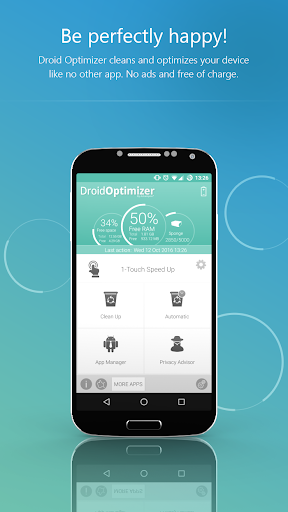









Comment