Introduction
Kids Dashboard App is a free, full-featured, and ad-free parental control app that ensures the safety of children and prevents e-addiction. Transform any mobile device into a kid-friendly phone with just one click. The app allows parents to choose which applications their child can access and blocks access to the Play Store. It also allows parents to restrict calls and set daily time limits for device usage. With analytics and AI, parents can monitor and control their child's digital access. The app provides customization options like setting wallpapers and displaying custom text on the screen, while also offering security features like password protection. Support is available through email or live chat for quick responses. With Kids Dashboard App, taking care of your children's digital access has never been easier.
Features of Kids Dashboard:
> Application Lockdown/KIOSK: Parents can select which apps the child can access, block access to the Play Store, and restrict calls. The lockdown mode remains active even after restarting the device.
> Screen Time: Set daily usage limits for the device, with the option to extend usage time using a password. Schedule weekly usage and see a countdown timer to keep track of remaining time.
> Simple one-click transformation: Easily switch to the kids mode by launching the Kidsdashboard app.
> Analytics and AI: View per application usage statistics and filter data based on dates.
> Customization: Personalize the kids mode by setting custom wallpapers, adding custom text on the screen, displaying the clock, serial number, and changing the icon background. Option to display exit and settings icons on the dashboard screen.
> Security & protection: Only authorized users can access settings using a password. Password screen disappears after 5 seconds of inactivity.
Conclusion:
With features like application lockdown, screen time management, customization options, and advanced security measures, Kids Dashboard provides parents with a comprehensive solution to ensure their child's safety and manage their digital access. Download now to take control and protect your children from unwanted content and addiction.
- No virus
- No advertising
- User protection
Information
- File size: 36.91 M
- Language: English
- Latest Version: 75.3
- Requirements: Android
- Votes: 429
- Package ID: com.tabnova.aidashboard
Screenshots
Explore More
Spice up your mobile screens for free with endless visual delights from the best wallpaper apps. From glorious landscapes to stylish abstracts, these top-rated wallpaper collectors offer a never-ending feast for your eyes. Download fun new backdrops daily designed by talented artists worldwide. Add beauty, personality and constant visual surprises without cost. Get your free wallpaper fix now!

Papel de Parede Flamengo - HD

3D Wallpaper Parallax

4K Wallpaper: Live Wallpaper

Winter rose live wallpaper

Settings

Wallpapers For Realme HD - 4K

Beautiful scenery images

Galaxy Particles




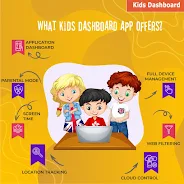














Comment
A Google user
Once you click the home button of the device it will going to back to the main page of all the apps, still unsafe...
2024-04-27 18:39:37
Vineeth V
One of the best app i ever used,easy to access and control. Excellent usage for kids.
2024-04-26 16:49:47
Naomi Nagata
Kids Dashboard (Parental Control Kids Mode App) is excellent and useful application. Highly recommended it
2024-04-25 18:34:20
Hammas Saab
I am definitely looking forward to keep using this app and advice other parents to do the same for your kids will be in safe hands your mobile will be safeguarded
2024-04-25 16:54:17
Gabriel Baburaj
This app is very useful. It did it's job well. I can choose the application that will be accessible to the child
2024-04-25 02:55:02
Rock xx 3
2024-04-24 17:47:25
Barry Scouten Jr
Very happy with this app. I have it activated on my child's tablet and haven't had any issues.
2024-04-24 10:13:14
Andre du Toit
Cant get into parent mode. I use the pin and then it goes to parent mòde for a second and go back to kids mode
2024-04-24 10:05:38
VEENA URAJ
It's awesome!!!Awww, Really it works exactly as it should.Super easy to set up and use.
2024-04-23 15:38:54