Introduction
Are you tired of switching between different apps to read PDF files and manage office documents? Look no further! Introducing the ultimate all-in-one solution, the PDF Reader App : Read All PDF app. With this app, you can easily view and manage PDF files, Word documents, Excel spreadsheets, and PowerPoint presentations all in one place. No internet connection? No problem! This PDF reader allows you to view PDF files offline, making it perfect for reading on the go. Additionally, you can enjoy reading in dark mode for a more comfortable experience. Don't miss out on this powerful and convenient PDF reader app. Download it now and simplify your document management!
Features of PDF Reader App : Read All PDF:
❤️ PDF Reader: The app allows you to read PDF files directly from your mobile device without the need for an internet connection. It provides a convenient and easy-to-use PDF viewing experience.
❤️ Dark Mode: The app offers a feature to read PDFs in dark mode, which is beneficial for users who prefer reading in low-light conditions or at night.
❤️ Office Document Support: In addition to PDFs, the app also supports other office document formats such as Word, Excel, and PowerPoint. It serves as an all-in-one office app, allowing users to manage and view various types of documents in one place.
❤️ Bookmarking and Search: Users can bookmark specific pages in PDF files for future reference. The app also provides a text search feature to quickly find specific content within PDFs or other documents.
❤️ Sharing Files: The app enables users to easily share PDF files with their friends or colleagues. This feature promotes collaboration and efficient document sharing.
❤️ Lightweight and Easy to Use: The app is lightweight and designed to be simple and fast. It offers a user-friendly interface, making it easy for anyone to navigate and read their documents.
Conclusion:
Download this PDF Reader App : Read All PDF app and experience the convenience of managing and reading various office documents, including PDFs, Word files, Excel spreadsheets, and PowerPoint presentations. With its dark mode, bookmarking and search capabilities, sharing feature, and lightweight design, this app provides a seamless reading experience on your Android device. Don't miss out on the opportunity to enhance your document viewing with this reliable and user-friendly app. Click here to download now.
- No virus
- No advertising
- User protection
Information
- File size: 39.66 M
- Language: English
- Latest Version: 1.30.10
- Requirements: Android
- Votes: 348
- Package ID: pdfreader.pdfviewer.officetool.pdfscanner




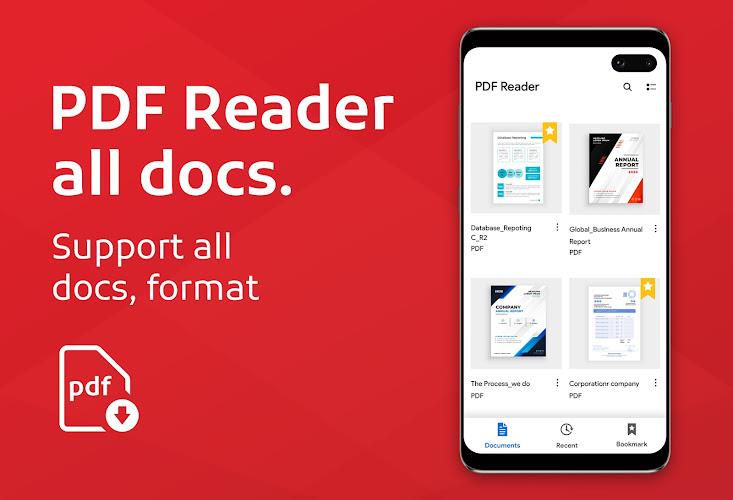
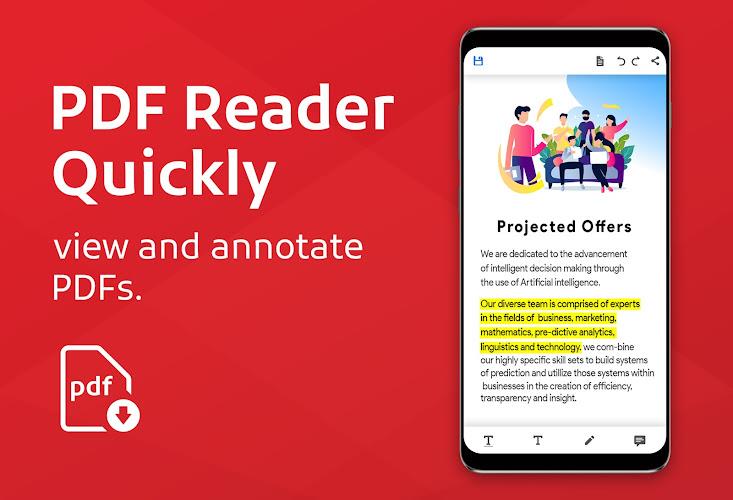
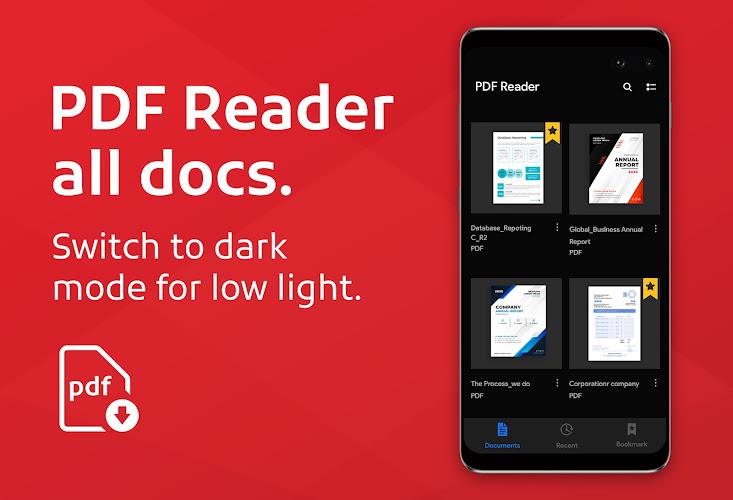

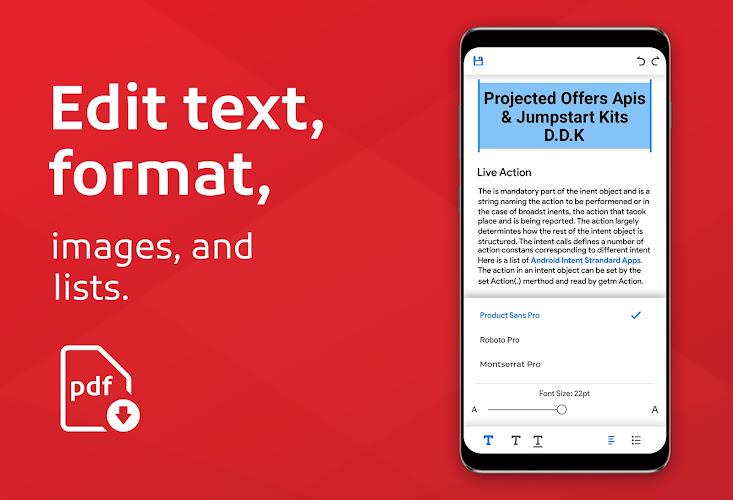
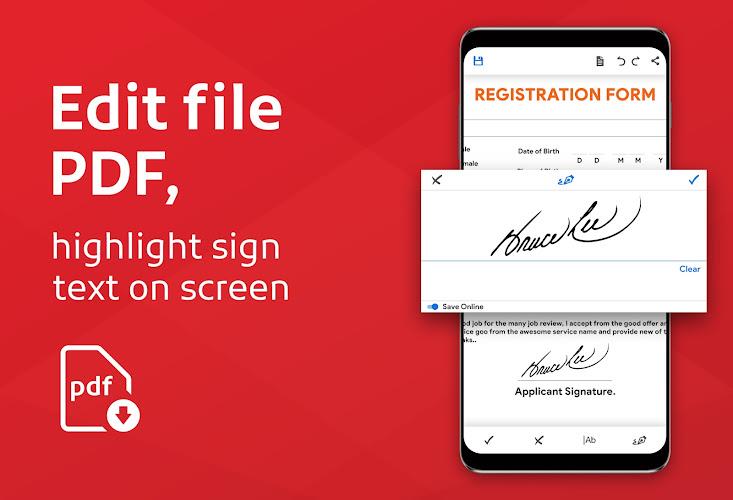

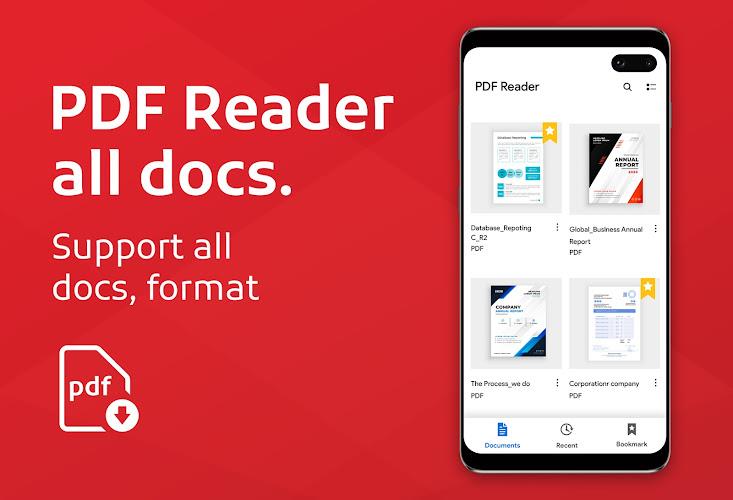
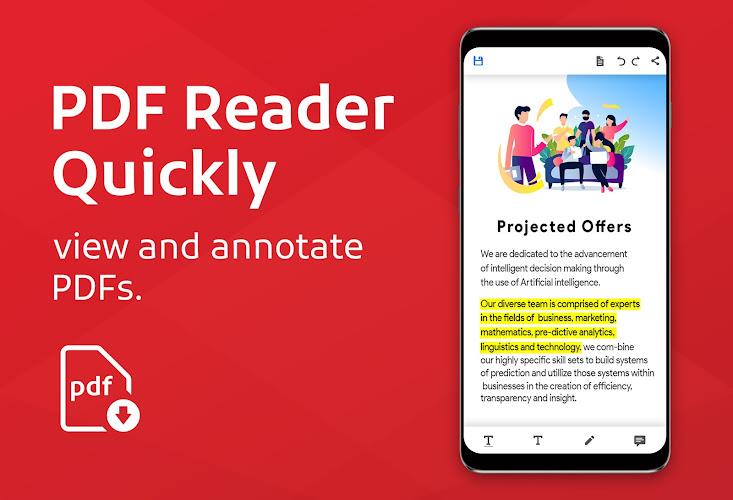


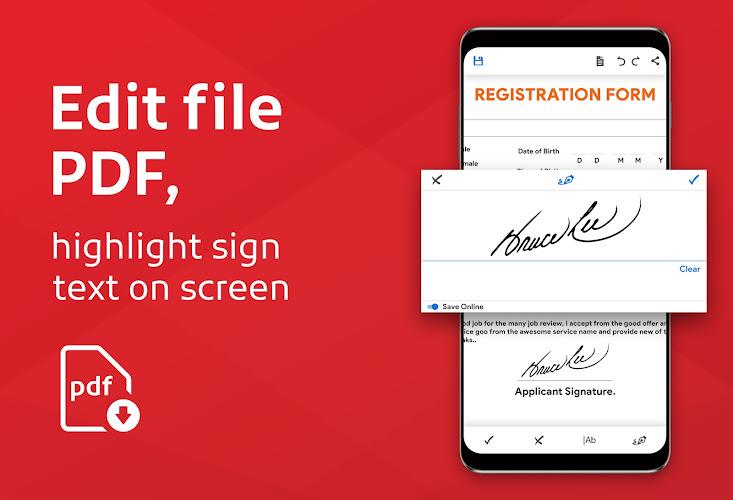
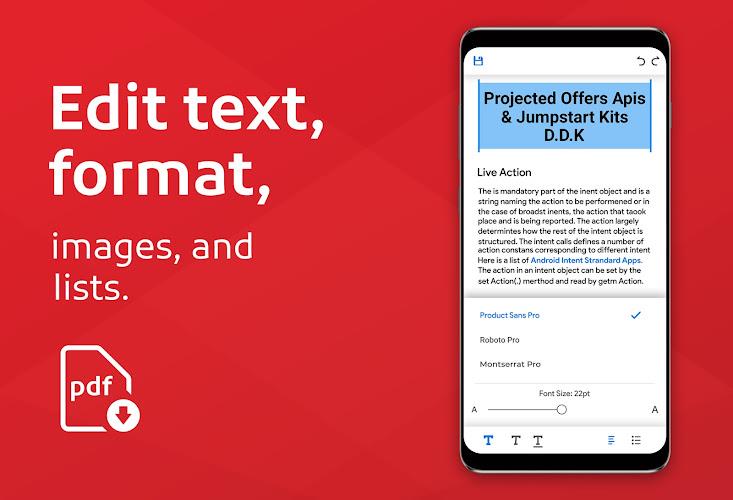
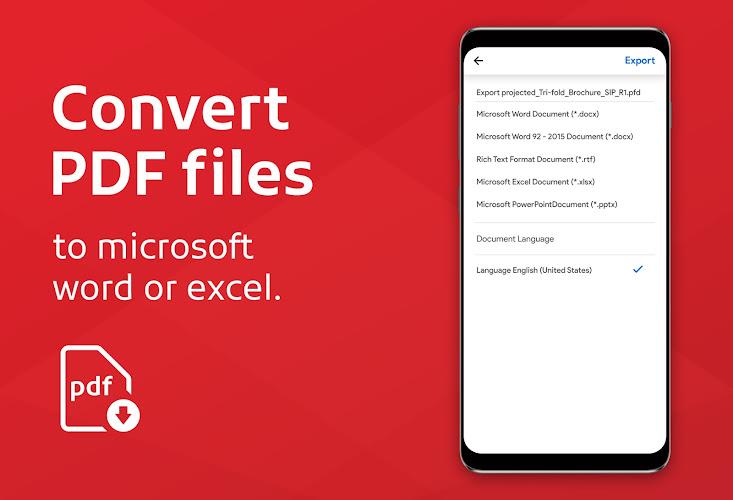
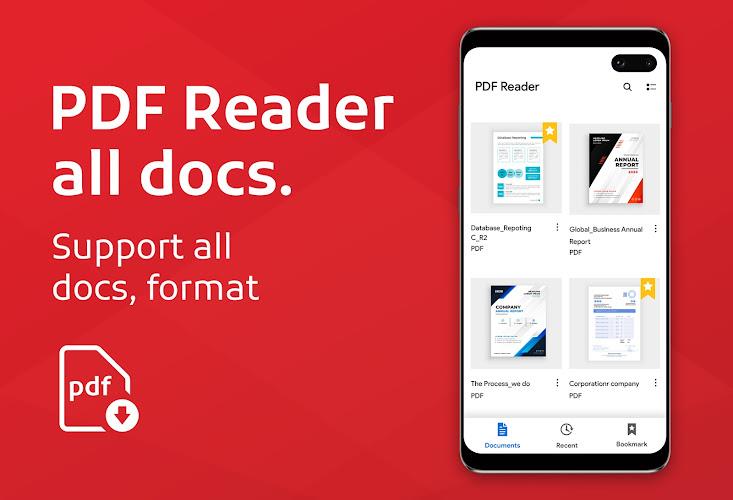
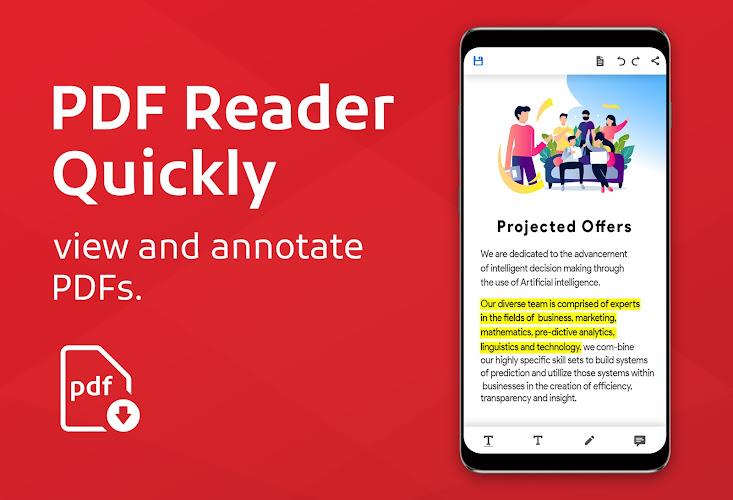
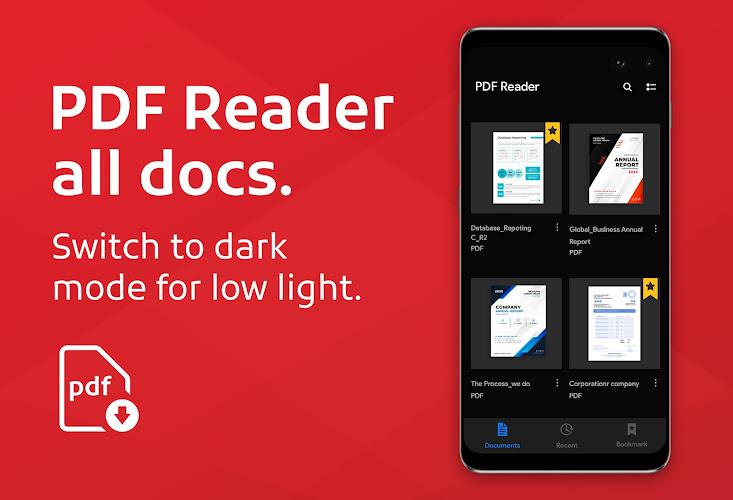

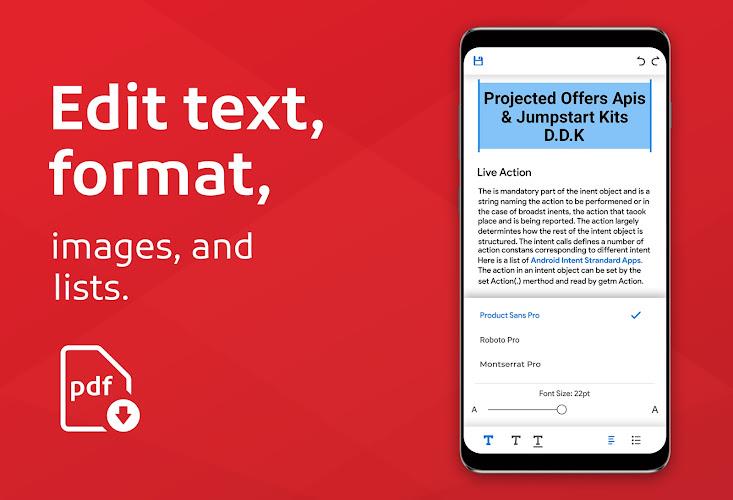
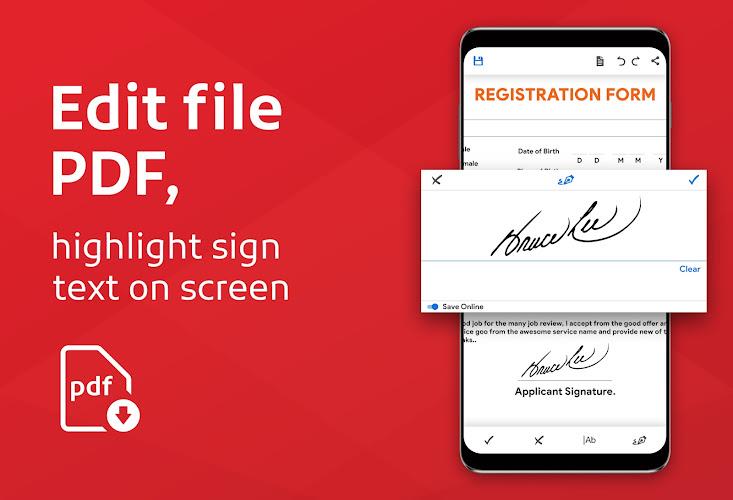








Comment
Anany Dilck
Easy and fast to use it's making this cheap go us who don't have PC. Thanks to the producers of this app
2024-04-28 01:00:02
Leona MacDougall
Sonya is the absolute best! Strong and intuitive and genuine. The BEST!
2024-04-27 13:35:03
ONAFESO NIYI
It opens promptly and remains steady for reading! 100% satisfactory!
2024-04-26 10:34:56
Kunal Bhor
The bestest app for making pdfs and for reading pdfz, so simple, easy and quick. I like it. Deserves 5 star ⭐⭐⭐⭐⭐
2024-04-25 20:40:05
Taylord Kisses
this app is very nice and simple in using maybe you wanna merge or creat an awesome pdf.
2024-04-25 15:53:41
Innocent Idoko
Fluid, easy to navigate, and can accomplish many tasks simultaneously
2024-04-25 13:29:02
Marvis Gift2006
Its ability to translate documents efficiently is what makes it more interesting.
2024-04-24 06:35:47
uche Nnamdi
What an app! It's so easy to use. What's more fun is the fact that I can convert images to PDF. Great one
2024-04-24 00:28:07
Donapudi Appanna
⭐️Easy to Manage your PDFs Documents, Word, Excel & PPT files ⭐️PDF Editor, split and merge pdf ⭐️Add PDF e-signature, text, and change color ⭐️Image to pdf converter ⭐️View PDF files in Dark mode ⭐️Rename files ⭐️Search files by name and zoom in/out ⭐️Bookmark files ⭐️Eye Protection ⭐️Lock and unlock Pdf Files ⭐️Supports multiple languages ⭐️Reduced ads ⭐️Minor bug fixed
2024-04-23 14:23:48