Introduction
Tired of constantly having to manually turn your smartphone screen on and off? Say goodbye to that hassle with the Gravity Screen app! This innovative application automatically detects when you need to see your screen and activates it for you. No more buttons to click or unnecessary screen time when you're not using it. With Gravity Screen, simply pick up your device and watch the magic happen as the screen lights up instantly. You can even customize the sensor sensitivity to match your preferences. This app also offers features like turning off the screen in your pocket or on a table, keeping it on while in use, and even smart locking. Get rid of screen frustration and download the Gravity Screen app now!
Features of Gravity Screen - On/Off:
⭐️ Automatic Screen Control: The app automatically turns your device screen on and off at the right time, eliminating the need for manual control.
⭐️ Easy Time Checking: Just lift your phone off the table, and the screen will instantly turn on, allowing you to quickly check the time without any button clicks.
⭐️ Convenience and Efficiency: With Gravity Screen, you won't have to constantly turn your smartphone screen on and off. It intelligently keeps the screen on when you're using the device and automatically disables it when you put it down.
⭐️ Customizable Settings: The app offers various useful settings, including the ability to adjust sensor sensitivity. You can choose the orientation in which you want to tilt the device to activate the screen.
⭐️ Smart Locking Support: Gravity Screen supports smart locking, ensuring that your device stays locked and secure when not in use.
⭐️ Phone Call Compatibility: You can enable or disable the app during phone calls, allowing you to customize its behavior based on your preferences.
In conclusion, the Gravity Screen app is an essential tool that simplifies your smartphone usage by automatically controlling your device's screen. With its intuitive features and customizable settings, it provides convenience and efficiency for users. Download the app now and say goodbye to the hassle of manually managing your screen! (Apk file is freely available on APKshki.com)
- No virus
- No advertising
- User protection
Information
- File size: 2.70 M
- Language: English
- Latest Version: 3.32.0.0
- Requirements: Android
- Votes: 93
- Package ID: com.plexnor.gravityscreenofffree
- Developer: Plexnor




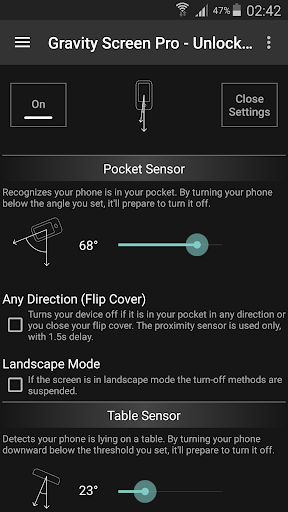
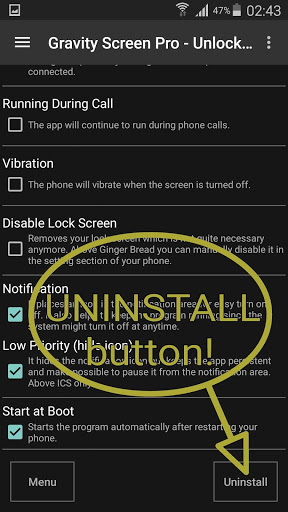
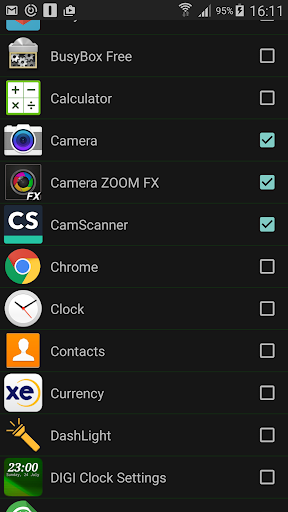























Comment
Rehina Sucoro
Excellent. It works on my Omega lite cp when thru time by aging wither we like it or not our cp switch on/off we'll experienced difficulty in pressing the button to keep our cp On. This app is very useful when it comes to that situation. Thanks to the developer of this app. For me it's 5⭐
2024-05-03 07:30:00
Mary princess Lyn vilbar
I tried it today and it's really good ! I have a cracked screen and i can't really turn off my phone anymore so this is such a great app, for anyone who wants their power button fixs it's mainly not working due to it has water inside or anything that keeps blocking it, but i highly recommend this :)
2024-04-29 17:53:49
Donghee Han
I've had it less than 5min. I just wanted the proximity sensor locking. Just turn the phone face down and it locks. Turn it face up and turns on. I remember my old oneplus having these features by default, and wanted them on my samsung. Works perfectly.
2024-04-29 06:19:36
A Google user
This app is really great, userfriendly and well-coded. You can set according to your own preferences. I started using it after my power button is not working anymore, I will install this app as well after I am getting a new phone. It works really great and cool to have it for free. Kudos to the devs
2024-04-28 11:26:30
A Google user
Was a five, now a three. Before Android Q and facial recognition, I loved this app. Prevents pocket dialng, turned of the screen with face down. However, it prevents facial recognition from working. Hope that gets fixed so I can re-enable.
2024-04-28 02:00:48
Adrian
App actually works with little to no fault. My power button fell out so I have to use my fingernail to turn my phone screen on. This is a great alternative to that and this app is one of the few that actually works the way it says.
2024-04-26 22:59:12
A Google user
After dropping my phone in a river, the on/off button broke, this app has saved me £50 repair costs. I tried a load of other apps but this worked first time. I think the upright function works so well that it's better than the vanilla functionality of my phone.
2024-04-26 07:30:14
Ron Miz
Recent Android update killed it. I've used this app for many years and it's been very useful. Recently installed an Android update and the screen will no longer turn off as it would do before. Waiting on the app to be updated... Now a month later... Still unable to run this app anymore, is there a new release coming?
2024-04-25 23:53:26
A Google user
It works for some time, but then it stops and screen turns off even phone is moving (as initially calibrated). Maybe it's because of Android, don't know, anyhow, doesn't work, therefore uninstalled. Disappointed, although looked promising...
2024-04-25 19:24:08