
Introduction
Introducing Buffer: Social Media Planner, the ultimate social media management tool for small businesses. With Buffer, scheduling and managing your social media content has never been easier. Plan and publish posts across various platforms like Facebook, Instagram, TikTok, Twitter, and more with just a few clicks. The AI Assistant feature allows you to quickly create engaging posts without the hassle of brainstorming. Gain valuable insights into your social media performance with detailed analytics, helping you make informed decisions for future content. Stay organized with the social media calendar, scheduling posts in advance and maintaining a consistent presence across all platforms. Plus, enjoy 24/7 support from the Buffer team to assist you whenever you need help. Try Buffer today and take your social media strategy to the next level!
Features of Buffer: Social Media Planner:
> Social Media Scheduling and Management: Buffer allows you to schedule and manage your social media posts across multiple platforms, including Facebook, Instagram, TikTok, Twitter, Pinterest, LinkedIn, YouTube, and Mastodon.
> AI Assistant: The app's AI Assistant helps you quickly create engaging posts without the need for brainstorming. It also allows you to brainstorm and save different content ideas to post later.
> Detailed Social Media Analytics: Buffer provides easy-to-read analytics for all the posts you share, giving you valuable insight into how your posts perform.
> Social Media Content Calendar: The app offers a content calendar that allows you to plan and schedule your social media content weeks and months ahead of time. You can schedule posts at specific days and times for a consistent presence across your accounts.
> Collaboration and Teamwork: Buffer enables collaboration with your team to edit ideas and add them to your scheduled posts when ready. This feature ensures a seamless workflow and improves team productivity.
> 24/7 Support and Browser Extensions: Buffer provides world-class support via email and social media, ensuring that you receive assistance whenever you need it. Additionally, you can easily add content to Buffer from your favorite browser using their Browser Extensions for Safari, Chrome, Firefox, and Opera.
Conclusion:
With its user-friendly interface, AI Assistant, detailed analytics, content calendar, collaboration features, and 24/7 support, Buffer simplifies the process of planning and publishing engaging posts across various social media platforms. Whether you are a small business owner or a social media enthusiast, Buffer: Social Media Planner is a must-have app to enhance your social media presence and drive growth. Click here to download Buffer and start taking your social media management to the next level.
- No virus
- No advertising
- User protection
Information
- File size: 39.51 M
- Language: English
- Latest Version: 8.8.24
- Requirements: Android
- Votes: 372
- Package ID: org.buffer.android
Screenshots
Explore More
Be your most productive self with these essential apps for Android. Plan your day, track tasks, boost focus and get reminders with intuitive organizers. Streamline workflows and boost efficiency on the go with powerful notetakers, calendars and file managers. Download now to conquer your to-do lists, crush deadlines and maximize your time. Uplevel your output with these top productivity tools!

Reminders: ToDo List & Planner

Elra

Orelo

All-in-one Calculator Launcher

Mezi's

PDF Reader: Edit & Convert PDF

Shadow PC

App Stores




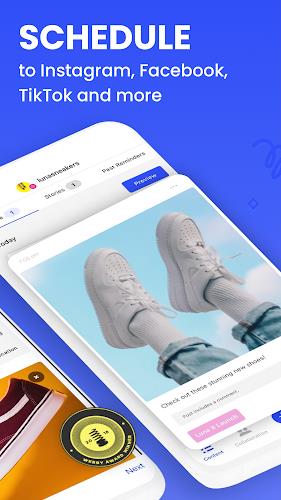
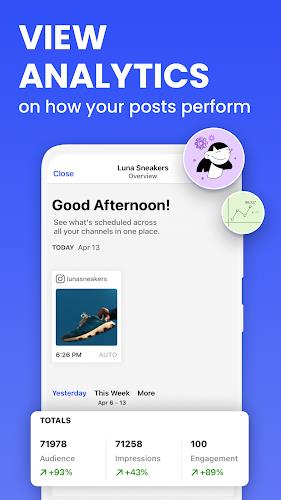
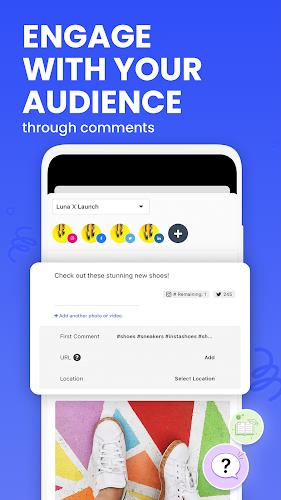

















Comment
Emma B (Purpletiger)
Honestly, it's a very good app, one of the best scheduling ones out there, especially when you compare the free plans. My only major gripe is that I wish that posts were automatically saved as drafts once you hit your post limit, instead of being deleted. Other than that, only a few minor complaints. It'd be nice if the drafts were easier to find, and I'd appreciate if it was easier to edit time/date after a post has been scheduled, rather than going 3 menus deep for each post.
2024-05-18 15:49:00
A Google user
Great for sharing content at many social medias at once, buffer has saved me a lot of time. I also love the browser extension that enables me to schedule retweets. The only downside is that it has some problems with Facebook. Whenever I try to schedule a share, it fails. Once I also scheduled a GIF for FB and Twitter, no problems on Twitter but on FB the gif turned into a still image :( However, I understand that a lot of this is probably more a problem with Facebook than Buffer.
2024-05-15 04:04:34
A Google user
Decent product but easy to get overwhelmed with content if you skip a day or two. Combined with no ability to "dismiss all" has me looking at alternatives. I've asked for the feature time and again. It seems to be falling on deaf ears. I find it amazing how lacking one important feature can take a product down from excellent to mediocre.
2024-05-13 03:30:39
A Google user
It's very buggy, videos keep getting corrupted randomly for no obvious reason and using the queue is a nightmare as it keeps moving up the times, even when you've specifically placed it in a slot. The reason I do still use it and recommend it is that it is the only app I have found where you can easily schedule reposts together with your own content. And if you set everything to select a specific time and turn off queue / time slots it works reasonably well.
2024-05-12 13:18:33
A Google user
Was a great app, now all I get when I attempt to rebuffer a post on my pages using the "Share Next" or "Add to queue" buttons it just throws an error saying it needs to be scheduled in the future. Isn't that the whole point of this buttons, to automatically pick the next future time and schedule it? It has worked in the past (a year ago for sure) but hasn't worked in the app for a while since I last checked. works fine on a desktop machine but, less convenient as you can imagine.
2024-05-07 00:55:14
sanket khot
Very nice this app and Automatic posting the all reels in 3 channels .
2024-05-02 18:09:39
A Google user
Did the update and now it's messing up stating "whoops, something went wrong, try again" or it just takes forever to upload a picture and then it says it didn't load it. Very frustrating when it worked just fine until the update. It'd also be nice if you can send one post to every social media you've got linked to your account. Instead of separate ones per account.
2024-05-01 06:34:02
A Google user
This is so frustrating. I scheduled the post to go at certain time and then Instagram asked me to choose the photos again. But the most frustrating thing is that I had to do the caption all over again. I wanted to go back and copy it, but the post got lost. It's not in the queue any more. No way to find it. The whole caption with hashtags is lost. What's the point of scheduling if I have to do everything from scratch.
2024-05-01 03:34:01
A Google user
Buffer gives the ability to schedule the same posts across multiple platforms while also giving the ability to tailor those posts to fit the style of that platform. Easy to use, simple program that outruns other similar apps I've used in the past. If you're looking for a program to schedule your posts, this is it. The only thing I'd say is that it does not give you any option to monitor interactions in-app (like Hootsuite does). But the free options are better on Buffer for scheduling.
2024-04-30 13:54:17