Introduction
Introducing the Classic Big Keyboard App, your ultimate tool for personalized typing. Customize key size, fonts, sounds, and vibration for a tailored experience. Adjust dictionaries, predictions, and shortcuts for streamlined typing. Choose themes and customize top and bottom rows. Enjoy swipe and voice typing, plus gesture shortcuts. Stay up-to-date with the latest emojis. Access efficiency tips like language switching and settings shortcuts. Whether for speed, style, or fun, this app delivers.
Features of Classic Big Keyboard:
⭐️ Adjust the size and font of keys: The app allows you to customize the size and font of the keys on the keyboard, making it easier for you to type comfortably.
⭐️ Change typing sound and vibration: You can personalize the typing experience by selecting different sound and vibration settings for each keystroke.
⭐️ Customize dictionaries, predictions, and auto-corrections: The app allows you to create your own dictionaries, add custom predictions, and set auto-corrections according to your typing style and preferences.
⭐️ Create shortcuts for your own phrases: Save time and effort by defining shortcuts for frequently used phrases, allowing you to quickly input them with just a few keystrokes.
⭐️ Customize typing preferences: Tailor the keyboard to your liking with various settings such as auto-capitalization, auto-spacing, and auto-correction preferences.
⭐️ Select from unique themes: Choose from a wide range of visually appealing and unique themes to personalize the look of your keyboard.
Conclusion:
The Classic Big Keyboard App offers endless customization and efficiency, ensuring your typing experience is as unique and seamless as you are.
- No virus
- No advertising
- User protection
Information
- File size: 37.49 M
- Language: English
- Latest Version: 7.9.0
- Requirements: Android
- Votes: 435
- Package ID: com.appstech.classic
- Developer: Apps Technologies



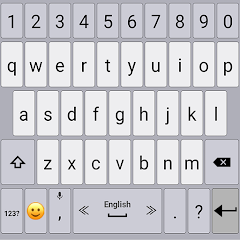
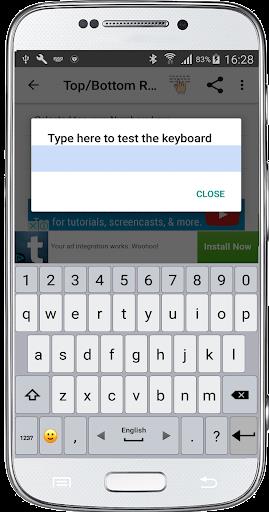
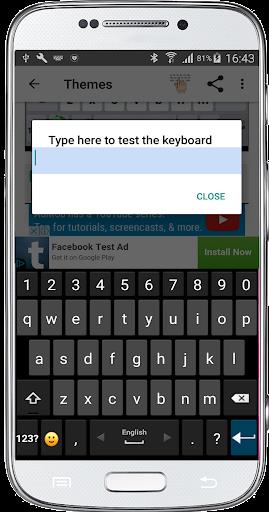

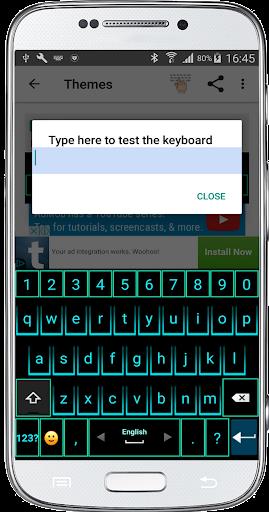























Comment
Barry Foxworth
So far, so good. Letters are a little larger than my usual keyboard. Very simple straight forward design; I like it! Author did a really good job designing this keyboard. I haven't tried many design and color features because it's almost perfect as it comes . It actually deserves a 5 star rating, but want to be fair to myself and other new users. I'm sure it won't be long before I change my ratings to 5.stars. I'm liking it more with each keystroke. I'm back! Bought pro and gave it 5 stars.
2024-05-05 11:42:16
Bill Foster
I have big hands and am a senior. I really like the ability to have large keys, auto correct and the ability to have a clutter free keyboard. All the other features may attract the younger users but, thankfully, the progrmer also permitted the user to keep it simple.
2024-05-05 06:03:49
Elisha Lezz
Used to be the best keyboard ever, now the thing has gone to dogs.... no,, no,,, I will correct that, it has gone past the dogs!! It has gone past the puppies & done gone down the pipes, out into the dumps & is now squarely settled down in the sludge. Really used to love this App! It now makes endless errors, changes the type of keyboard automatically, enters wrong characters repeatedly.
2024-05-05 04:14:02
Christopher Carter
Must change my previous rating. When I opened app to change settings, then tried to exit, some type of "ad" popped up saying "we are under attack!" Showing some field being bombed. Phone was locked up. Had to shut down phone and restart it to be able to use. Definitely deleting app!
2024-05-04 20:33:36
A Google user
Its ok. there's no auto correct though there is some auto suggestions...which is a plus and a minus. There isn't an indicator that you have selected "caps only". I like the large keys. My finger/thumbs are to big and I'm too insensitive in hitting the small keys. Im keeping it too cause its better than what i had. Umm...also, the auto suggest doesnt do well with "the wrong(or no) first letter of the word you begin to spell.
2024-05-04 19:29:08
A Google user
Dropping my rating by 2 stars for the nagging reminder to give them 5 star review after already giving the pro version a 5 star rating! Pretty good keyboard. Like the themes. Would like to see more customizations. Such as key row size and maybe adjust the fonts sizes inside the keys. Also, ability to add items to the generic top and bottom rows.
2024-05-04 07:21:54
nageshwar rao adhikarala
It has limited options although shown several in settings. Auto correction and suggestion of words in English only and that too not more then three at a time. No suggestions in Hindi. Maximum Hindi letters and punctuations ,vowels etc are missing. Occupied 70MB space and 84MB memory of device. Large keys OK but options limited. Uninstalled.
2024-05-02 14:28:56
FADE IBITOYE
Excellent - the largest key buttons I've used on a phone. There is an improvement that can enhance this app, though. I use English and Russian keyboards. If I first use English keyboard on an app (e.g. Notes or Keep notes) I cannot switch to Russian keyboard ever. So I have to delete and reinstall this Classic Keyboard to use the Russian keyboard. Then I cannot switch back to the English keyboard! Please add the capacity to switch between keyboards in different languages.
2024-05-02 13:16:35
A Google user
It's an OK app, I mean it is as advertised a big keyboard there are key sounds too if you want that stuff. The autocorrect wasn't that good many other keyboards have far better autocorrects themes are fine you have your basic features. The only problem I faced that led to me uninstalling this app was the battery usage, this app used almost 10% battery sometime even 13% this is simply not acceptable for a keyboard app to give you perspective SwiftKey uses only 0.6-0.8%.
2024-05-02 10:54:52