Introduction
The Galaxy Buds2 Manager is an essential companion for your Galaxy Buds2 device, providing you with a seamless and convenient way to manage its settings and view its status. However, it cannot function independently and relies on the Galaxy Wearable application for its full capabilities. So, before using the Galaxy Buds2 Manager, make sure to install and activate the Galaxy Wearable app. In order to access all the features on Android devices running version 7.0 or later, don't forget to grant the necessary permissions for the Galaxy Buds2 Manager in your Android Settings. Whether it's checking for updates, storing music, voice notifications, or SMS contents, this app has got you covered. So get ready to fully enjoy the power of your Galaxy Buds2 with this all-in-one management tool.
Features of Galaxy Buds2 Manager:
> Device Settings: The app allows users to access and modify various settings of their Galaxy Buds2 device. This includes adjusting audio preferences, notification settings, and customizing touch controls.
> Status View: Users can view the current status of their Galaxy Buds2 device through the app. This includes battery level, connection status, and firmware update information.
> Seamless Integration: The app is a component of the Galaxy Wearable application, ensuring seamless integration between the two. Users need to install the Galaxy Wearable app before using the Galaxy Buds2 Manager app.
> Android Compatibility: To utilize all the features of the app, users must provide necessary permissions in the Android Settings. This is specifically applicable to Android 7.0 or later versions.
> Permissions Explanation: The app requires specific permissions for its services. This includes accessing phone information for version updates, utilizing storage space for music transmission function, checking schedule contents for voice notification, and accessing contact and SMS information for voice notification during calls.
> User Control: Users have the option to reset previously granted permissions through the device settings after a software update.
Conclusion:
The Galaxy Buds2 Manager app offers a range of helpful features for managing and customizing the Galaxy Buds2 device. With its seamless integration with the Galaxy Wearable app and compatibility with Android devices, users can easily access device settings, view status information, and enjoy voice notification functions. Granting necessary permissions enables full utilization of the app's features, ensuring an enhanced user experience. Download now to effortlessly manage your Galaxy Buds2 device.
- No virus
- No advertising
- User protection
Information
- File size: 25.70 M
- Language: English
- Latest Version: 6.0.24022251
- Requirements: Android
- Votes: 219
- Package ID: com.samsung.accessory.berrymgr
- Developer: Samsung Electronics Co., Ltd.




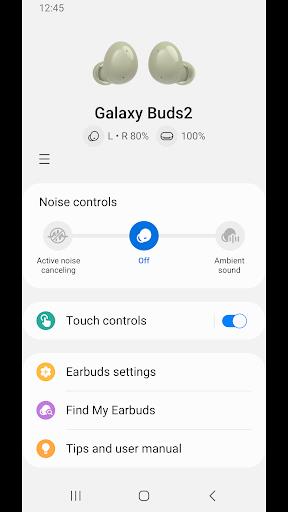
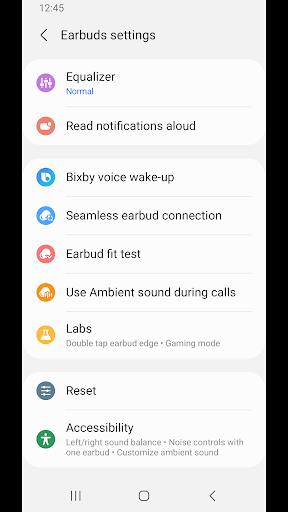
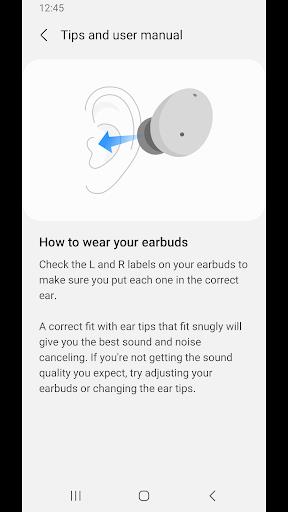
























Comment
Rishi Narayanan
Every time you open the app, it says you need to update. Clicking the update button takes you to the play store page, where there is no update to download. You can use the app if you go back from here, but its a ridiculous charade to do literally every single time
2024-05-12 19:03:11
Lior Vitebski
The app is good, but if you don't have a Samsung phone and you have a new update for your Samsung Galaxy Buds 2 manager (I have Xiaomi, for example), you can't update the Samsung Galaxy Buds 2 manager app and it shows you the Samsung buds 2 manager and only the uninstall button without the update option... How to fix it??? SAMSUNG?? SOMEONE????
2024-05-12 12:42:26
AR15 MAHI
Not connecting. Tried multiple times but it show not connected. App is detecting the earbuds gets connected to the earbuds when you have modify the settings it shows not connected.
2024-05-12 08:33:39
Daniel Sweeney
Frustratingly non-descriptive when it needs something. The app keeps coming to this page with no prompting when I click 'Update'. So here's an update: This is laughably bad and you ought to be embarrassed.
2024-05-12 07:02:52
macy oyelowo
Lol can't update the app. It's only forcing me to uninstall. So the app is pretty unusable now. Hope this gets fixed soon. I've tried uninstalled and reinstall. Still nothing. And why does the app keep asking me to update. Like every two days despite updating the app
2024-05-11 20:32:22
Naresh Kumar (Banda)
Notifies there is an update. When confirm to update it goes to play store and notifies app is upto date
2024-05-10 04:57:30
Димитър Рашев
The app can't be opened because it always wants to update you just can't use it. And don't answer me with the option that says go to settings and stuff because that works for 2 days max and it's anoying and you always have to allow the permissions again just fix it already
2024-05-09 06:20:46
Wᴏɴ'ᴛ ʙᴇ ʟᴏɴɢ დ
Pretty simple, haven't had any issues with the running of the app or updates. Really nice to use for my earbuds. And there isn't excessive ads like barely even noticable.
2024-05-08 23:34:47
harshvardhan malviya
Please add hold to mute/unmute option while on call
2024-05-08 19:46:58