Introduction
Tired of dealing with pesky USB cables every time you need to connect your Android device to your computer? Look no further than ADB WiFi. This brilliant app by XDA Recognized Developer bartito allows you to connect your Android device to your PC through your home WiFi network, eliminating the need for those annoying cables. Compatible with any operating system that supports ADB and with a rooted Android device, ADB WiFi is particularly handy for those using Lollipop ROMs that lack built-in WiFi ADB functionality. Plus, it recently underwent a complete rewrite to give you a sleek Material Design experience. Say goodbye to cables and hello to a clutter-free desk with ADB WiFi.
Features of ADB WiFi Reborn:
> Wireless Connection: The ADB WiFi tool allows you to connect your Android device to your computer through your home WiFi connection, eliminating the need for a USB cable.
> Versatile Actions: With this application, you can perform various actions such as pulling a logcat and pushing/pulling files, providing convenience and flexibility in managing your device.
> Wide Compatibility: It works with every operating system that can be configured with ADB, making it suitable for a range of users. However, a rooted Android device is required to use this app.
> Lollipop Compatibility: Particularly useful on Lollipop ROMs, which often lack built-in WiFi ADB functionality. It bridges this gap and enhances the convenience of transferring files and performing actions.
> Material Design: The application has recently undergone a complete rewrite to provide a modern, visually appealing Material Design experience, enhancing the overall user interface.
> Clutter-Free Solution: By allowing you to connect your device wirelessly, ADB WiFi helps you get rid of unnecessary cables, minimizing clutter on your desk and making your workspace more organized.
Conclusion:
Say goodbye to tangled cables and welcome a more seamless, wire-free experience with it. This application simplifies the process of connecting your Android device to your computer, providing versatile actions and wide compatibility. With its Material Design interface, it offers a visually appealing user experience. Make your desk clutter-free and enjoy the convenience of wireless connection – download it now.
- No virus
- No advertising
- User protection
Information
- File size: 7.80 M
- Language: English
- Latest Version: 3.3.160
- Requirements: Android
- Votes: 133
- Package ID: com.ryosoftware.adbw
- Developer: RYO Software




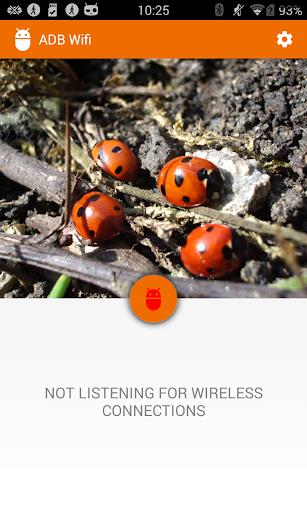
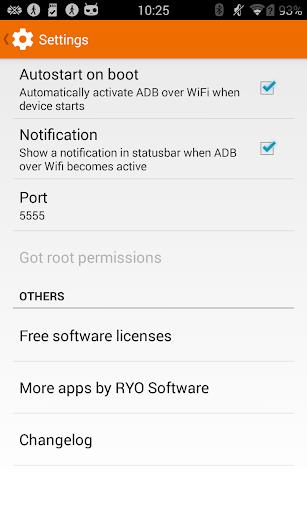
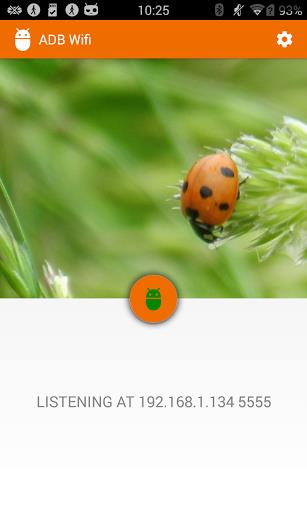























Comment
A Google user
Works great on Nexus 5! :)
2024-05-11 15:42:00
A Google user
Works perfectly on my Nexus 4, makes debugging so much easier
2024-05-11 02:40:07
A Google user
nice work very useful for developers
2024-05-10 23:47:37
A Google user
Sucks
2024-05-10 18:15:49
A Google user
Nice to use
2024-05-10 09:06:05
A Google user
Like.
2024-05-09 00:39:43
A Google user
Works great on Nexus 4
2024-05-08 21:45:43
A Google user
Not working on HTC one
2024-05-07 13:14:51
A Google user
great work
2024-05-07 10:11:57