Introduction
Introducing the NFC Setup App, a must-have for anyone using the idChamp Bluetooth Smart NFC reader/scanner. This app revolutionizes the way you manage and customize your NFC settings. Whether you're working with iClass, PROX, ICODE, MiFare, AWID, or any other card type, this app allows you to quickly and easily change settings with just a few taps. From selecting card types to setting up output formats and delimiters, this app has it all. Plus, all your settings are stored in the RS3 unit flash memory, ensuring they're persistent and ready whenever you need them. Take control of your NFC experience with the NFC Setup App.
Features of RS3 NFC Setup:
❤️ Compatibility: This app requires the idChamp Bluetooth Smart (BLE) NFC reader/scanner with firmware 2.0 on Android 4.4 or later. Make sure you have the right device before downloading.
❤️ Comprehensive Support: It allows you to set up NFC for a wide range of card types including iClass, PROX, ICODE, MiFare, AWID, and more. Gain control over your NFC settings.
❤️ Easy Configuration: Change settings quickly and easily with just a few taps. No complicated processes or technical knowledge required.
❤️ Versatile Card Types: Select the card type for ISO15693 & ISO14444A CSN, iClass CSN, Tag-It CSN, my-d CSN (Infineon), I-Code CSN (Philips, NXP), and more. Customize your NFC experience.
❤️ Advanced Customization: Set up card hold time, choose output format between decimal and HEX, control Wiegand bits output, enable/disable FAC (Facility Access Code), reverse/invert Wiegand bits, and more. Tailor your NFC settings to suit your needs.
❤️ Persistent Settings: Once you've configured your settings, they are stored in the RS3 unit's flash memory, ensuring that your preferences are always remembered.
Conclusion:
This NFC Setup App provides easy and comprehensive control over NFC settings for various card types. With its user-friendly interface and advanced customization options, you can quickly configure your NFC experience to suit your specific needs. Download now to unlock the full potential of your idChamp Bluetooth Smart (BLE) NFC reader/scanner.
- No virus
- No advertising
- User protection
Information
- File size: 5.70 M
- Language: English
- Latest Version: 2.25
- Requirements: Android
- Votes: 111
- Package ID: com.restock.rs3nfcSetup
- Developer: Restock.com




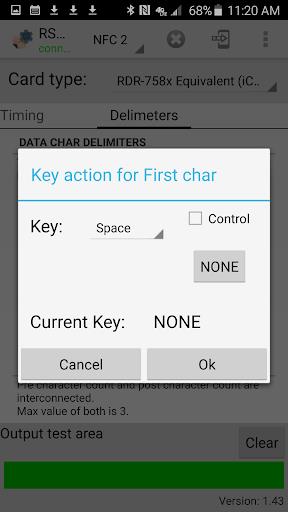
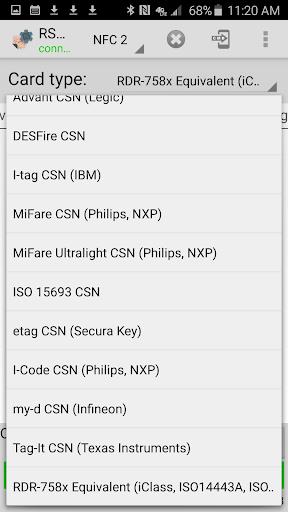
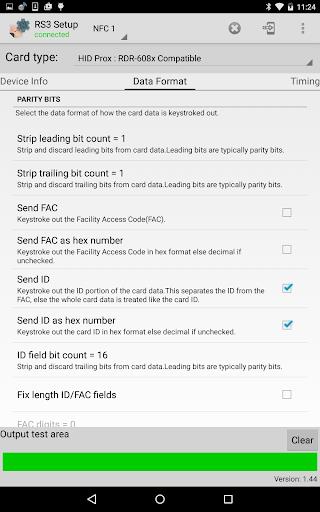
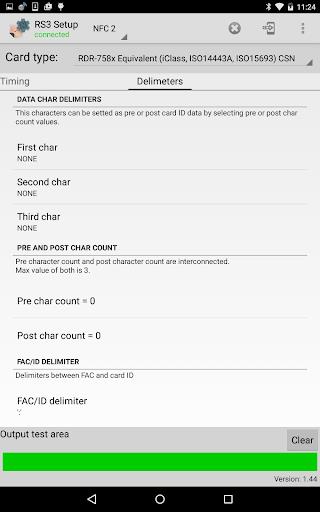







Comment
A Google user
App has a hard crash on load, completely locking up phone sometimes. Not working on pixel.
2024-05-08 16:34:58
A Google user
خخخخ
2024-05-07 23:27:02
Ryan Sparkman
Not compatible with S22 ultra. I used to use this app all the time to update my badge readers, with my Note 10+. But since I switched to my new phone I am not able to locate the updated .hwg+ firmware when I search for it. I can see it in my downloads through my files. But the app won't bring it up as an option. This is unfortunate
2024-05-07 22:07:50