Introduction
Introducing Txt Splitter: the ultimate tool for efficient and precise txt file processing. With a range of powerful functions, this app simplifies your text manipulation tasks. Splitting text is made easy, with four different methods to choose from. Divide files based on size, number of files, character count, or separators. Need to combine multiple txt files? Txt Splitter's text splicing function effortlessly merges files while allowing you to add separators for clarity. Tired of manually replacing characters? Say goodbye to tedious work as Txt Splitter's text replacing function swiftly replaces specific characters. Additionally, the text inserting function lets you insert text at any desired position, be it the beginning, end, a specific spot, or at set intervals.
Features of Txt Spliter:
> Text splitting: The app offers four different methods to split TXT files, allowing users to divide them based on file size, number of text files, number of characters, or specific separators.
> Text splicing: Users can merge multiple TXT files together and add separators, making it convenient to combine and organize text files.
> Text replacing: This feature enables users to easily replace specific characters or words within TXT files, saving time and effort when making changes.
> Text inserting: With the text inserting function, users can effortlessly insert custom text into TXT files. The app allows insertion at the beginning, end, specific positions, or at regular intervals, providing flexibility and convenience.
> Simplified file processing: By utilizing the app's functionalities, users can streamline their TXT file processing tasks, making it faster and more efficient.
> User-friendly interface: The app is designed with a user-friendly interface, ensuring that users can navigate through its features effortlessly, even with little to no technical knowledge.
Conclusion:
The Txt Splitter App simplifies the processing of TXT files with its diverse range of features. Users can easily split, splice, replace, and insert text within TXT files, saving time and improving efficiency. With its user-friendly interface, this app is a must-have tool for anyone dealing with TXT file management. Click here to download the app and experience its time-saving capabilities today.
- No virus
- No advertising
- User protection
Information
- File size: 17.62 M
- Language: English
- Latest Version: 1.5.5
- Requirements: Android
- Votes: 375
- Package ID: com.fuyou.txtcutter
- Developer: Xigeme Technology Co., Ltd.




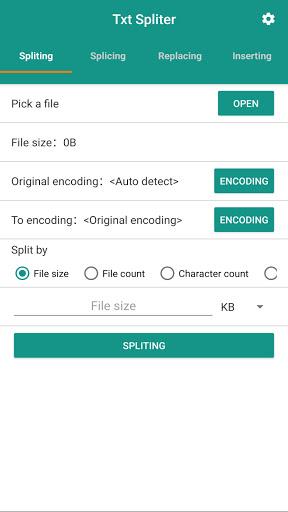
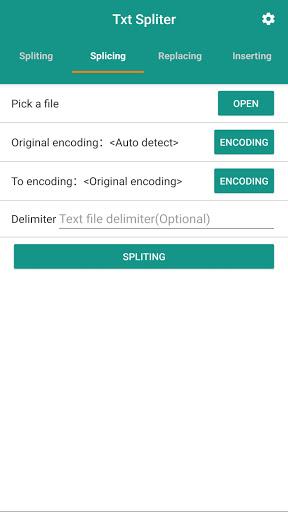
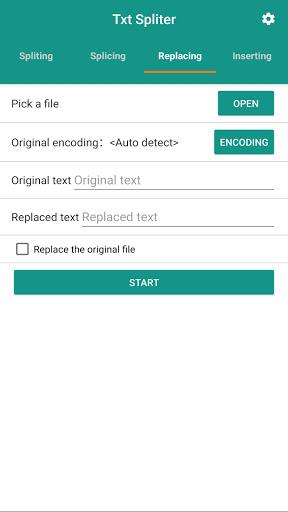
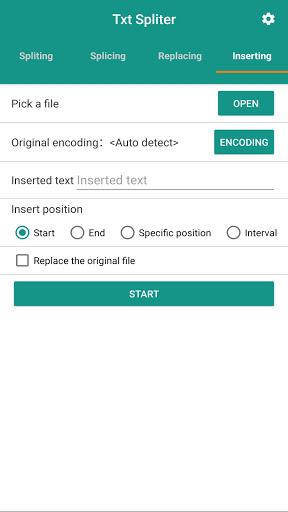







Comment
Faizah Annisa Firmansyah
Easy to use
2024-05-13 07:06:08
Dương Thu Thảo
Có thể thêm tính năng đặt tên cho file đã chia không? Hoặc đánh số thứ tự từ bao nhiêu chẳng hạn. Mình muốn đánh số từ 0 thay vì từ 1 như hiện tại.
2024-05-11 10:19:58
Thanhbinh Pham
Ok
2024-05-10 23:15:14
A Google user
Didn't work at all
2024-05-09 01:52:52
A Google user
Best
2024-05-08 14:00:08
Sharma Tank
Fake app even cant open
2024-05-08 10:03:48
A Google user
best
2024-05-07 21:37:47
A Google user
Why do this app requires access to the internet and unable to use without such permission. This is suspicious.
2024-05-07 11:59:44