Introduction
Introducing the H한자변환 app! With this powerful tool, you can easily type Hangul and input kanji corresponding to the note. The app supports a whopping 27,484 Kanji based on Unicode 3.0, ensuring that you have access to a wide range of characters. Not only that, but you can also enter special symbols using alphabetic characters. Copying your typed sentence and pasting it in text messages or emails has never been easier with the convenient copy function. Please note that this app does not have a word translation function, but you can install our complementary Hanja word conversion app for that. To use this app, simply enter your sentence on the screen, select the desired Hanja character from the list, and save your sentence. Additionally, you can even draw Chinese characters with the handwriting feature.
Features of 한자변환(漢字變換):
⭐️ Typing Hangul and inputting corresponding Kanji: The app allows users to type in Hangul characters and automatically suggests Kanji equivalents for each character.
⭐️ Support for 27,484 Kanji: The app is based on Unicode 3.0 providing a vast range of Kanji characters for users to choose from.
⭐️ Inputting special symbols: Users can easily input special symbols, such as ㄲㄲ ㄷ ㄷ ㄷ ㄸ ㅃ ㅃ ㅊ ㅊ ㅌ, by using alphabetic characters.
⭐️ Copy and paste function: Users can easily copy the sentences they have typed and paste them into text messages, emails, or other apps using the built-in copy function.
⭐️ Integration with 한자변환 conversion app: While the app does not have a word translation function, users can install a Hanja word conversion app to convert Hanja words if needed.
⭐️ Handwritten input: Users can also input Chinese characters by drawing them on the screen using the handwriting feature.
Conclusion:
With support for a wide range of Kanji characters and the ability to input special symbols, users can easily communicate and express themselves in various written forms. The copy and paste function makes it effortless to share content across different platforms, while the integration with 한자변환 conversion apps expands its functionality even further. Additionally, the option to input Chinese characters using handwriting adds another layer of versatility to this app. Download now to enhance your writing experience and streamline your communication in multiple languages.
- No virus
- No advertising
- User protection
Information
- File size: 3.23 M
- Language: English
- Latest Version: v1.2.9
- Requirements: Android
- Votes: 100
- Package ID: com.phasis.android.notepadfree
- Developer: 박희섭 Park Heesob
Screenshots
Explore More
Stay connected wherever you roam with the best communication apps - absolutely free! Chat with friends on popular messengers, video call grandparents, message clients and more. With features like group chat, stickers, phone calls and HD video, you can easily collaborate on projects or share life's moments on the go. Download now to conveniently connect with loved ones without spending a dime!

مستعمل وجديد
Defensoria Pública BA

Spirit box & Ghost detector
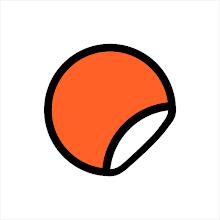
Stipop

EssayPro

Group Sharing

Animated Sticker For WhatsApp

Real Messenger





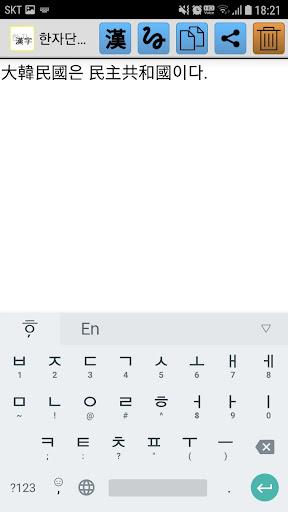

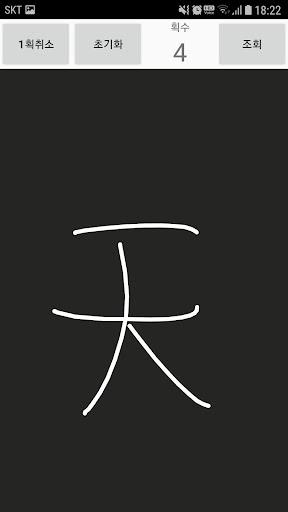







Comment