Introduction
Rotation is a dynamic and customizable app that allows users to manage the screen orientation on their Android devices. With a range of orientations to choose from, including auto-rotate, portrait, landscape, and reverse modes, users can easily configure the app to suit their needs. Additionally, Rotation offers the ability to set specific orientations based on events such as calls, locking the device, headset connection, charging, and docking. The app also features a floating head, notification, or tile that allows users to quickly change the orientation of the foreground app or events. With a theme engine, backup and restore capabilities, and support for over 10 languages, Rotation provides a comprehensive solution for screen orientation management.
Features of Rotation | Orientation Manager:
❤️ Device screen orientation management: The app allows users to manage and customize the screen orientation of their Android device according to their preferences.
❤️ Wide range of orientation options: Users can choose from various orientation modes, including auto-rotate on/off, forced portrait/landscape, reverse portrait/landscape, sensor portrait/landscape, and more.
❤️ Customizable events and conditions: The app can be configured to change the orientation based on different events and conditions such as calls, headset connection, charging, dock usage, and specific app usage.
❤️ Floating head feature: Users can easily change the orientation of the foreground app or events using a customizable floating head, notification, or tile that appears on top of the supported tasks.
❤️ Dynamic theme engine: The app features a background-aware theme engine that ensures visibility is not an issue and provides a visually appealing user experience.
❤️ Additional features: The app includes functionalities like starting on boot, notifications, vibration, widgets, shortcuts, and notification tiles, as well as backup and restore options for saving and loading app settings.
Conclusion:
Rotation is a versatile and user-friendly app that allows users to fully control and customize their device screen orientation. With a wide range of orientation modes, customizable events and conditions, and a handy floating head feature, this app provides a seamless and personalized user experience. The dynamic theme engine ensures visibility, and additional features like widgets, shortcuts, and backup options enhance the usability and convenience of the app. Download Rotation now to have complete control over your device screen orientation.
- No virus
- No advertising
- User protection
Information
- File size: 6.93 M
- Language: English
- Latest Version: 28.1.0
- Requirements: Android
- Votes: 313
- Package ID: com.pranavpandey.rotation




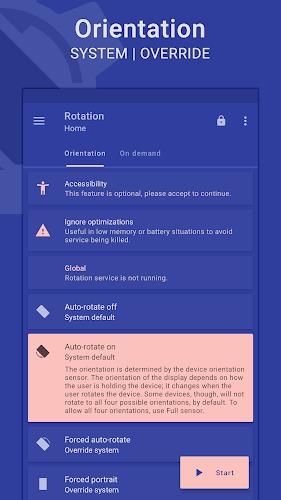
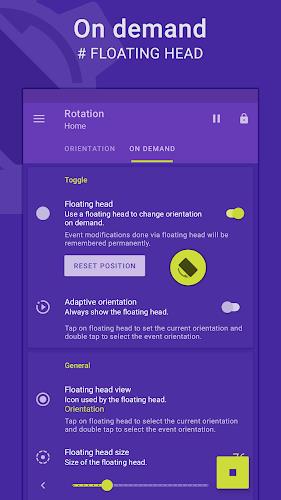
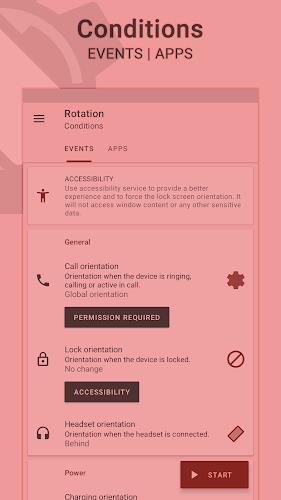
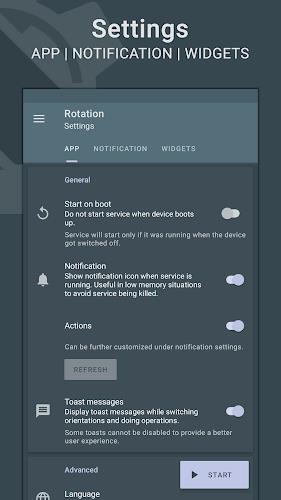
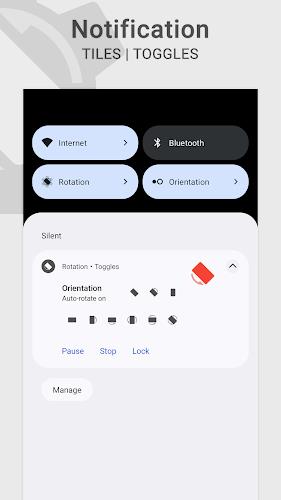
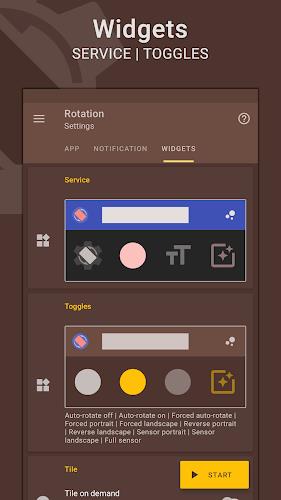

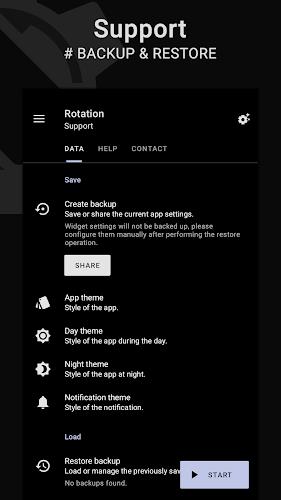

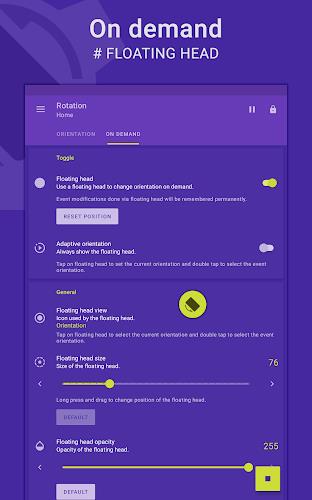
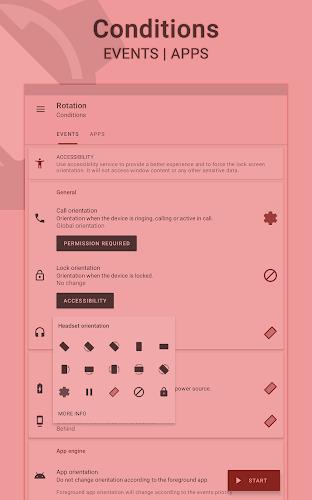
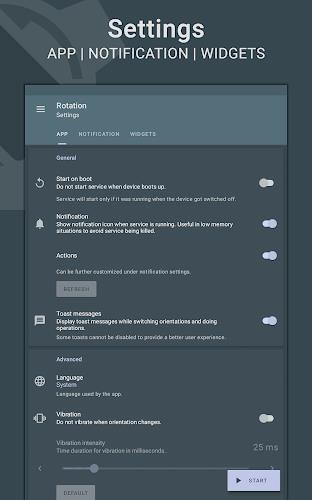
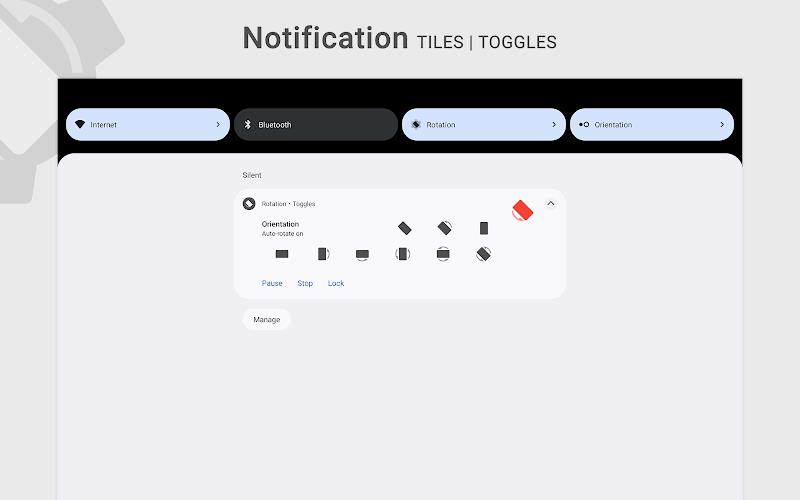

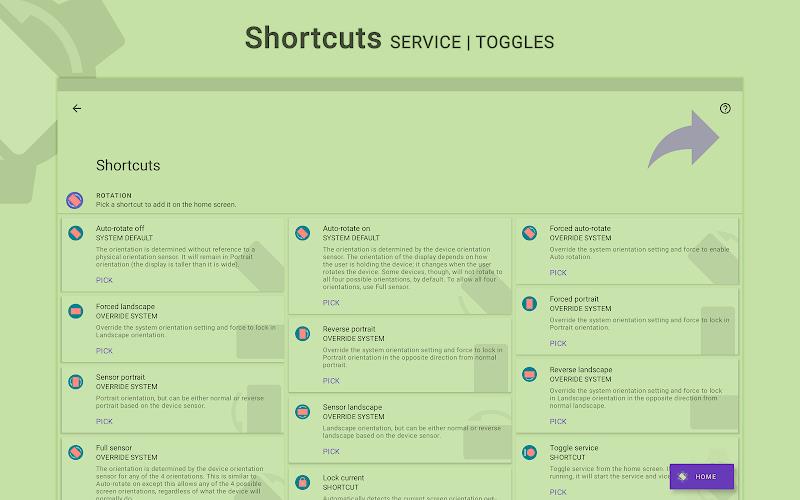
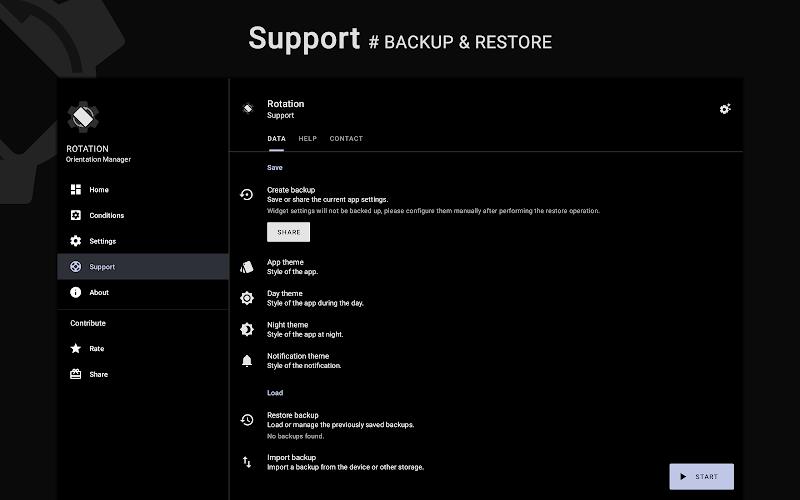







Comment
Moreira Peres
Works well, sometimes glitches out and needs to be restarted, but otherwise great.
2024-05-31 17:05:40
Nickilese
Ey, it works for planting my study trees while charging (I like to keep my phone upright and in view).
2024-05-30 02:45:19
Atticus Black
Ads keep causing app to crash. It's impossible to change any settings now because the ads hijack the screen and then immediately crash the app.
2024-05-28 05:12:26
Nik Black
Very good app does what I want with only some apps using auto rotate and default being forced portrait mode. Reaction time when opening apps can be slow and with non-playstore apps it sometimes doesn't react at all. Edit: Battery life does suffer since this is running. That's one star less. Running this on Android 14 lineage os 21.
2024-05-28 00:00:08
Mr. Lucky
Been using for years and still works perfectly on Android 13 and 14. Allows me to customize rotation access easily on a per-app basis (or not at all).
2024-05-27 15:47:44
Kirby Johnson
Nice concept, but does it not run as a background process? The only time I can get it to work is when I open it and leave it running. EDIT: The accessibility setting worked like a charm ! I had searched endlessly but never discovered that one. A 5 star THANKS
2024-05-24 17:39:31
Ryveld
It got a lot of nice features, but there's one missing for me. I want to have an option where rotation is only enabled for portrait, and a normal 90° landscape mode. Meanwhile, a complete 180°/reverse portrait mode or a 270°/reverse landscape mode, are disallowed. Unfortunately, this app only allows one type of rotation at a time. I hope the developer may add this in the future. That would be greatly appreciated!
2024-05-19 13:22:20
Jay Stephens
Good app, works well. The mode I really want is "system default, except when you flip the phone upside down, then override system and show reverse portrait", but "full sensor" is pretty close.
2024-05-19 11:53:14
Brian Lewis
Used Rotation for nearly 2 years on Note 10+. The app progressively made updates that removed functionality and ease of use. At this point, every time you plug your phone in, change apps, and open apps you are required to reset orientation. The app is now useless.
2024-05-17 05:35:02