
Introduction
Revolutionize the way you manage your restaurant staff with the 7shifts app. This all-in-one scheduling tool is your secret weapon for streamlining operations and boosting productivity on the go. With just a few taps, managers can effortlessly create and update work schedules, ensuring that shifts are properly staffed and labor compliant. Say goodbye to endless email chains and phone calls – 7shifts automatically notifies your team of their shifts, so everyone stays in the loop. Your employees will love the convenient features available to them, such as requesting time off, trading shifts, and even chatting with co-workers using playful GIFs and emojis. Plus, with real-time sales and labor data at your fingertips, you can make informed decisions to reduce costs and increase efficiency.
Features of 7shifts: Employee Scheduling:
> Schedule Management: The app allows restaurant managers to easily create and edit work schedules. It also automatically adds time-off and availability requests.
> Communication: Managers can notify staff of their shifts effortlessly via email, text, or push notification. They can also engage with the staff through chat or team-wide announcements.
> Shift Trades and Time-Off Requests: Managers have the power to approve or deny shift trades and time-off requests, streamlining the process and ensuring smooth operations.
> Staff Availability Tracking: The app enables managers to keep track of staff availability, ensuring that the right people are scheduled for each shift.
> Real-Time Sales and Labor Data: Managers can access real-time sales and labor data, allowing them to make informed decisions to reduce labor costs and improve efficiency.
> Employee Empowerment: The app empowers employees by allowing them to view their shifts, see who they are working with, and submit requests for shift trades and time off. They can also chat with their co-workers using GIFs, pics, or emojis.
Conclusion:
The app also empowers employees, allowing them to take control of their availability, communicate with their teammates, and request changes to their shifts. Download the 7shifts app today and experience the ease of employee scheduling and happier workplace.
- No virus
- No advertising
- User protection
Information
- File size: 85.58 M
- Language: English
- Latest Version: 2024.16.0
- Requirements: Android
- Votes: 347
- Package ID: com.sevenshifts.android
Screenshots
Explore More
Be your most productive self with these essential apps for Android. Plan your day, track tasks, boost focus and get reminders with intuitive organizers. Streamline workflows and boost efficiency on the go with powerful notetakers, calendars and file managers. Download now to conquer your to-do lists, crush deadlines and maximize your time. Uplevel your output with these top productivity tools!

Elra

Orelo

All-in-one Calculator Launcher

Mezi's

PDF Reader: Edit & Convert PDF

Shadow PC

App Stores

Notepad notes, memo, checklist




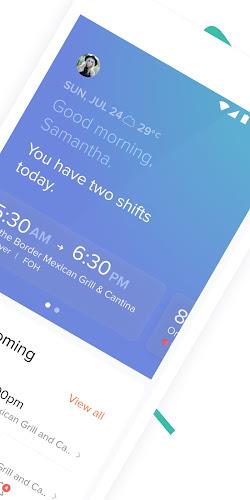
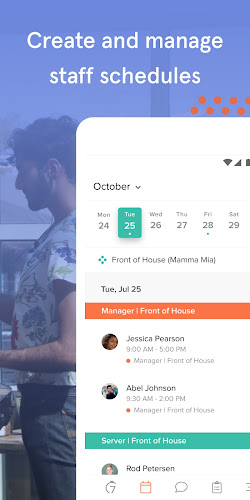
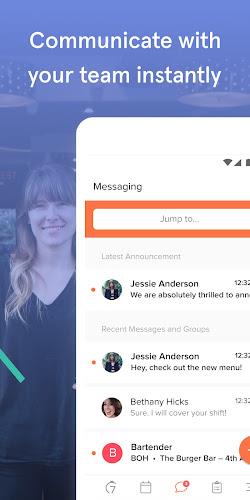
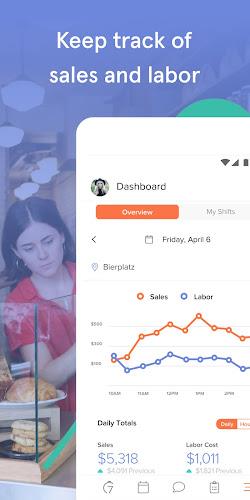
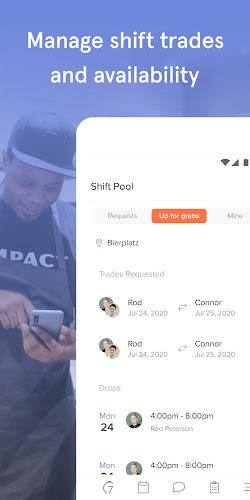
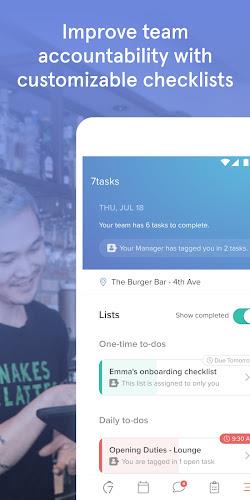

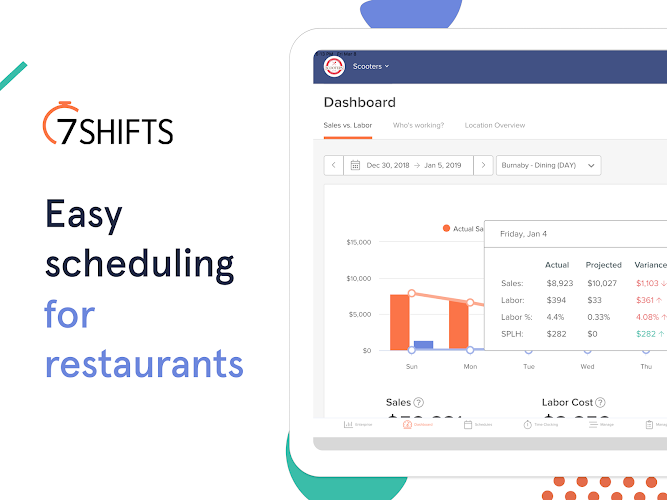
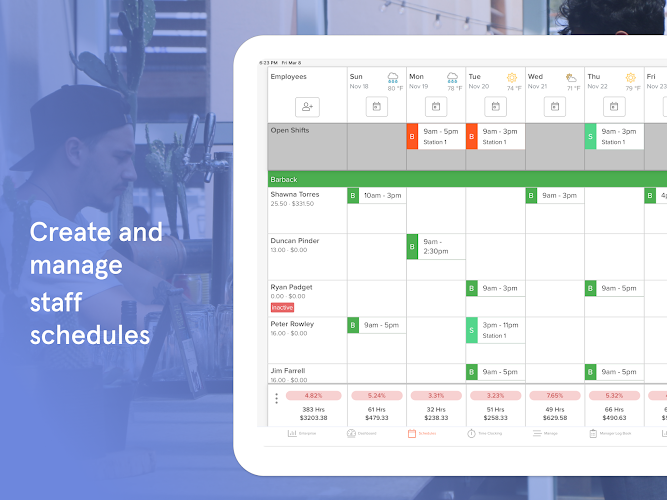
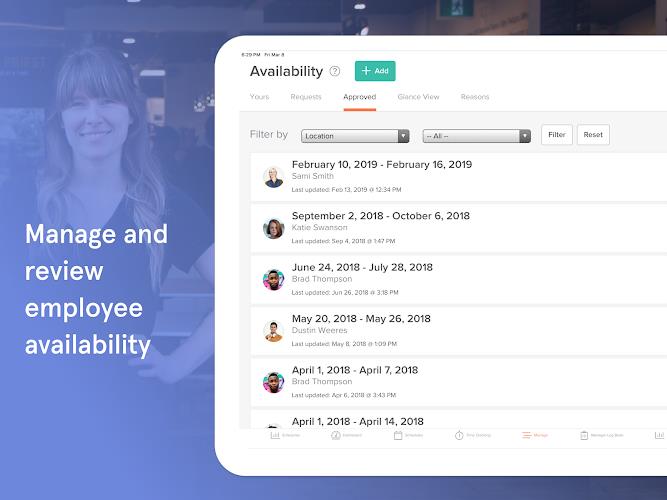
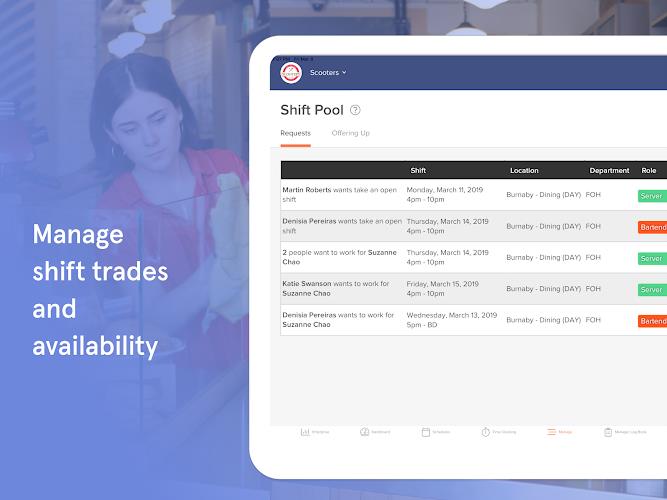





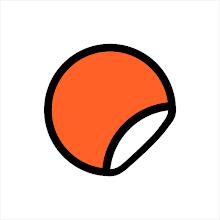










Comment
Adrienne Cleminson
Going from a 3 star review to a 2. The sales by hour has been off for weeks now. It once was helpful. I have submitted feedback about this and that there is a space on the management side that shows who is currently clocked in but that has never shown information. My feedback.was ignored. Maybe it is time to move on to a different scheduling app.
2024-05-20 08:14:45
Richard Stoddard
Performs exactly as I need it to. It does go down occasionally, but for the most part it is easy to use and pretty user friendly.
2024-05-20 03:22:58
Amber Lee
Absolutely brilliant! there could be a people that could help solve a situation, but i hard to help if u don't know it's needed. And that puts so much weight on people who sumtimes end up quiting from the stress. I feel this is a great way to keep in contact with each others needs. Less stressed coworkers tend to function better as a team. Happy coworkers happy custumers!= Happy Bosses lol. Thank u for who ever came up with and put the work in to make this app happen. I use it everyday! Thank u
2024-05-19 21:29:34
Angela Lawson
I like the app but the hours I have worked doesn't seem to show up
2024-05-18 19:05:39
Reece (Mr lucky)
Stop updating every week. It constantly crashes or unknown errors pop up, really ignoring!!
2024-05-18 05:46:18
Oscar Salonga
The app works great. The 7shifts support staff contacted me to work on my issue, and were very responsive.
2024-05-17 19:59:52
A Google user
Works well so far. Haven't experienced any failures yet, but it's only been a month. It's both informative and intuitive, which helps you reach out directly to people who might be able to take your shifts as well as throwing them up for general grabs. Bonus if you have a tablet, the dashboard and schedule view are fantastic on my Tab S3.
2024-05-17 17:55:21
Scarlet Rose
The app kicks you out randomly then there is always an error loading your account if you try to resign in.. The time sheet isn't organized well at all, I get last minute notifications for stuff. It would be nice to see when I clocked out for a break while on a break (like other apps) and not after my whole shift is over. Old messages from people who no longer have an account aren't deletable either.
2024-05-17 00:11:20
Joseph R. Welch, Jr. (Joe Jr.)
Super effiecent and user friendly interface and informative unlike any other similar app. Splendid design and response time.
2024-05-16 09:04:09