Introduction
Auto Cursor is the ultimate solution for those struggling to use their large smartphones with just one hand. This innovative app introduces a pointer that can be accessed from the edges of the screen, making it easier than ever to navigate your device. With the app, you can effortlessly reach every side of your screen, perform clicks, long clicks, and drags, and even apply different actions for each trigger. Whether you want to access your favorite apps, control your device's settings, or perform media actions, Auto Cursor has got you covered. The best part? No ads and complete privacy protection. Upgrade to the Pro version for even more features and customization options.
Features of Auto Cursor:
❤️ Easy one-handed use: Auto Cursor makes it easier to use large smartphones with one hand by using a pointer accessible from the edges of the screen.
❤️ Customizable triggers: The app allows you to edit the triggers, tracker, and cursor to your needs by choosing size, color, and effects.
❤️ Wide range of actions: You can perform various actions such as navigating through apps, opening notifications/quick settings/system settings, taking screenshots, pasting clipboard, using voice assistant, toggling Bluetooth/Wifi/GPS/Auto-Rotate/Split Screen/Sound/Brightness, and controlling media playback.
❤️ Launch applications and shortcuts: Auto Cursor lets you launch applications and shortcuts like Dropbox folders, Gmail labels, contacts, and routes.
❤️ Pro version perks: The Pro version offers additional features like long click and drag with the cursor, adding long click actions to triggers, access to more actions and recent applications menu, volume and brightness adjustment with a slider, and complete customization of the cursor and tracker.
❤️ Privacy-focused: It does not require internet authorization and does not send any data over the internet without user knowledge. The app's accessibility service is used solely for its functionality, and no data is collected or sent across the network.
Conclusion:
This app offers everything you need for a seamless mobile experience. Its privacy-focused approach ensures that your data is protected, making it a reliable choice for every user. Download Auto Cursor now and enjoy effortless smartphone usage.
- No virus
- No advertising
- User protection
Information
- File size: 5.16 M
- Language: English
- Latest Version: 1.7.7
- Requirements: Android
- Votes: 189
- Package ID: eu.toneiv.cursor
- Developer: Toneiv Apps
Screenshots
Explore More
Entertain yourself endlessly on the go for zero cost! Packed with movies, shows, music and videos from around the world, these top-rated media apps will keep you engrossed for hours. Stream your favorite channels and playlists ad-free or download your favorites for offline viewing later. Download now to turn your phone into an unlimited personal theater - and enjoy premium entertainment that won’t drain your budget.

Headify: AI Headshot Generator

Glance for realme

Audify Notification Announcer

Vault-Hide Pics & Videos,App Lock, Free backup

AI Music&Song Maker

Nyah-gruppen

Puneet Superstar Stickers

WFSB




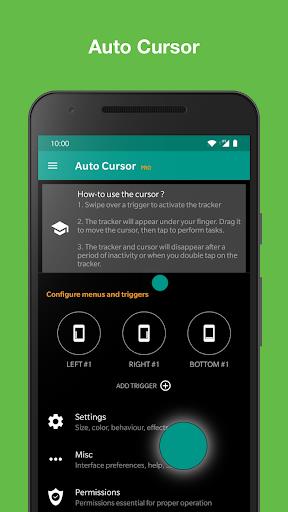
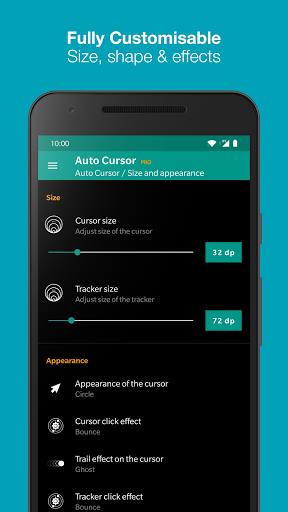
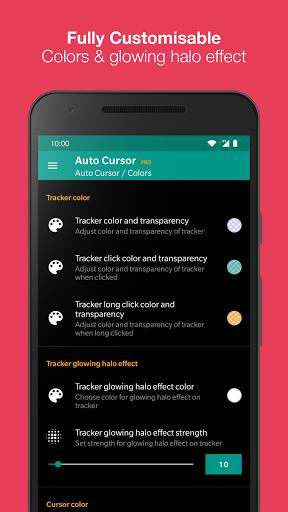








Comment
Subhas Saha
Is this apps 1st.time working then remarks..sory 2.say my device all activate Accessibility menu...
2024-05-19 10:53:36
John Bryan Rafael
This app helped me a lot, because the edges of my screen can't be touched, but now I can. This app is awesome
2024-05-18 11:44:01
Nikko loi Javar
It's great but not enough, the thing is the touch thing with the big circle is visible if only it was invisible and still works I'll rate it a 5 I'll add a star because you guys responded thanks
2024-05-18 09:51:04
Ayush S Kolekar
This app is very useful but when I give it the permission to draw over other apps we cannot play/open the apps that require storage permission pls fix I then I ll give 5 stars
2024-05-18 03:25:45
Babita Thapaliya
Very bad app.first of all its completly useless.also it worked very bad and started lagging and crashing.I would be happy if you fixed this
2024-05-17 13:22:18
mostafa kamal
Everthing is ok, but i need separate trackpad color than cursor. Can you do this? Edit: Thanks for adding this feature.
2024-05-17 12:22:46
Kamal Md
Doesn't work on my device like oppo A33w Pls fix it when I click it doesn't work
2024-05-16 06:30:17
Bryan Mejia
Plz fix this. Whenever i try to do the accesibility, my setting crash every year and time cuz i really want a cursor
2024-05-16 02:30:52
Mig Mega
Great app but can you make it so I can use it wirh gyroscope while it holding screen at same time?
2024-05-15 14:05:23