Introduction
Scene Switch is an innovative and convenient app for Android users that allows you to change multiple settings on your device with just a tap. With Scene Switch, you can create up to 10 different scenes, such as home, office, or car, which include various settings like APN on/off, Wi-Fi on/off, Bluetooth on/off, GPS on/off, and more. The app also offers a timer schedule feature, enabling you to automatically switch scenes at designated times. Additionally, you can use the app's widget, flick switch, or action buttons on the notification bar to change scenes effortlessly. Please note that certain settings may not be available depending on your Android version and device model. With Scene Switch, you can customize and streamline your device's settings to suit your needs and environment.
Features of Scene Switch:
- Scene Switch: Change settings of your Android device at once by selecting a scene.
- Multiple Scenes: Create up to 10 scenes with different settings such as home, office, etc.
- Timer Schedule: Automatically change settings at a designated time by setting a timer schedule.
- Controllable Settings: Control various settings like APN, Wi-Fi, Bluetooth, GPS, Silent mode, etc.
- Widget Control: Use the app's widget to easily control and switch scenes from your desktop.
- Flick Switch and Notification Bar: Change scenes using a flick switch or action buttons on the expanded notification bar.
Conclusion:
With Scene Switch, you can effortlessly change the settings of your Android device by selecting different scenes. Whether you're at home, in the office, or on the go, this app allows you to customize your device to suit your needs. It offers convenient features like timer scheduling, widget control, and flick switch for easy access. Download Scene Switch now and experience seamless control over your Android device's settings.
- No virus
- No advertising
- User protection
Information
- File size: 14.96 M
- Language: English
- Latest Version: 5.7.4
- Requirements: Android
- Votes: 279
- Package ID: jp.gr.java_conf.matchama.SceneSwitch
- Developer: matchama





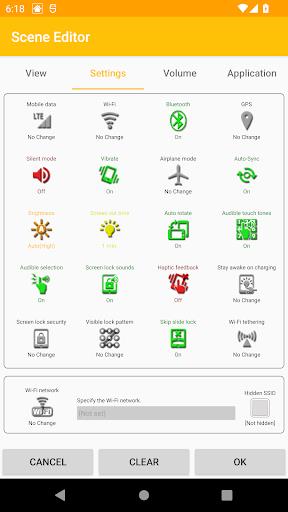
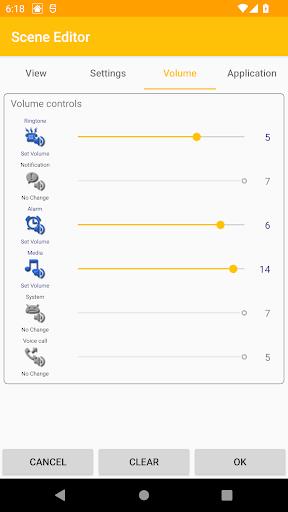
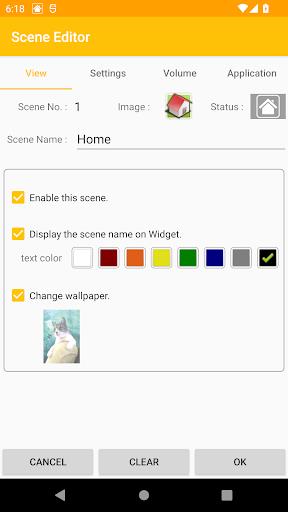







Comment
A Google user
Don't bother if you have an s4
2024-05-30 23:02:26
A Google user
Unfortunately, I cannot change the volume settings. Why?
2024-05-30 04:09:35
A Google user
Love it!
2024-05-28 13:54:30
A Google user
If you remove status bar notifications, you can't access settings any more. Many parameters, really great! Small internal memory, many features. Icons could be easier to read though.
2024-05-27 22:40:32
A Google user
Dine
2024-05-26 22:46:36
A Google user
Awesome
2024-05-25 03:59:24
Peter Au
I have been using this app for years. This app let me switch multiple settings on a single tap. It has widget for you to create shortcut on screen. I need this between home, office and outdoors. It's pretty handly. This app is supposed to run in the background, but the only problem is after I switch to Pixel 6, the app stops after a day or two. It might be the latest Android battery optimization problem. But it would restart if I tap on the shortcut. Just a small inconvenience.
2024-05-19 16:35:09
A Google user
Why do you need to find my location and read my contacts? The app doesn't even work!! Uninstalled.
2024-05-17 21:29:13