Introduction
EasySSHFS is a powerful and efficient app that allows you to access and manage your files remotely using the SSH File Transfer Protocol. With EasySSHFS, you can effortlessly connect to your PC from your Android phone and securely browse, download, and upload files between the two devices. This app utilizes Fuse 3.10.5 and Sshfs 3.7.1 for seamless integration and offers a user-friendly interface for convenient navigation. Please note that EasySSHFS is more suitable for users with advanced knowledge of Android storage implementation, as it does not hide the technical details. For a simpler solution, consider using an Android document provider for sftp protocol or alternative methods.
Features of EasySSHFS:
⭐️ FileSystem Client: The app acts as a filesystem client based on the SSH File Transfer Protocol. It allows users to access and manage files on remote servers securely through SSH.
⭐️ Easy Installation: The app uses Fuse 3.10.5 and Sshfs 3.7.1 to provide a seamless installation process, ensuring convenience for the users.
⭐️ Secure SSH Client: The app utilizes the Ssh client from OpenSSH-portable 8.9p with OpenSSL 1.1.1n, ensuring robust security measures while connecting to remote servers.
⭐️ Public Key Authentication: The app supports public key authentication by allowing users to add their identity file to the sshfs options. It enhances security and protection for user data.
⭐️ Rooted Device Compatibility: The app requires a rooted device as it needs access to /dev/fuse, which is only allowed for root users. This ensures reliable functionality and access for the app.
⭐️ Open-Source and User Support: The app's source code is available on GitHub, providing transparency and allowing users to contribute to its development. Additionally, the app encourages users to explore other implementations for working with SFTP before using SSHFS.
Conclusion:
With its open-source approach and user support, this app is a valuable choice for advanced users who are familiar with Android storage implementation and seek a reliable SSHFS solution. Click here to download.
- No virus
- No advertising
- User protection
Information
- File size: 12.05 M
- Language: English
- Latest Version: 0.5.11
- Requirements: Android
- Votes: 421
- Package ID: ru.nsu.bobrofon.easysshfs
- Developer: not_w




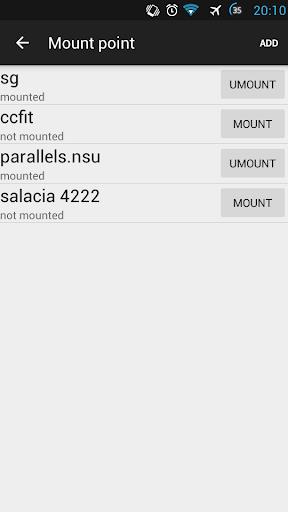
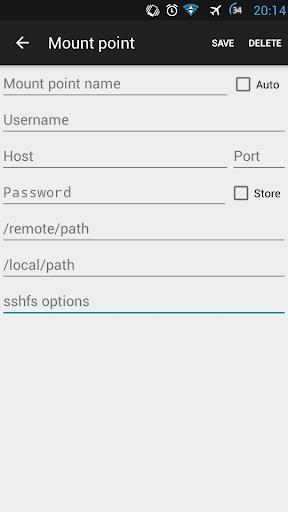
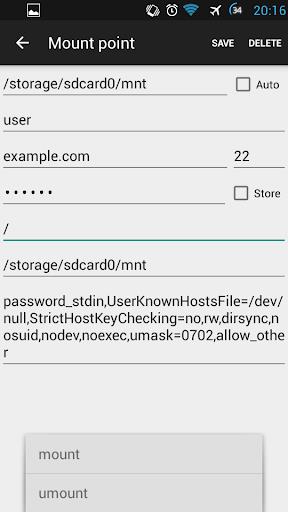
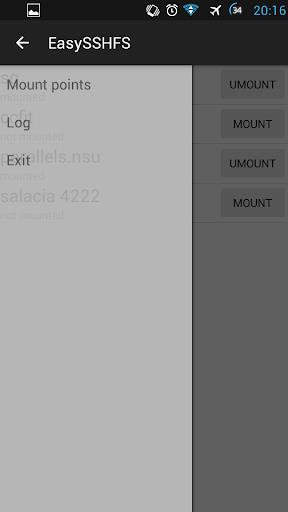







Comment
A Google user
Works perfectly. Good intuitive interface
2024-05-28 13:31:24
A Google user
mounts with code zero, it nothing shows in folder.
2024-05-27 21:16:08
A Google user
Doesn't work on Android 5! I have empty folder while the app says completed with code 0
2024-05-24 18:53:18
A Google user
Great I love it
2024-05-23 12:46:43
A Google user
I made my own sshfs app tonight, then I found this one.. this one works better than mine. Keeping it. 5 stars
2024-05-23 07:21:05
A Google user
Can't mount anything due to random fuse errors
2024-05-21 12:49:43
A Google user
Worked out of the box first time on Android 5.1. Make sure you create an empty folder to mount your remote system into first using a file manager. Restored the facility I had before using a paid app that's now broken under lollipop. I can stream music/videos etc from my home PC on my phone wherever I am! I can upload photos from my phone to my PC whenever I need to! It's like having your own cloud!
2024-05-21 01:47:55
A Google user
I get following message: mount Completed with code 0 But nothing shows up in my local folder
2024-05-20 17:33:08
A Google user
Worked ok. After reboot i get error fuse.sshfs is not in proc/mounts
2024-05-19 08:12:31