Introduction
Do you want to take your coding skills to the next level? Look no further than JDoodle: Code Compiler. Since 2013, JDoodle has been a trusted resource for programmers, and now you can experience its convenience right at your fingertips on your mobile device. With tools like the Java Compiler, C++ Compiler, Python IDE, and the newly added AI Code Debug & Execute in Interactive Mode features, JDoodle is truly your ultimate coding partner. Craft remarkable applications on the go with our comprehensive Code Editor that fits in your pocket. And with support for over 85 languages, the possibilities are endless. Connect with a community of over 1 million users, share your work, and expand your coding horizons. Keep your projects secure with JDoodle's sync and save capabilities, and easily share and collaborate on your terms.
Features of JDoodle: Code Compiler:
- Comprehensive Code Editor: JDoodle's mobile IDE serves as your ultimate coding partner, providing a user-friendly environment to work on Java, C++, and Python projects. It supports multiple files, making it easier to manage complex projects.
- AI Code Debug & Execute in Interactive Mode: With the newly added features, you can dive into the future of coding by exploring AI programming. The AI Code Debug & Execute in Interactive Mode features allow you to experiment and enhance your coding skills.
- AI Code Generator: JDoodle's app also provides an AI Code Generator, which empowers you to push the boundaries of AI programming. This innovative tool helps you generate code, expand your coding horizons, and be a part of a vibrant coding community with over 1 million users.
- Versatile Language Support: Apart from Java, C++, and Python, JDoodle's versatile compiler supports code execution and compilation across a wide range of 85 languages. This extensive language support opens up endless possibilities for rapid prototyping and in-depth exploration of AI coding.
- Flawless Code Management: Keep your projects secure and organized with JDoodle's sync and save capabilities. You have complete control over your work's privacy, ensuring that you can easily share and collaborate on your terms.
- Access to Resources: Maximize your use of it by accessing detailed documentation. This resourceful feature enables you to dive deeper into the app's capabilities and make the most out of your coding experience.
Conclusion:
JDoodle: Code Compiler is your all-in-one coding companion. Whether you are a seasoned programmer or just starting your coding journey, this app offers a comprehensive code editor, innovative AI features, support for a wide range of languages, secure code management, and access to helpful resources. With JDoodle's app, you can conveniently code on the go and take your coding skills to the next level. Click here to download the app and unlock the endless possibilities of mobile programming.
- No virus
- No advertising
- User protection
Information
- File size: 27.24 M
- Language: English
- Latest Version: 1.5.0
- Requirements: Android
- Votes: 218
- Package ID: com.nutpan.jdoodle_app
- Developer: Nutpan Pty Ltd
Screenshots
Explore More
Level up your phone with the most helpful tools for Ultimate productivity. From image editors and file managers to task trackers and weather widgets, these top-rated essentials make everyday tasks smooth and easy. Get organized, save time and optimize workflows with a powerful toolbox by downloading these editor's choice utilities today. Your phone will never be the same again!

Headify: AI Headshot Generator

Coral Travel - турагентство

geteduroam

French Reading & AudioBooks

System UI

Spirit box & Ghost detector

Elra

Take and Go




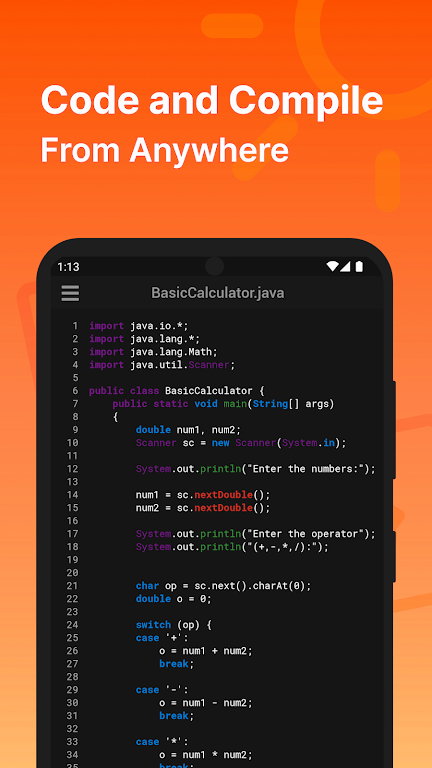

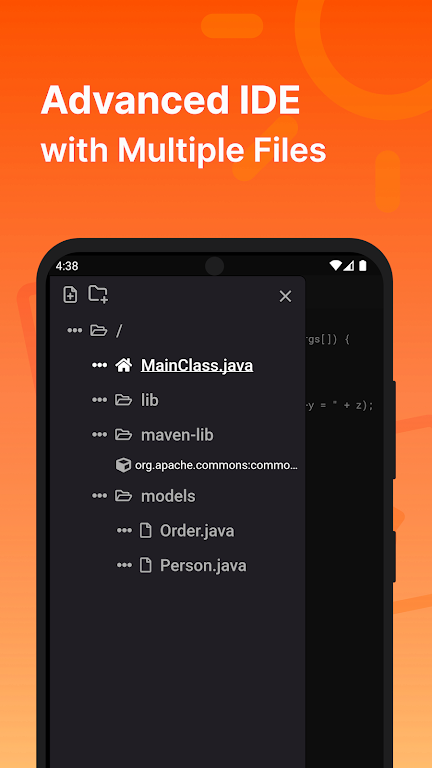
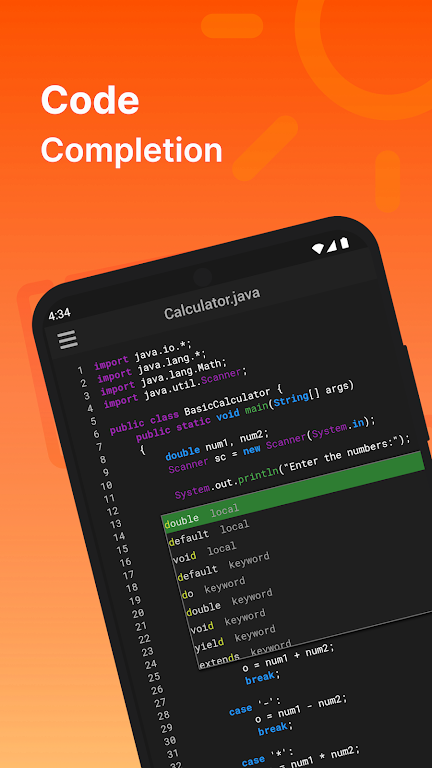







Comment
Boaz H
I like it for java, i cant sign in to load my files ...
2024-05-23 22:05:22
Jin Hell
Can't paste, it freezes keyboard
2024-05-23 17:13:13
Tim Lawless
This is a great app for practicing Java.
2024-05-23 09:37:50
Nirav Parmar
Keyboard is not showing
2024-05-22 18:23:38
hritansh dixit
Genius devlopers grand salute to you all for this sitty compiler cann't take the input from scanner and many more thinks your compiler is sit.
2024-05-22 11:08:22
Muhammad Said
I'm trying to write, but the keyboard won't appear, no matter what I do.
2024-05-21 08:12:13
Khairul Akmal
Its fine before, but now my keyboard wont appear, how to type :( solved, thanks
2024-05-21 07:20:57
SHUBHAM KADAM
Keyboard not opening and light theme please
2024-05-20 03:54:27
SRV Creation
Keyboard is not working
2024-05-19 23:37:42