Introduction
Introducing Telenet Safespot+, the first all-in-one security solution that is revolutionizing the way we protect our smart devices. Say goodbye to traditional antivirus systems and welcome a state-of-the-art software that not only shields you from viruses, piracy, phishing, malware, and other cyber-menaces, but also safeguards all your internet-connected devices. With Telenet Safespot+, you can now protect your smartphone, baby monitor, smartwatch, and even your smart thermostat. This unique app puts you in control of your digital habits, allowing you to manage screen time for yourself and your family.
Features of Safespot:
> All-in-one security solution: Telenet Safespot+ combines multiple security measures into one comprehensive system. It offers protection against viruses, piracy, phishing, malware, and other cyber threats.
> Device protection: Unlike traditional antivirus software, Safespot+ safeguards not only your computer but also all your smart devices. It ensures the security of your smartphone, smartwatch, baby monitor, smart TV, and smart thermostat.
> Continuous analysis: The state-of-the-art software constantly analyzes your internet traffic to detect any unauthorized connection attempts. It immediately blocks such attempts, ensuring the safety of your personal data and banking information.
> Digital habit management: The Safespot app empowers you to take control of your digital habits and screen time. You can manage your own usage as well as that of your family members, promoting healthier online habits and a balanced lifestyle.
> User-friendly interface: It offers an intuitive and easy-to-navigate interface. It simplifies the process of setting up and managing security settings for all your devices. You can easily customize the protection levels and preferences according to your needs.
> Comprehensive protection: With Safespot+, you can have peace of mind knowing that all your internet-connected devices and personal data are secure. It covers a wide range of cyber threats and ensures the highest level of protection for you and your family.
Conclusion:
Its user-friendly interface makes it easy to set up and customize the protection levels for all your devices. Choose it and enjoy comprehensive protection for your entire connected ecosystem. Click to download now and take control of your digital security.
- No virus
- No advertising
- User protection
Information
- File size: 31.68 M
- Language: English
- Latest Version: 3.12.1
- Requirements: Android
- Votes: 196
- Package ID: be.telenet.safespot
- Developer: Telenet
Screenshots
Explore More
Take control of your work, health and leisure time with the hottest lifestyle apps. Improve your mind and body with top fitness, meditation and recipe apps. Stay on schedule with intuitive calendar and task apps. And relax with entertainment, news and book apps. Download today for an optimized life - everything you need to feel balanced and motivated is at your fingertips!

True Muslim

PODOAL

Lose Weight - Weight Loss App

매경e신문
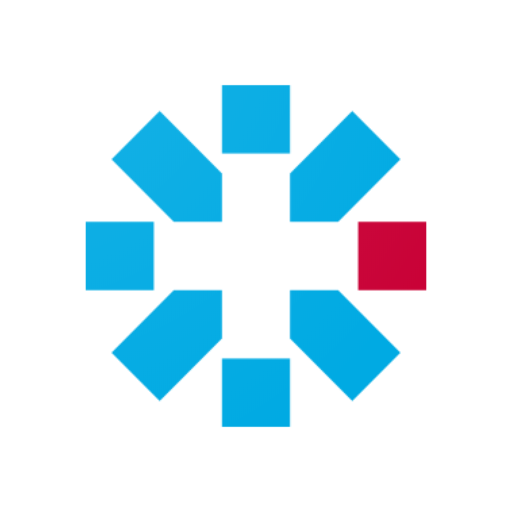
Zdraví v mobilu

Mezi's

MThai

Kiosque Figaro: Journal




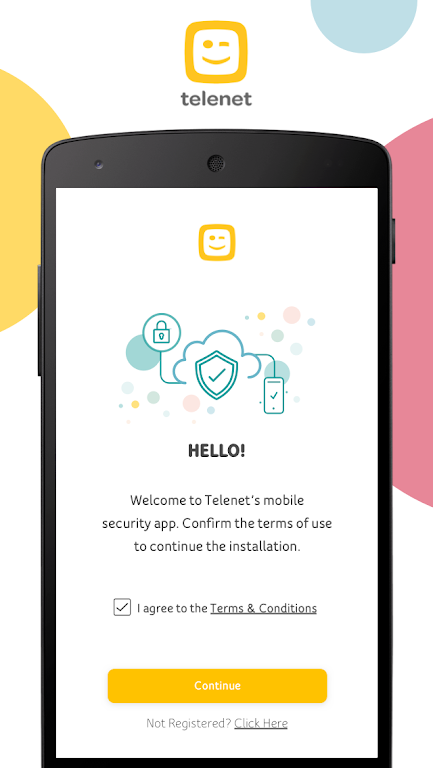
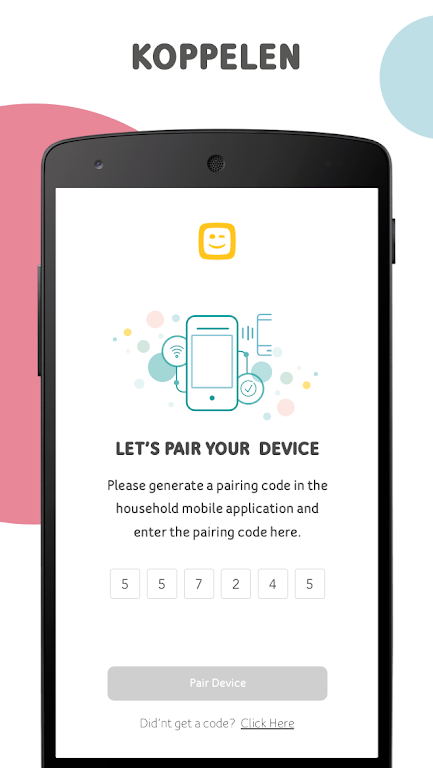
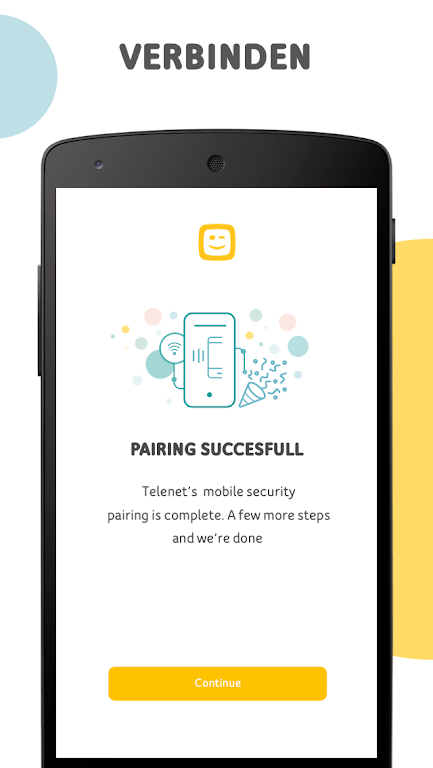
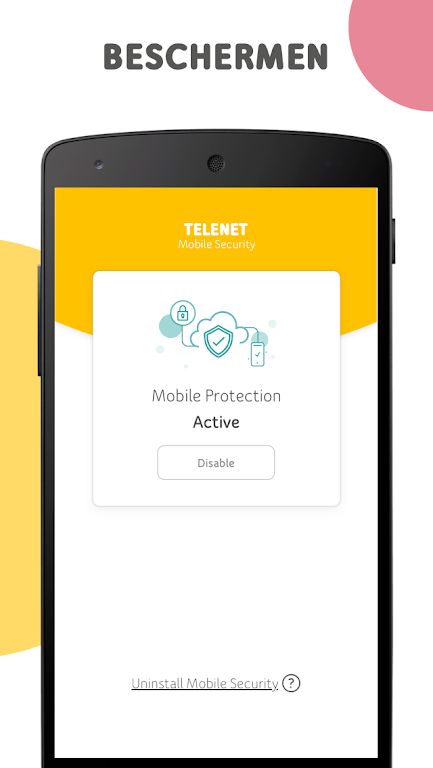















Comment
Hendrik Lietaer
Afzetterij. Je betaalt zogezegd voor Safespot+ om controle over gezinsleden met eigen profielen te krijgen. Vervolgens blijkt dat het niet zo werkt. Klantendienst gecontacteerd, klacht ingediend, ja ja Telenet is er mee bezig. Ondertussen 7 maanden verder betalen we voor de diensten van Safespot+ maar kunnen het niet gebruiken.
2024-05-21 05:53:53
A Google user
Erg Fijn
2024-05-20 16:21:07
Vasile Popa
Hi. All looks ok, except when it come to managing devices in the app - it's disappointing. In previous v. you could simply push a button for block/unblocking a devise, but now you have drag & drop, and it doesn't go so easy: it doesn't fit into one screen, you have to scroll down/up to move the devise from one category to another. In previous version was nice with a button - very easy. Now there is jus drag&drop. My phone is 7" and still not easy to do that. Hope for improvement with next update
2024-05-20 10:30:30
Alexandros Zacharou-Mylonas
Needs a serious update! Everytime that you do something or changing some options to the devices close by itself on Android 12 unfortunately...
2024-05-19 20:39:35
Paul Moynan
Looks great, but I'm struggling to get it in English. How do I change the language?
2024-05-18 17:38:52
Adrien Combaz
Not even able to connect to the modem
2024-05-17 21:35:01