Introduction
Introducing the App, Volume Control: Show Native! If you've ever struggled with broken volume buttons on your phone, this app is here to save the day. With just a simple tap, you can access the native volume control right on your screen. But that's not all! If you prefer a floating volume control that stays on top of other apps, simply long press on the app icon and choose Settings from the pop-up menu. You can even drag it to reposition and access settings with a long press. For Android 7 and above users, a quick settings tile is available to show a control above the notifications panel. And for those with Android 7.1 and above, you can set shortcut actions like vibration, silent, or normal mode with a long press on the app icon.
Features of Volume Control: Show Native:
⭐️ Volume Control: This app allows users to easily control the volume on their phones, even if their volume buttons are broken. With just a simple tap, users can access the native volume control.
⭐️ Floating Volume Control: Users can also have a floating volume control on their screen. By long pressing on the app icon and selecting Settings, they can enable the floating control, which can be moved around and accessed by long pressing.
⭐️ Quick Settings Tile: For Android 7 and above, users can add a volume control tile to their quick settings panel. This provides quick and easy access to the volume control, right from the notifications panel.
⭐️ Shortcut Actions: With this app, users can set different volume modes as shortcut actions. By long pressing on the app icon, users can choose between Vibration, Silent, and Normal modes for their phone's volume.
⭐️ Alternative Method: If the Quick Settings Tile is not working, this app also offers an alternative method for volume control. Users can adjust the settings to use this alternative method if needed.
⭐️ Default Digital Assistant: This app can be set as the default digital assistant app on the user's phone. This means that a long press on the Home or Power button can be used to launch the app, providing quick access to volume control.
Conclusion:
Volume Control: Show Native provides a simple and convenient solution for controlling the volume on your phone, even if your volume buttons are broken. With features like floating controls, quick settings tile, shortcut actions, and the option to set it as the default digital assistant, this app ensures easy access to volume control in any situation. Click here to download and start enjoying hassle-free app on your phone.
- No virus
- No advertising
- User protection
Information
- File size: 0.44 M
- Language: English
- Latest Version: 1.68
- Requirements: Android
- Votes: 277
- Package ID: com.iprototypes.volume
- Developer: iPrototypes





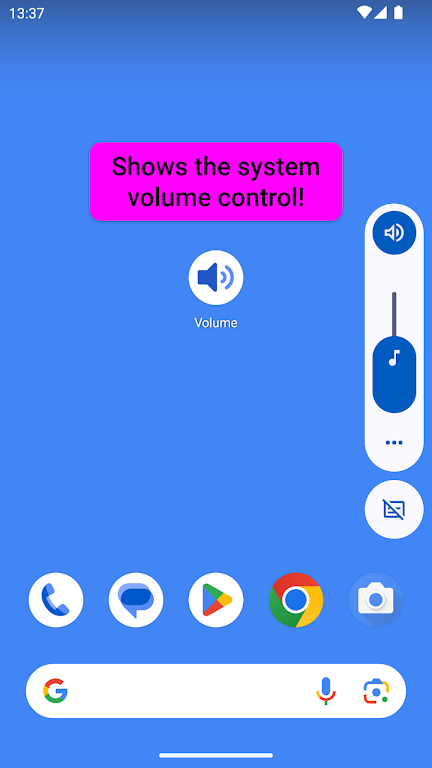
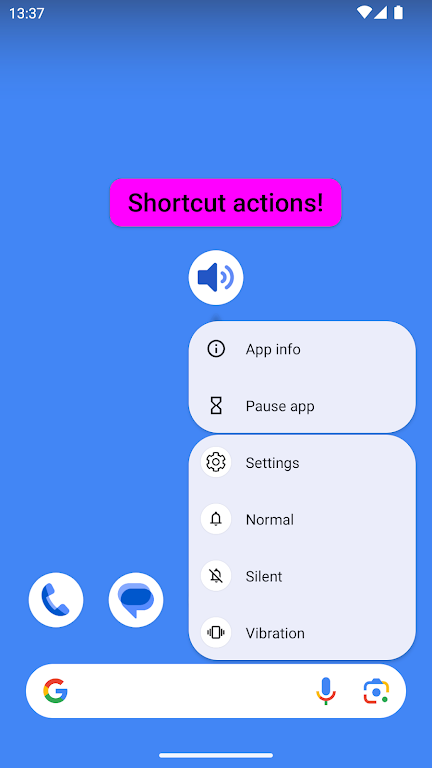
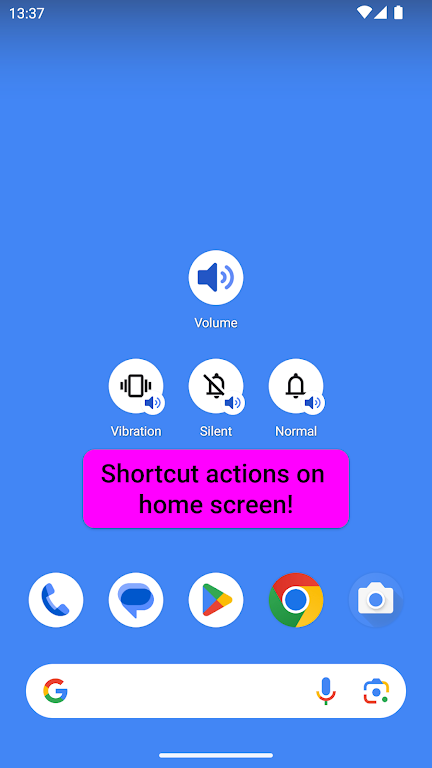







Comment