Introduction
AnyViewer is a free app that aims to make remote desktop access easier and more accessible for everyone. Whether you need to work remotely, get technical assistance, or simply enjoy remote entertainment, AnyViewer has got you covered. The app prioritizes your data security by utilizing end-to-end encryption during the entire remote session. It also focuses on delivering a fast and seamless experience, continuously optimizing connection speed and image quality. With improved interaction features and a virtual mouse and keyboard, AnyViewer ensures that your study and work processes are more efficient than ever. Rest assured, the app only uses accessibility services for its remote control feature and does not collect or send any personal information.
Features of AnyViewer Remote Desktop:
> Free: AnyViewer is a free app that allows users to enjoy the convenience of remote desktop without any cost.
> Secure: The app ensures the safety of your data through end-to-end encryption during remote sessions, providing a secure environment for remote work and entertainment.
> Fast: AnyViewer prioritizes optimizing connection speed and improving image quality, ensuring that the remote device usage is as smooth and convenient as using a local device.
> Easy-to-use: The app offers an improved interaction method, along with a virtual mouse and keyboard, making the study and operation process simpler and more efficient for remote work.
> Accessibility services: It utilizes accessibility services solely for its remote control feature, ensuring that no personal information is collected or sent.
> Improved efficiency: With its user-friendly interface and enhanced features, AnyViewer enhances the efficiency of remote work, technical support, and entertainment.
Conclusion:
It is a free, secure, and fast app that offers an easy-to-use solution for remote desktop needs. With improved efficiency and compatibility, it provides a seamless experience for remote work, technical support, and entertainment. Download AnyViewer now and enjoy the convenience and ease of remote desktop freeware.
- No virus
- No advertising
- User protection
Information
- File size: 36.92 M
- Language: English
- Latest Version: 3.2.0
- Requirements: Android
- Votes: 185
- Package ID: com.aomei.anyviewer
- Developer: AnyViewer




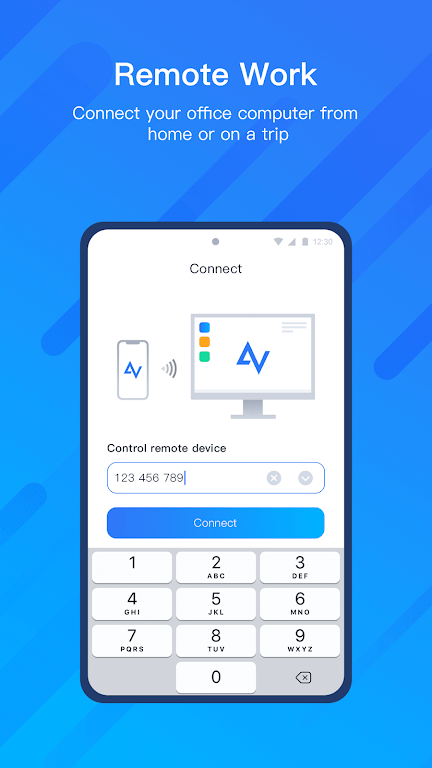
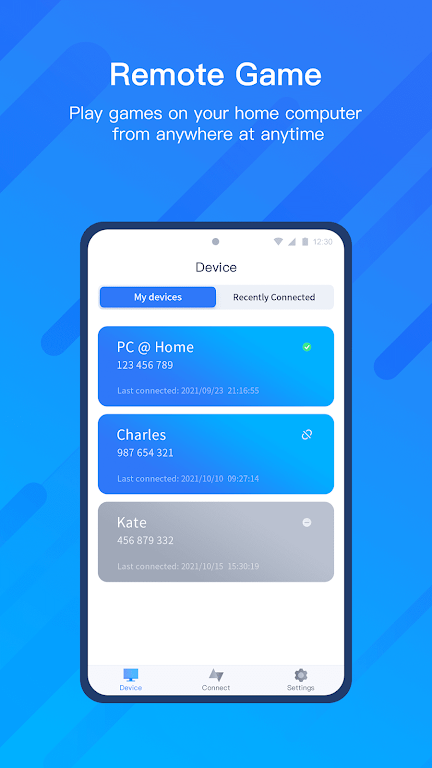
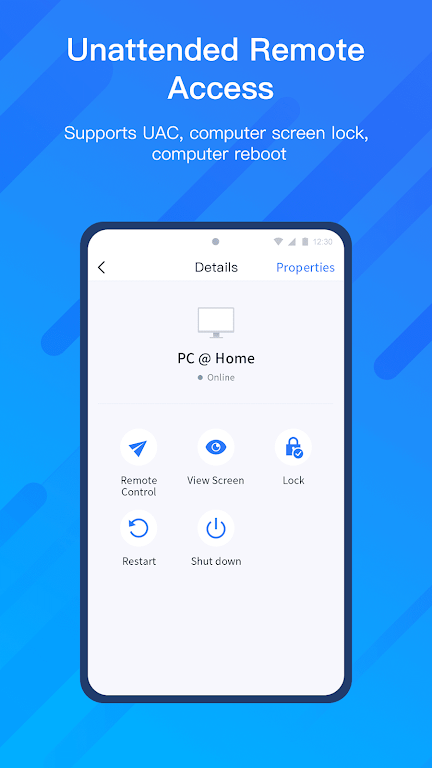








Comment
shivam Kumar
Everything is fine, But is doesn't provide, connect mobile device (screen sharing) with laptop. Only We can connect computer with mobile. Even in the MacBook, unable to share its screen to other systems.
2024-05-25 12:15:37
Rajath Prabhu
Whenever I try to login with my phone, it just says "Unable to connect to the server" and never lets me log in Please look into it!!
2024-05-25 01:23:35
Deforge Randome
Does not support remote control of a phone from the desktop. Only other way around. Should have made it clear in the description instead of wasting my time to register and install all of this across devices
2024-05-24 23:35:30
Erik Jiménez (エリック)
Amazing, I discovered it trying to find a fix for the TeamViewer locks. And it resulted in a much better alternative for remote control of my devices, absolutely recommended
2024-05-24 02:08:32
abhay pandit
It has fixed range ... Not working when we at 5-6 km .
2024-05-23 08:13:22
Adrian P
Registration broken, unable to register new account.... And acces to app only if you register... So..... Also pc2pc connection shows black screen... Pc remote has display on sleep and can't wake up via anyviewer, only local wake up. Sleep is only on display.
2024-05-21 11:49:44
Keneth Correa (Kenny)
I am not able to send emails or text via your app as the word always duplicates on screen. It can be any English word I type, and it will appears twice on screen. Like Heyheyy HiHii.
2024-05-21 02:49:57
Goaty McGoatface
Comically overrated, unreliable, and annoying. I'm also getting tired of amending -anyviewer to Google when looking at quality options.
2024-05-21 00:40:50
Dustin Richie
Looking for media controls - - the only reason I donloaded this app. No volume, play, pause, next, etc. If I can't control these basic functions, this app is of no value to me.
2024-05-20 23:58:18