Introduction
The GPS Coordinates Converter is an essential tool in the Smart Tools collection. It simplifies the process of finding coordinates by allowing you to enter an address or building name. With a user-friendly interface, using the app is a breeze. Just follow these simple steps: select the coordinate type, enter the coordinate, and voila! The app will display the transformed coordinates and place a marker on the map. You can also conveniently store your coordinates in the History tab. Whether you're an adventurer or a geographer, this app is a must-have. For additional guidance, check out our YouTube channel and blog. Happy exploring!
Features of GPS coordinate converter:
❤️ Easy address or building name search: This app makes it effortless to find coordinates by simply entering an address or building name. No complicated steps involved.
❤️ Simple and intuitive usage: With just three easy steps, you can obtain the transformed coordinates you need. Select the coordinate type, enter the coordinate, and the app will display the converted coordinates.
❤️ Marker placement on Map: The app goes a step further by displaying a marker on the map, making it even more convenient to visualize the location associated with the coordinates.
❤️ History tab for easy reference: All converted coordinates are automatically stored in the History tab, allowing you to access them whenever you need without the hassle of reentering the information.
❤️ Wide range of coordinate types: From latitude and longitude in various formats to UTM and MGRS, this app supports multiple coordinate types to cater to different user preferences and requirements.
❤️ Additional resources available: For further information, the app provides links to YouTube videos and a blog, providing users with helpful tutorials and insights.
Conclusion:
the GPS coordinates converter app offers a user-friendly experience for effortlessly converting coordinates. With its intuitive usage, map marker display, convenient history tab, support for multiple coordinate types, and additional resources, this app is a must-have tool for anyone in need of quick and accurate coordinate conversions. Don't miss out, click to download now.
- No virus
- No advertising
- User protection
Information
- File size: 5.26 M
- Language: English
- Latest Version: 1.1.12
- Requirements: Android
- Votes: 157
- Package ID: kr.sira.gps
- Developer: Smart Tools co.
Screenshots
Explore More
Level up your phone with the most helpful tools for Ultimate productivity. From image editors and file managers to task trackers and weather widgets, these top-rated essentials make everyday tasks smooth and easy. Get organized, save time and optimize workflows with a powerful toolbox by downloading these editor's choice utilities today. Your phone will never be the same again!

Headify: AI Headshot Generator

Coral Travel - турагентство

geteduroam

French Reading & AudioBooks

System UI

Spirit box & Ghost detector

Elra

Take and Go



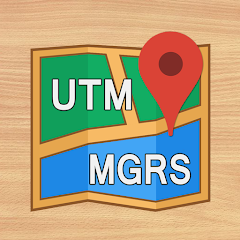
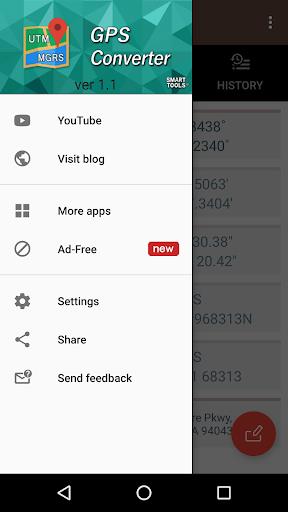










Comment
Timothy Fox
Every accurate and easy to use
2024-05-24 21:06:45
Arc Semiu Morenikeji
It's ok, effective and useful
2024-05-24 13:13:02
Mike Goetsch
Versatile and intuitive.
2024-05-24 05:50:08
Joseph Lubega
Good app,its so fast,easy above all accurate,so helpfull
2024-05-24 00:45:03
Ian Street
Full-screen ad you can't skip?: Uninstall
2024-05-23 07:14:32
Lalit Shrestha
If this app have converted multiple coordinates at once it would have been much more better
2024-05-23 00:00:19
Peace “MyRosaParksMoment” Ollah
The conversion of gps to street addresses are pretty accurate.
2024-05-22 17:21:02
Dewayne Nicholson
Very user friendly...
2024-05-21 18:51:42
rodgers phiri
Easy to use..
2024-05-21 18:08:08