Introduction
Touch Controls is an innovative app that enhances your video watching experience on the YouTube app. With VLC-style gesture-based controls, it allows you to easily adjust the brightness and volume of videos in full-screen mode. By simply swiping your finger on the right side of the screen, you can increase or decrease the volume, while swiping on the left adjusts the screen brightness. The app also offers a premium version that enables additional features like tap actions, double tap actions, long press actions, volume control actions, seek support, and keyboard control. It is important to note that the app only supports the official YouTube and YouTube Go apps. Additionally, this app respects your privacy and does not collect any personal information related to your YouTube activity.
Features of Touch Controls:
- Gesture-based controls: Touch Controls App allows users to control the brightness and volume of their videos in the YT app through simple and intuitive gestures, similar to VLC-style controls.
- Easy volume adjustment: Users can effortlessly increase or decrease the volume by swiping their finger up or down on the right side of the screen.
- Convenient brightness adjustment: Swiping the finger on the left side of the screen enables users to adjust the screen brightness, enhancing their viewing experience.
- Support for official YT apps: The app is specially designed to support both the official YouTube (YT) app and the YouTube Go (YT Go) app, ensuring compatibility and smooth functionality.
- Premium features: By upgrading to the premium version, users gain access to additional functionalities such as brightness controls, tap action, double tap action, long press action, volume control action, seek support, and keyboard control, further enhancing their control over the videos.
- Accessibility services: The app utilizes accessibility services to seamlessly detect when the YT/YT Go app is playing videos in fullscreen. This enables the activation of transparent touch overlays to control the screen brightness and volume. The service also allows for touch gestures and hardware keyboard control functionality, making it easier for users to navigate and customize their viewing experience.
In conclusion, Touch Controls App provides an easy-to-use and intuitive solution for managing brightness and volume controls in the YouTube app. With gesture-based controls, compatibility with official YouTube apps, and premium features, this app offers enhanced convenience and customization. By utilizing accessibility services, it ensures a seamless user experience without compromising user privacy. Click here to download and enjoy effortless control over your YouTube videos.
- No virus
- No advertising
- User protection
Information
- File size: 5.40 M
- Language: English
- Latest Version: 1.2.12
- Requirements: Android
- Votes: 450
- Package ID: com.applisto.touchcontrols.youtube






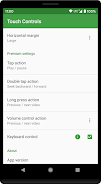








Comment