Introduction
Zoho Analytics - Mobile BI App allows you to access and analyze your business data from anywhere, providing valuable insights on the go. With a wide range of visualization options, such as charts and graphs, you can easily spot trends and patterns in your data. The app also allows you to collaborate with colleagues by sharing reports and dashboards with fine-grained access control. Whether you need to create KPI dashboards, marketing analytics dashboards, or sales analytics dashboards, this app has you covered. Additionally, you can apply filters, drill down into specific data points, and export/share reports with ease. Simplify your decision-making process with Zoho Analytics - Mobile BI App.
Features of Zoho Analytics – Mobile BI:
⭐️ View insightful visualizations on-the-go: The app allows users to view interactive visualizations and reports from their Zoho Analytics account directly on their mobile device, making it convenient to access important business data anytime, anywhere.
⭐️ Wide range of visualization options: Users can choose from a variety of chart types, including geo-maps, pie charts, bar charts, and more. This provides flexibility in visualizing data and helps in gaining valuable insights.
⭐️ At-a-glance dashboards: The app features single-page dashboards that provide a quick overview of key business metrics. Users can easily monitor performance and spot trends at a glance.
⭐️ Advanced filtering capabilities: Users can apply filters to their data to focus on specific segments or criteria. This helps in analyzing data from multiple perspectives and identifying patterns or outliers.
⭐️ Drill-down functionality: Users can explore their reports in more detail by drilling down into specific data points. This allows for a deeper understanding of trends and helps in making informed business decisions.
⭐️ Easy sharing and collaboration: The app allows users to share reports with colleagues, clients, and friends with fine-grained access control. Users can export reports and control what actions the shared users can perform.
Conclusion:
Zoho Analytics app is a powerful and user-friendly mobile business intelligence tool that enables users to access and analyze data on-the-go. With its wide range of visualization options, at-a-glance dashboards, filtering capabilities, drill-down functionality, and easy sharing and collaboration features, this app is a must-have for any business user. Click to download now and unlock the power of mobile BI analytics and reporting.
- No virus
- No advertising
- User protection
Information
- File size: 12.59 M
- Language: English
- Latest Version: v3.8.2
- Requirements: Android
- Votes: 100
- Package ID: com.zoho.reports


























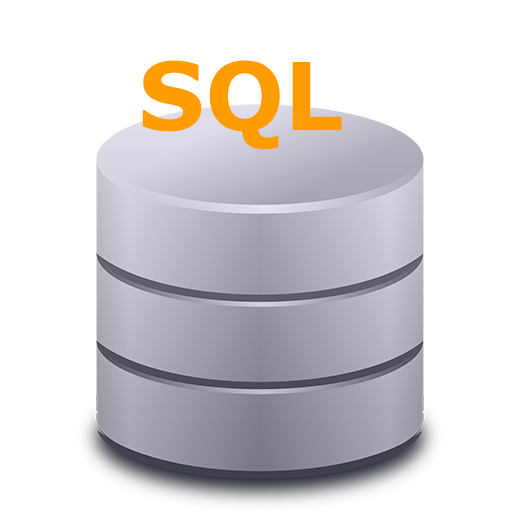





Comment
Vasim Raja
App not working after update
2024-06-04 06:12:57
A Google user
Wonderful app to generate report out of any data
2024-06-03 10:13:32
Arthur Bokang Mpshe
Safe and secure
2024-06-03 08:17:27
pradeep shekhawat
2024-06-01 02:43:19
Azmi Athas
Nothing great.
2024-05-31 21:45:31
Badhri Narayanan
Pros: 1. Wide range of data sources: Zoho Analytics supports data from multiple sources, including popular cloud applications like Salesforce and Google Analytics. 2. Customizable dashboards: The tool allows users to create custom dashboards to monitor their KPIs and metrics. Collaboration features: Zoho Analytics enables users to collaborate with team members and share reports and dashboards with others. Cons: Limited customization options, Steep learning curve.
2024-05-30 12:45:47
VISHAL SHARMA
Application not opening after update
2024-05-29 14:07:44
Sreejesh Nair
Nice app... Need to activate Dark mode
2024-05-28 19:43:47
Omprakash Sharma
Not good
2024-05-28 16:47:44