Introduction
Welcome to the TP-Link Deco App, the ultimate tool for quickly and easily setting up your mesh WiFi network. Our user-friendly guide ensures a smooth setup, providing recommendations for optimal whole-home coverage. Once connected, you can effortlessly manage your network from your phone, monitoring the status of connected devices, overseeing children's online activity, and ensuring your network's security. With features like enhanced protection, guest network creation, powerful parental controls, QoS prioritization, and smart home integration, the Deco app transforms your home into a smart, secure, and well-managed haven.
Features of TP-Link Deco:
⭐️ Easy setup process: The app provides step-by-step instructions to quickly set up your mesh WiFi network.
⭐️ Whole home coverage suggestions: The app helps you find the best spots to place additional Deco units for maximum coverage.
⭐️ Convenient network management: You can control your WiFi network directly from your mobile device without the need for a computer.
⭐️ Network monitoring and control: The app allows you to check the status of every connected device, manage your kids’ online activity, and effortlessly control your home network.
⭐️ Enhanced security measures: The app detects potential threats, provides warnings, and allows you to block unauthorized access and inappropriate content.
⭐️ Additional features: The app offers parental controls to set time restrictions on kids’ devices, prioritize certain devices for faster connections, and even lets you connect and control your smart cameras, plugs, and lights.
Conclusion:
Experience the convenience and efficiency of the TP-Link Deco by downloading it today.
- No virus
- No advertising
- User protection
Information
- File size: 151.86 M
- Language: English
- Latest Version: 3.7.25
- Requirements: Android
- Votes: 424
- Package ID: com.tplink.tpm5




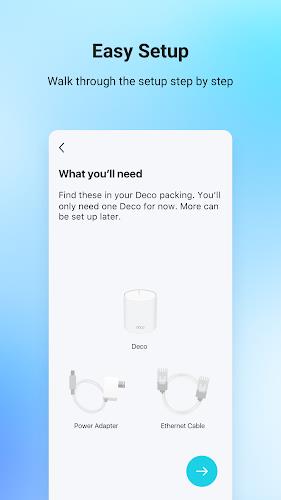


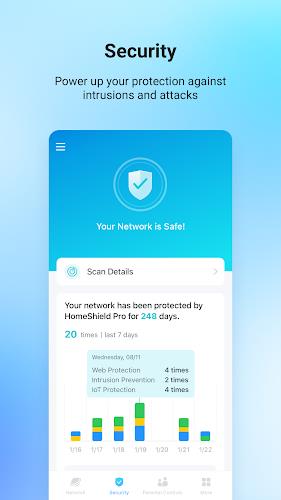








Comment
Salty Michael
Too many devices were hooked up to one router creating a great speed decrease but this works like a separate router making it good for my gaming consoles and videogames. Works relatively well. Definitely a must buy if you have a big household with a lot of devices on one network.
2024-06-05 12:12:40
K20_SL0W
Good control over the router and internet but the only thing I cannot get working is creating open ports with port forwarding. Needs to be done through the app but I need it done through the PC lol. Maybe add a web version that has all the advanced functions?
2024-06-04 02:29:46
N O
The app is trash. It is pretty much useless. Constantly disconnects, the "AI" chooses the most conjested networks it can then tells you its perfect. Every other wifi conjestion app says that channel is the worst one. They put AI on it just so they can be on the hype train and hope people buy it. The advanced section is so barebones. I payed over 300 dollars and multiple features dont work and all you can pretty much do is change the name and password of your network. Dont buy this.
2024-06-03 13:24:41
nicholas shearer
Slow & buggy (it often does not see network or Deco units). It also does not have all the features it should e.g. there is no way to set VPN settings in this version of the app. Some features do not work e.g. port forwarding. It is a very poor experience.
2024-06-03 01:34:40
John Goss
Works super for me... I have bought 3 of the x55 triple sets... each set was a breeze to configure. The app is nice because you can easily flip to the network site you want to monitor. I would recommend the Deco units for anyone who wants to upgrade from a single point router to a wide area coverage or a multi-story building!
2024-06-02 18:39:09
Paul Anderson Wood
had the network for a few years, operationally its been really good, i have coverage all over the house and garden. however, the app seems to be slow in refreshing updating, nothing is real time. devices showing on the list that left the network an hour ago plus i cant update firmware. i am at around 52 devices give or take so nowhere near the maximum.
2024-06-02 13:28:40
Martien Verbruggen
Mostly works well. The interface is sometimes a bit confusing, especially when you have different types of devices in the mesh. Heaps better than the D-Link app I used to have though. Out would also be nice if things were a bit snappier. It all seems to take a bit longer than it feels it should.
2024-06-02 08:09:42
Barbara Counts
Deco router with 1 satellite was really easy to install with this app. It is stronger than the router we had with the cable company. The system was stronger with just one router. Just added the second one a day later. It was easy to navigate the system to configure both routers.
2024-06-02 05:36:49
Tommy Dylan
Great software. Surprising amount of features that are all easy to use. Only annoying thing is it keeps going to the setup page. 'lets get started' and then I need to restart the app. Hopefully it gets fixed soon.
2024-06-01 22:03:08