Introduction
Manage your CFX3 fridge/freezer from anywhere with the Mobile Cooling app. As long as you have a stable Wi-Fi or Bluetooth connection, you can use the app to control and monitor temperatures, turn your CFX3 on/off, and even control individual compartments. The app also lets you set your battery protection level, choose between °C or °F temperature units, and view the power source and voltage level of your CFX3. You can also receive alerts if your CFX3 lid is left open for more than 3 minutes. Get the app now to have full control of your CFX3 fridge/freezer. Compatible with all models of CFX3.
Features of this app:
- Remote temperature control and monitoring: Users can control and monitor the temperatures of their CFX3 fridge/freezer from a distance using the app. This can be done through a suitable Wi-Fi or Bluetooth connection.
- Power control and compartment control: The app allows users to turn their CFX3 off/on and control individual compartments of the fridge/freezer.
- Battery protection level setting: Users can set the level of battery protection for their CFX3 using the app, ensuring optimal usage.
- Temperature unit selection: Users can choose between Celsius or Fahrenheit as the temperature unit displayed in the app.
- Power source indication: The app displays the currently running power source of the CFX- whether it is AC or DC.
- Supply voltage level display: If the CFX3 is running on DC power, the app shows the supply voltage level.
Conclusion:
With the Mobile Cooling app, users can easily control and monitor their CFX3 fridge/freezer from a distance. It provides convenient features such as remote temperature control, power control, battery protection level setting, and more. The app makes it easy to ensure optimal performance and usage of the CFX- Click below to download and enjoy the convenience of mobile cooling control.
- No virus
- No advertising
- User protection
Information
- File size: 33.76 M
- Language: English
- Latest Version: 2.0.2
- Requirements: Android
- Votes: 41
- Package ID: com.dometic.cfx3
























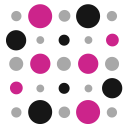





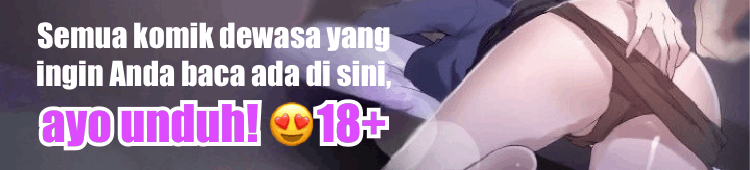

Comment
Rogier van Staveren
You need the app to add the cooler to a WiFi network. Otherwise it doesn't add a lot of features. It needs location service permissions, which I find strange for controlling a cooler, and can't be moved to SD storage
2024-01-09 12:54:54
Chris G
Same issue as most by the looks with bluetooth connection is not working with a CFX335 and Samsung A30. Products pair ok but app will not detect fridge. Wifi at least connects but limits phones internet conectivity. The gimmicky wifi/bluetooth connectivity and app didn't drive the decision to buy this fridge but I'm sure it was included in the price so would be nice to utilise the function via the most power effecient method. Shoot this one off to the developers also guys.
2024-01-08 01:45:53
C Auf
Shockingly bad. It finds the fridge, I know because I previously named it. As much as I click on it to try connect the fridge it does not work. Then it will throw up an error saying unable to find device turn on location WiFi and Bluetooth. All of which are on
2024-01-05 09:09:52
Michael Schlimmer
Never connects. The cooler itself is finicky as hell. It draws way too much when the compressor kicks on, dropping the voltage then it freaks out and thinks the battery is low and won't cool. Bad engineering all over the place.
2024-01-04 16:19:40
Bryan M
This app just doesn't work. Can't get it to pair via Bluetooth regardless of what order I use. Can't get wifi to connect as phone asks for password, which I don't have?? And why does the app need location permission? Is dometic recording where their fridges are at all times??
2024-01-01 08:03:57
Jason Sanchez
App crashes when viewing history
2024-01-01 02:30:26
Johnny H
After update app doesn't work
2023-12-30 08:17:31
Joey Amato
How do you swap a cfx3 95dz display on the app to show the freezer on the right vs it being on the left? I know you can switch the doors around...but I don't want to switch doors. I want to switch the app display. Also...pretty annoying to have to pair ever time you open app.
2023-12-25 16:39:58
Bill Petridis
You need to pair every time you wanna use it, it's really annoying, please add that as a feature request for the next version. When it's connected it's great but pairing every time you get in the car is a pain.
2023-12-19 22:48:45