Introduction
Touch Lock Screen lock is a game-changing app that simplifies your video-watching and music-listening experience. With just a tap, you can disable screen touch and hide buttons, ensuring uninterrupted entertainment. Parents can now enjoy peace of mind, knowing that their children can watch videos without accidentally pausing or exiting the screen. And if you're someone who loves to groove to music, you can cover the screen with app, conserving battery life and preventing accidental touches. With customizable settings and compatibility with all video players, it is the ultimate solution for a seamless and hassle-free entertainment experience.
Features of Touch Lock Screen lock:
⭐️ Child lock for videos: Allows parents to block screen touch and lock keys while their child watches videos, ensuring a seamless and uninterrupted viewing experience.
⭐️ Disable touch for navigational buttons: Prevents interruptions and accidental touches by disabling touch for navigational buttons while watching videos, making it easier to navigate through the app.
⭐️ Screen off music playback: Lets users turn off the screen while listening to music, saving battery life and preventing accidental touches that may disrupt the music playback.
App Highlights:
⭐️ Customizable settings: Offers customizable settings to adjust the sensitivity of the touch lock feature and customize the appearance of the lock screen, providing a personalized experience.
⭐️ Easy to use: Activation of the touch lock feature with a simple tap on the screen, offering a hassle-free user experience.
⭐️ Compatible with all video players: Works seamlessly with all video players, allowing users to enjoy the touch lock feature while watching videos on any platform.
Conclusion:
To enhance your video-watching and music-listening experience, Touch Lock Screen lock is the perfect versatile screen lock app. It provides a child lock for videos, disables touch for navigational buttons, and allows screen-off music playback. With customizable settings, easy usage, and compatibility with all video players, Touch Lock ensures uninterrupted and enjoyable entertainment. Protect your child's viewing experience or conserve battery life while enjoying your favorite videos and music with app. Experience the convenience and download Touch Lock Screen lock now!
- No virus
- No advertising
- User protection
Information
- File size: 6.02 M
- Language: English
- Latest Version: 4.5
- Requirements: Android
- Votes: 267
- Package ID: com.brink.livelock




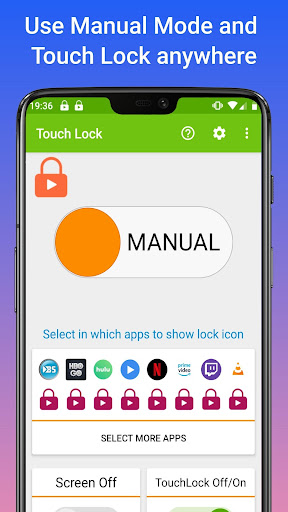
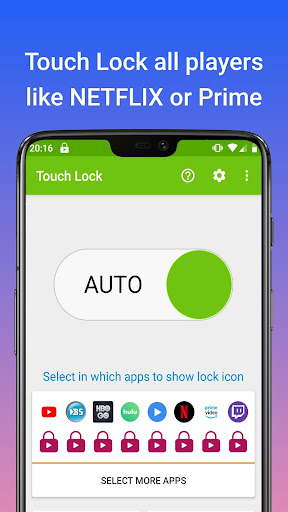
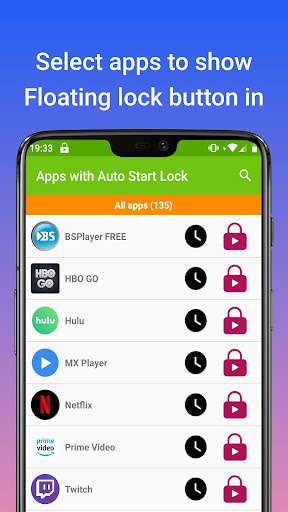
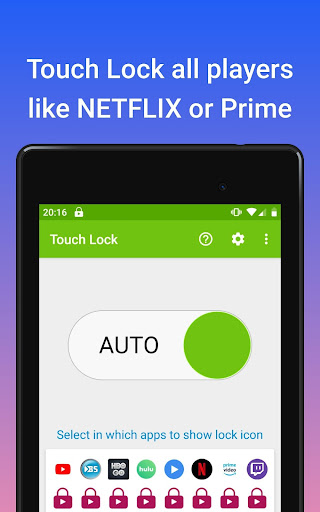























Comment
Someone _ (DR)
Loved this app worked perfectly and still does but the ads are outages they used to be simple and quick to load ads but not it takes like 30 or seconds to get back to what I was doing after unlocking it. It used to be only maybe 4 or 5 seconds but now there is this loading screen after an unlock. Please fix them ill fix my review.
2024-06-10 14:33:36
Nick T
Decent for what I need it to do. I watch YouTube and go on a walk. Phone gets locked and goes in my pocket. However, this app sometimes pauses YouTube randomly and won't unlock with the fingerprint sensor, even though it's set to do so. When double tapping to get the icon to show up and unlock using a pattern, it'll kick on the screen turn off feature because the icon is near the sensor. Fix those issues, add a widget, and I'll give you 5 stars.
2024-06-10 04:50:10
A Google user
Once I've downloaded the app. Its comes up with a welcome and select pin screen. After I've chosen nothing happens. Theres no set button? I've clicked other areas around the screen to see if it will take me to a home page....but nothing. Any suggestions would be appreciated Thanks for getting back to me. I've tried entering the password twice and it still says on the same screen.
2024-06-09 09:26:45
Patrick Hawes-DeFrias
I used this app for a while- not as something to keep a toddler out of my phone, but to keep my phone locked while listening to podcasts and YouTube videos while it was in my pocket. Worked well for a while, but recently it just stopped. Whenever I'd select the option to lock the screen from the drop down menu it just didn't actually lock the screen. It worked for twitch for a while, but but since YouTube wasn't working I tried reinstalling. Now I can't actually get the app to open at all.
2024-06-08 17:05:29
A Google user
There are many things I find at fault with this app. First for being an app to keep kids from being able to touch the screen and messing things up, they play ads. How annoying to have to unlock the screen to get rid of the ad because your toddler wants their show back. They are not going to play the games advertised. Second is the annoying button located right in the way on the screen to unlock it. Third is having the locking up in the slide down all the time. It should only be when YouTube
2024-06-08 05:06:19
Allen Dill
I have found ways to break it to were I can access my phone with out unlocking it one example is if you press the window button twice on light lock you then will have full access again. It also auto puts it to auto mode with sucks because I prefer manual and it'd be easy if it just took you to your lock screen and let you use certain apps of your choice overall your app is not the best at the moment but can get better.
2024-06-08 04:29:34
A Google user
It meets my need for video playing but I think it causes my phone to heat up when it is in my pocket. The app has a 'Screen Off' feature which uses phone's proximity sensor. I think my phone heats up because the screen turns on and off frequently as it can't be stable in my pocket and proximity sensor varies detection all the time.
2024-06-07 16:36:28
Troy Taber
Useless, I downloaded this app so my toddler could watch Mrs. Racheal on my phone. I don't think I've ever once seen the screen still locked in as little time as two minutes after locking it. The only thing that seems to work are the ads. I've tried many different settings and still nothing. The toddler gets it unlocked immediately every time. It seems like even something as simple as spinning the phone around a couple times gets it to unlock.
2024-06-07 06:30:07
Ransom Coslett
I use this app so my toddler can watch YouTube off my phone. Problem is it's supposed to stay locked until you put unlock it and put in a swipe code. However, it only works about half the time. Other half it just randomly unlocks itself when it's not supposed to. Allowing him to swipe up different apps and minimize windows. If it didn't randomly unlock it would be a great app.
2024-06-07 06:20:44