Introduction
Cx File Explorer simplifies file management on Android devices with its user-friendly interface and comprehensive features. It enhances organization and supports various file formats for viewing, editing, and sharing.
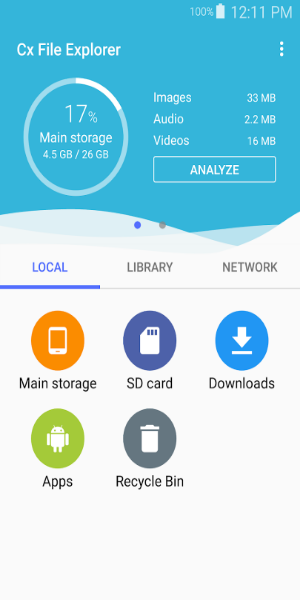
Unlock the Benefits of Cx File Explorer APK
In the world of smartphones, default file manager apps often fall short in terms of features and functionality. This is where Cx File Explorer steps in to bridge the gap and provide you with an exceptional file management experience.
As your go-to file manager for Android, Cx File Explorer offers a user-friendly navigational interface and an intuitive design that maximizes the potential of your Android device. With a wide array of features, Cx File Explorer empowers you to efficiently organize your files and folders.
Discover the advantages of Cx File Explorer as it enhances your productivity, enhances your device's visual appeal, and declutters your system. With easy access to the folders and files you need, you can optimize your workflow and streamline your digital life.
Unleash the Power of the Analyzer
Cx File Explorer's powerful analyzer serves as a valuable tool for understanding your storage space utilization. By scanning your device, it generates a comprehensive report of your file and folder structure. This enables you to identify which folders are consuming the most space on your device.
Furthermore, the analyzer provides detailed information about your files, including their size, type, and location. Armed with this information, you can make informed decisions about which files to keep and which ones to delete. By freeing up valuable storage space, you can optimize your device's performance and ensure efficient file management.
Features of Cx File Explorer
Effortlessly Organize Your Folders and Files
Simplify the organization of your folders and files with Cx File Explorer's exceptional features. This application enables you to perform tasks such as creating new folders, moving files between folders, and deleting unwanted files efficiently.
One standout feature of Cx File Explorer is its exclusive 'Recycle Bin' functionality, akin to the Recycle Bin on your computer. It securely stores deleted files within the app, allowing you to restore them if necessary. Notably, it only retains files deleted from within the app itself.
Furthermore, you can conveniently compress, extract, and rename files directly within the app, eliminating the need for additional applications and saving you valuable time.
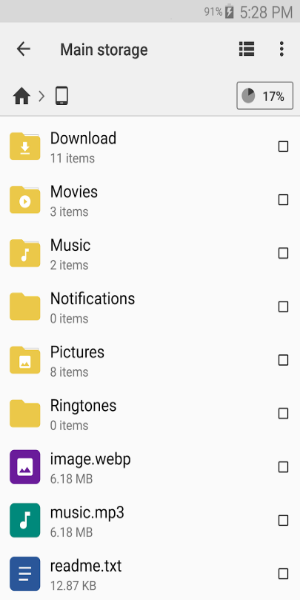
Seamless File Browsing Experience
Cx File Explorer boasts a sleek interface that facilitates easy navigation through your files. The app presents your folders in a tree structure, enabling effortless exploration. Additionally, a robust search function allows you to swiftly locate specific files when needed.
With support for multiple tabs, you can seamlessly switch between folders without returning to the main menu, streamlining your workflow and increasing productivity.
Access and Manage Cloud Storage Files
Gain quick access to all your cloud storage files through Cx File Explorer. This encompassing feature grants you the ability to connect to popular cloud storage platforms such as Dropbox, Google Drive, OneDrive, and Box. Seamlessly transfer files between your devices and the cloud with ease.
Moreover, the app empowers you to download, upload, and delete files directly from within the interface, simplifying the management of your cloud storage.
Effortless File Sharing
Sharing files with others becomes a breeze using Cx File Explorer. Simply navigate to the 'Share' menu, add the email addresses of recipients, and effortlessly share files via email.
Additionally, the app allows you to generate shareable links for each file, eliminating concerns regarding file size limitations. Such simplicity in sharing makes Cx File Explorer an invaluable tool for collaborative endeavors.
Easy Access to Network-Attached Storage (NAS)
Cx File Explorer facilitates convenient access to your Network-Attached Storage (NAS) and all the files stored on it.
Supporting multiple protocols including FTP, SFTP, LAN, FTPS, SMB/CIFS, and WebDAV, the app enables seamless NAS connectivity. Additionally, you can access and operate your smartphone from a desktop or PC using FTP, efficiently managing your files even when you are away from your phone.
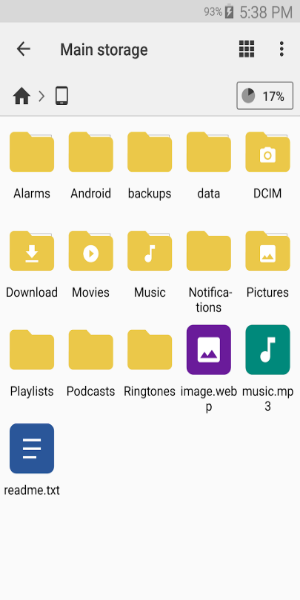
Effortless App Management
Manage your installed apps effortlessly with Cx File Explorer. Gain insights into each app's details, including permissions, storage usage, and version numbers. Should the need arise, you can directly delete apps from within the app's interface.
Download CX File Explorer MOD APK for Enhanced Features
Unlock the full potential of CX File Explorer with the MOD APK Premium Unlocked version, offering an array of improved features without any limitations.
One notable advantage of the CX File Explorer MOD APK is its ad-free experience. Say goodbye to bothersome ads that disrupt your workflow and enjoy uninterrupted usage of the app, allowing you to stay focused and productive.
Moreover, the CX File Explorer MOD APK for 2023 delivers an enhanced user experience with optimized performance. Say goodbye to lag and glitches as the app operates seamlessly, ensuring efficient file management and minimizing frustration.
To summarize, CX File Explorer is an indispensable tool for efficient file organization. It consolidates all your files in one convenient location and facilitates easy file sharing. With a host of additional features, CX File Explorer is the ultimate choice for effective file management.
If you're seeking an app that revolutionizes your file management experience, look no further than CX File Explorer. Download the CX File Explorer MOD APK today and embrace its myriad benefits.
- No virus
- No advertising
- User protection
Information
- File size: 8.00 M
- Language: English
- Latest Version: v2.1.1
- Requirements: Android
- Votes: 100
- Package ID: com.cxinventor.file.explorer
- Developer: Cx File Explorer
Screenshots
Explore More
Be your most productive self with these essential apps for Android. Plan your day, track tasks, boost focus and get reminders with intuitive organizers. Streamline workflows and boost efficiency on the go with powerful notetakers, calendars and file managers. Download now to conquer your to-do lists, crush deadlines and maximize your time. Uplevel your output with these top productivity tools!

Reminders: ToDo List & Planner

Elra

Orelo

All-in-one Calculator Launcher

Mezi's

PDF Reader: Edit & Convert PDF

Shadow PC

App Stores




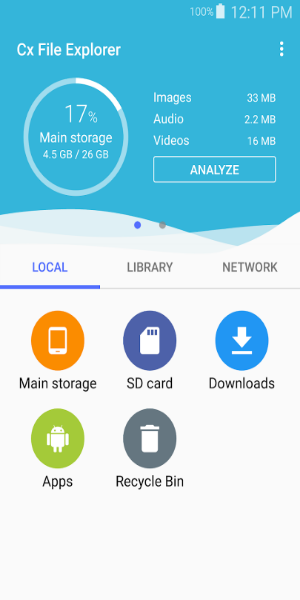
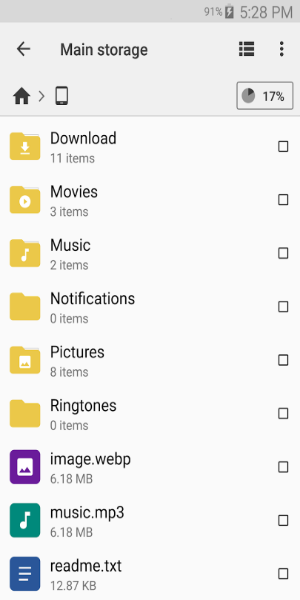
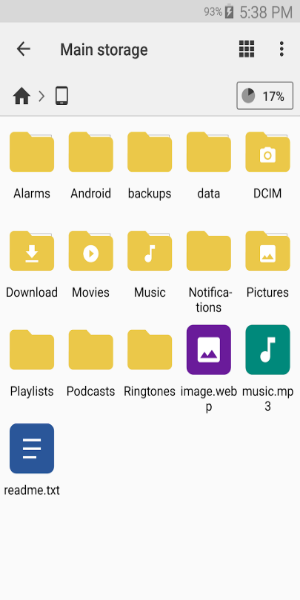























Comment