Introduction
Introducing the Mobile Printer app, the perfect solution for all your portable printing needs! With this app, you can easily connect your Android device to any WiFi printer on the market, including top brands like Canon, Epson, Fujifilm, HP, and Lexmark. Say goodbye to tangled cables and complicated connections, because now you can print anything with just a few taps on your phone or tablet. Whether it's important documents, stunning photos, or even bills, the Mobile Printer app has got you covered. Plus, you can customize your printing preferences, such as paper size, orientation, quality, and more. And that's not all – you can even take a photo and print it instantly, saving you time and effort. Get ready to revolutionize your printing experience with Mobile Printer!
Features of Mobile Printer:
> Connect with any WiFi printer in the area: This app allows users to connect their Android devices with printers from various brands without the need for additional cables or connections. It provides convenience and eliminates the hassle of setting up multiple connections.
> Start printing with simple actions and customizations: Users can easily send photos, emails, and documents to a cloud service like Google Drive and customize their printing options such as paper size, page orientation, print quality, and more. It offers a wide range of options to cater to different printing needs.
> Print photos directly from the camera: The app enables users to take photos and immediately print them using suitable printers. It saves time and effort, providing instant printed results.
> Customize documents or content before printing: Users can crop images, add text, and utilize batch printing functionality to make printing multiple photographs easier. It also supports printing various items like greeting cards, calendars, messages, and more using printable forms.
> Simple and friendly interface: The app's interface is designed to be smooth and intuitive, allowing users to navigate through the content easily. It offers a seamless printing experience and can be customized to enhance user interaction.
> Add shortcuts for quick access: Users can add shortcuts to the main screen, enabling them to execute the printing process for specific documents and folders in simple sequences. It enhances user convenience and improves efficiency.
Conclusion:
Mobile Printer is a versatile printing application that enables users to connect with WiFi printers and print high-quality documents with ease. It offers features like seamless connection with any printer, customization options, direct printing from the camera, document editing capabilities, user-friendly interface, and shortcuts for quick access. With these features, users can easily print various items and enjoy a smooth printing experience. Download the app now to revolutionize your printing process and produce physical documents with convenience.
- No virus
- No advertising
- User protection
Information
- File size: 44.33 M
- Language: English
- Latest Version: 3.0.68
- Requirements: Android
- Votes: 141
- Package ID: com.bigqsys.mobileprinter
Screenshots
Explore More
Entertain yourself endlessly on the go for zero cost! Packed with movies, shows, music and videos from around the world, these top-rated media apps will keep you engrossed for hours. Stream your favorite channels and playlists ad-free or download your favorites for offline viewing later. Download now to turn your phone into an unlimited personal theater - and enjoy premium entertainment that won’t drain your budget.

English listening daily

Learn Spanish - 50 languages

غريسه للشحن الفوري والباقات

Punjab Police-Women Safety App

Headify: AI Headshot Generator

Glance for realme

Audify Notification Announcer

Vault-Hide Pics & Videos,App Lock, Free backup





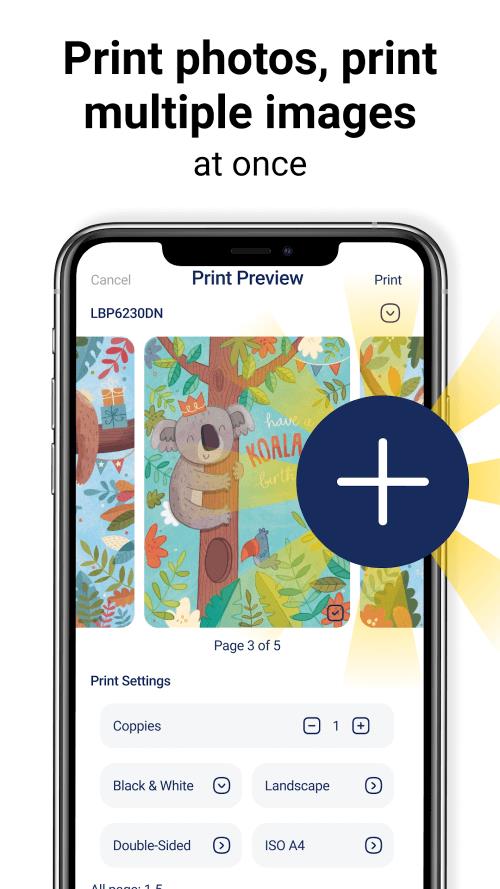
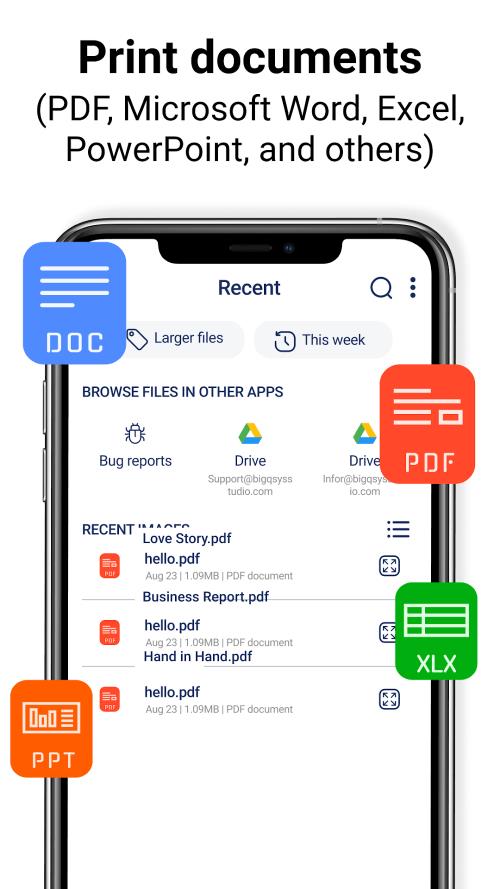
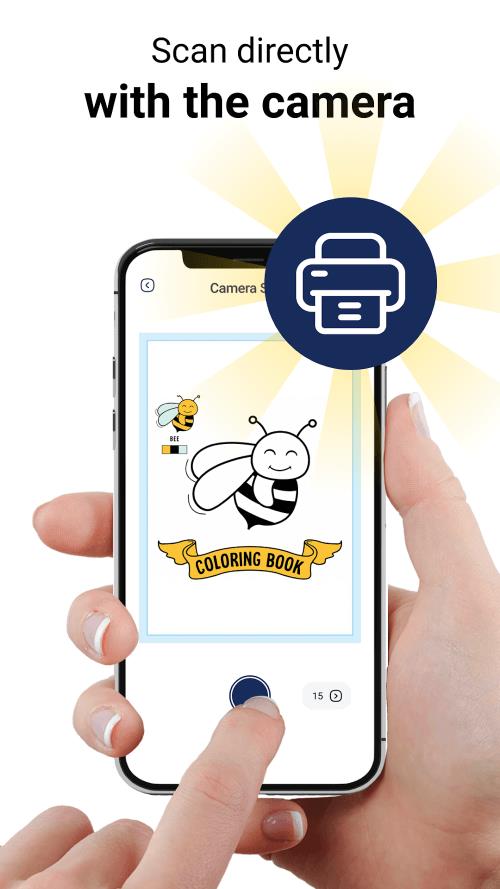
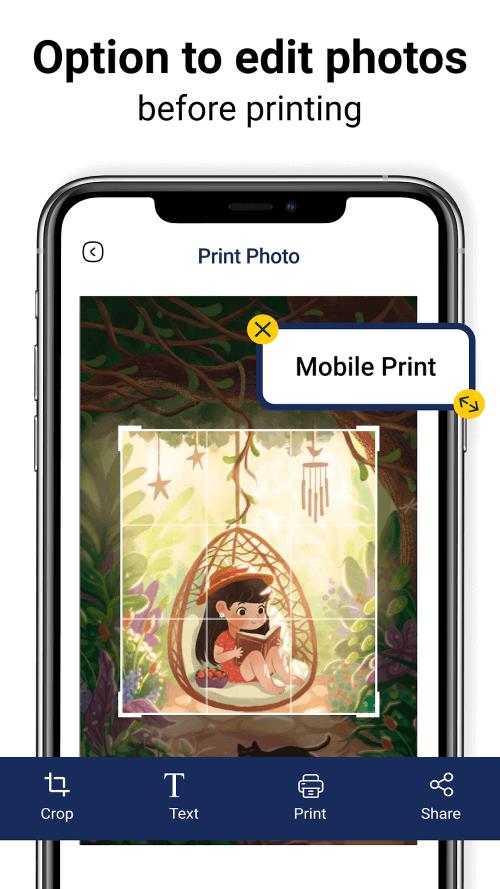
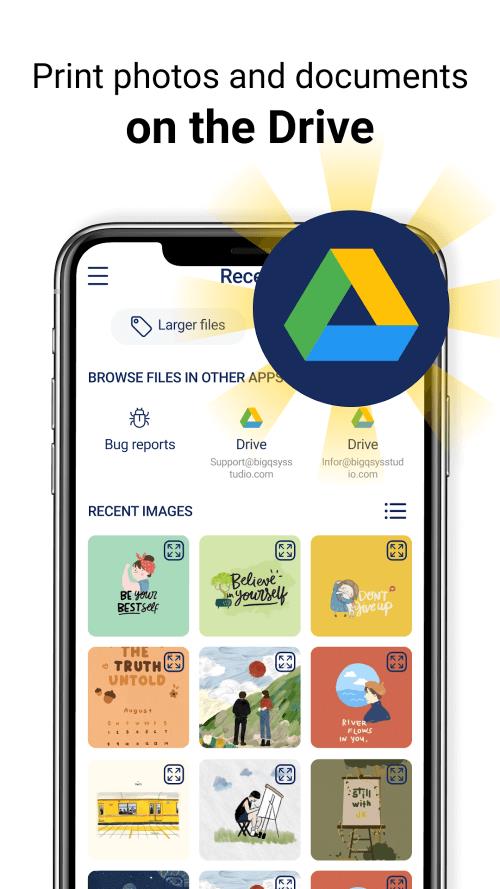







Comment
Venketesh Benke
Too much ads.
2024-06-15 18:48:51
Dave
Waste of time..and no 53.00 refund too.? and had less then 1 day .. wouldn't even connect to my cell phone...at least send me a refund.
2024-06-15 18:18:40
Johar khan Afridi
PTCL diploma in Islam Abad Pakistan
2024-06-15 07:38:30
Aariyaan Sheikh
Not working can't open files
2024-06-15 02:51:44
Tom's view
Too many ads, dont download
2024-06-14 10:08:21
Andrew Ray
Not good, just print from main apps this offers nothing.
2024-06-14 03:34:14
Deepika Panwar
Wrost app .. didn't connect to printer..
2024-06-13 02:00:31
DHai Kiri kiri
Remove the ads omg so many ads
2024-06-12 17:50:30
Rahila Zahid
It can't find the printer I don't recommend this app
2024-06-12 15:07:16