Introduction
Material Notification Shade is an app that brings features from Android Oreo to your notification center and allows for a ton of customization. It replaces your stock notification panel and provides a custom quick settings menu with gesture detection. The app includes stock themes, full color customization, powerful notifications (read, snooze, dismiss), quick reply for Android 5.0+ devices, automatic bundling of notifications, and notification card themes. The app also allows for customization of the quick settings panel including changing the background or foreground color, brightness slider color, and profile picture. Root access is optional but can grant access to control certain settings. The app uses the Accessibility Service API for a better user experience but does not collect personal information.
The Material Notification Shade app offers several advantages, including:
- Stock Themes: The app provides Nougat and Oreo-based themes, allowing users to choose the layout that best suits their preferences.
- Full Color Customization: Users have the ability to customize the color of all elements in the notification shade, making it personalized to their taste.
- Powerful Notifications: The app allows users to easily manage their notifications by providing options to get, read, snooze, or dismiss them.
- Quick Reply: Users can reply to messages quickly as soon as they receive them, without needing to navigate away from the notification center. This feature is compatible with Android -0+ devices.
- Auto Bundled Notifications: Notifications from the same app are grouped together, making it easier for users to control and manage them.
- Notification Card Themes: Inspired by Android -0 Oreo, the app offers different notification card themes, including light, colored (using the notification's color as the background), and dark (blending notifications with a pure black background, ideal for AMOLED screens).
In addition to these advantages, the app also allows customization of the quick settings panel, such as changing the background/foreground color and the brightness slider color. Users can also choose their own profile picture to be displayed in the shade and change the quick settings grid layout. Root access is optional but can grant the app more control over certain settings. The app utilizes the Accessibility Service API to provide an enhanced user experience, without collecting any personal information or reading sensitive data from the screen.
- No virus
- No advertising
- User protection
Information
- File size: 24.00 M
- Language: English
- Latest Version: v18.5.1
- Requirements: Android
- Votes: 58
- Package ID: com.treydev.mns






























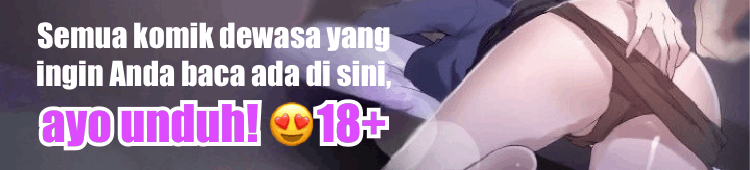

Comment
Ranier John A. Silip
When i click airplane mode it turns on but when i turn off it doesnt work. I need to open setting just to turn it off. Almost all of the button not working.dont waste your money here. Second time to install this app still you are not fixing the problem.
2024-01-07 08:02:44
Farhaan Bhat
TIP: If the notification for some app doesn't open when tapped on, just go into the Settings > Apps > That Particular App and allow "display pop-up in background" permission. Keep it on always allow. U need to go to Other permissions in MIUI devices.
2024-01-01 04:00:29
A Google user
Installed this along with the Status bar. It works, but most of the time would reset and restart itself. Probably the problem with my Low end Phone but idk. The thing is, its good, just annoying with the restart and such.
2023-12-31 13:33:17
Dan Olson
Worst ad experience of any app I have ever downloaded, and that's saying a lot. You can't go more than 7 seconds before a pop-up ad fills your screen. Beyond excessive and overly obnoxious. Do not bother downloading.
2023-12-27 09:18:13
A Google user
Great app. I'm an oppo user so... i found a bug tho. When u drag down from below half of the screen the notification bar is overlaying my system notification bar. It's not happening when i swipe down from upper half of my screen. Please fix it.
2023-12-23 22:22:56
Chris Grigor
Good app to replace the horrible android 12 notification panel. However, the brightness slider is broken only 20% of the slider demonstrates the entire brightness scale the other 80% of the bar just doesn't work.
2023-12-19 03:21:06
A Google user
Often stopped working, had notifications but wouldn't show them. The bar would interfere with full screen apps and a transparent bar was always at the top of the screen.
2023-12-08 00:36:57
A Google user
Well made app but it doesn't have option to turn on or off mobile data directly. It just takes me to network setting where I can turn it on or off. Could be a very good notification bar.
2023-11-30 16:04:39
A Google user
Hi! So i've got this problem where it lags on some times when I swipe down to open the Notification panel. And I think why it lags is because it opens both the original notification panel and the shade at the same time. please fix this problem.
2023-10-28 11:42:18