
Introduction
If you face challenges while editing audio—whether cutting, merging, or enhancing—rest assured, Audio Editor & Music Editor is here to assist. This versatile tool simplifies music creation, voice conversion, and sound adjustments, catering to music enthusiasts and creative minds alike.
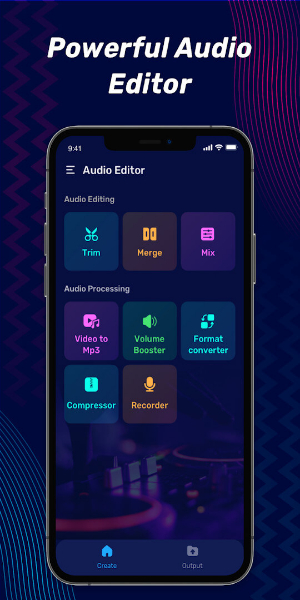
Unleash the Potential of Audio Editor & Music Editor
Precision and Ease in Music Cutting
Experience seamless music, audio, and song editing with Audio Editor & Music Editor. This tool allows you to pinpoint your cut positions using a music player and sound wave diagram. Utilize the built-in audio cutter and music compressor for effortless editing. The features are designed to ensure quick and precise cuts, making this app your go-to for free music track editing. It combines the functionalities of a music splitter, audio cutter, and song cutter all in one.
Enhance and Combine Audio Tracks
Audio Editor & Music Editor empowers users to adjust volume levels and merge audio tracks, creating flawless melodies. With its ability to combine music files of various formats or split audio tracks, this application is ideal for crafting new songs. The song editor, audio merger, and song mixer work together harmoniously to produce outstanding audio projects that captivate listeners.
Create New Tunes by Mixing Tracks
The Music Mixer & Audio Mixer feature is an exceptional tool for blending different sounds and songs. This makes creating mashups simpler and more enjoyable. Audio Editor & Music Editor offers extensive music editing capabilities, allowing users to insert and mix multiple songs to generate fresh, exciting tracks. This application provides a creative workspace where you can freely edit and perfect your music and songs by flexibly combining various mixers.
Adjust Volume and Enhance Sound Quality
With Audio Editor & Music Editor, you don't have to worry about sound quality. The app enhances poor-quality audio, improving volume and clarity according to your preferences. The volume amplifier feature ensures that your music is heard clearly and attractively, amplifying the sound to suit your needs.
Convert Song Formats While Maintaining Quality
Audio Converter is your go-to tool for compressing and converting music files without losing quality. This feature allows users to effortlessly reduce the size of their audio files. Additionally, it includes an MP3 converter that preserves the original sound quality, ensuring your music videos remain top-notch even after conversion.
Exceptional Sound Editing System
Edit video audio with ease and convert videos to audio formats seamlessly. This application excels at extracting audio from videos and converting them to MP3. With this functionality, any video can be transformed into a high-quality MP3 file.
Capture Your Creative Ideas Effortlessly
When inspiration strikes, the app's seamless voice recording feature lets you capture ideas instantly without needing to jot them down or switch to a different note-taking tool. This ensures that your original thoughts and inspirations are preserved naturally and authentically.
Moreover, the app’s idea capture function allows for remote recording using mobile devices, Bluetooth headsets, or external microphones. This is especially handy for capturing ideas during activities like walking, winding down before bed, or traveling.

User-Friendly Design and Intuitive Interface
Designed with meticulous attention to detail, the app offers a smooth and bright workspace while keeping usage simple and straightforward.
Firstly, the interface is intuitive and user-friendly, with clear icons and menus that make it easy to access essential features. The streamlined layout ensures users can navigate and find tools effortlessly, without spending much time learning the app.
Secondly, the app’s features and functions are logically organized. This logical arrangement prevents confusion and enhances efficiency when editing audio or recording voice notes. Each option is conveniently placed, saving time and boosting productivity.
Thirdly, the interface uses clear and recognizable icons and symbols, making it easy for both new and experienced users to interact with the app naturally and enjoyably.
Finally, a "drag-and-drop" feature is integrated, allowing users to move audio files quickly and easily. This flexibility enhances the user experience, making it simple to create musical compositions or edit recordings.
Create Music Efficiently and Professionally
Audio editing and voice recording have never been easier yet more professional. The app provides robust features and tools to help users craft unique musical pieces and capture creative ideas conveniently.
With its user-friendly interface, anyone can create and edit high-quality sounds without being an expert. Whether you're an artist, music producer, or enthusiast, this app will be your reliable partner, helping you unlock your creative potential and showcase your talents.
Whatever your ideas may be, this app transforms them into beautiful musical realities. Dive into the creative environment and let your ideas flourish into magnificent tunes – all within Audio Editor & Music Editor MOD APK. Download the app now (Pro Subscription Unlocked) and explore a new realm of sound awaiting your discovery.
A Professional Tool for Sound Editing
An indispensable feature of this tool is its capacity to trim, merge, and modify audio files. Users can effortlessly eliminate unnecessary segments from recordings and seamlessly splice audio clips together, enabling the creation of unique short tracks or sounds to meet various creative needs.
Audio Editor & Music Editor offers a diverse array of audio effects, encompassing volume adjustments, filters, reverb, chorus, and numerous other music effects. This empowers users to personalize their sound, infusing their musical compositions with diversity and depth.
Another critical aspect of professional audio editing is the ability to export and store audio files in high-quality formats. Users can preserve their work in popular formats like MP3, WAV, FLAC, and more, ensuring compatibility and convenience for sharing and broadcasting music.
The user-friendly interface of this professional audio editor is noteworthy, enabling users to access and manipulate tools and features effectively without needing extensive knowledge of audio editing.

Effortless and User-Friendly Voice Recording
This feature facilitates the quick and simple recording of ideas, notes, speeches, or audio.
Commencing a recording session with the friendly and easy-to-navigate interface is just a few taps away. Users need only tap a button to commence recording, and another tap to stop. This ease of recording is especially convenient for preserving creative ideas or capturing crucial information that should not be missed.
Audio Editor & Music Editor Mod enables users to store recording files in high-quality formats such as MP3 or WAV, ensuring the recorded sound maintains its clarity and quality. This facilitates easy and convenient sharing of recording files with others.
The voice recording feature in the application also supports versatile recording, allowing users to record each segment, cut, copy, and paste recordings flexibly. This enables users to edit and craft customized recordings to their preferences.
Moreover, the application’s voice recording feature supports remote recording through mobile devices, Bluetooth headsets, or external microphones, enabling effortless and flexible recording of meetings, speeches, or conversations.
Main Features
- Precisely cut audio, MP3s, and songs to create flawless music tracks without requiring extensive effort.
- Edit and combine songs, merging audio from various formats to produce complete tracks.
- Mix different sounds to create impressive mashups, and insert or blend sounds together.
- Adjust song volume using the volume amplifier to suit user preferences.
- Convert video formats, compress audio files, and utilize an excellent voice editor for all your audio editing needs.
- No virus
- No advertising
- User protection
Information
- File size: 20.50 M
- Language: English
- Latest Version: v1.01.56.0609
- Requirements: Android
- Votes: 100
- Package ID: audioeditor.musiceditor.soundeditor.songeditor
- Developer: Dairy App & Notes & Audio Editor & Voice Recorder
Screenshots
Explore More
Level up your phone with the most helpful tools for Ultimate productivity. From image editors and file managers to task trackers and weather widgets, these top-rated essentials make everyday tasks smooth and easy. Get organized, save time and optimize workflows with a powerful toolbox by downloading these editor's choice utilities today. Your phone will never be the same again!

新北校園通

قرآن | ورش التجويد

Mockitup

Headify: AI Headshot Generator

Body Editor - AI Photo Editor

Utah Hunting and Fishing

Coral Travel - турагентство

geteduroam



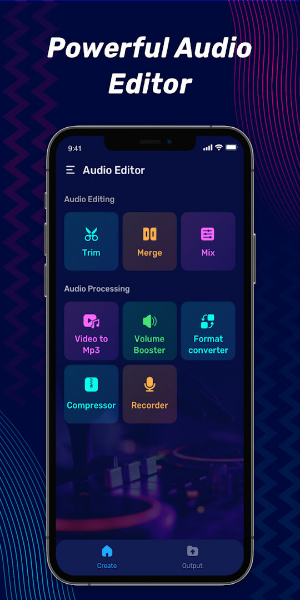

























Comment