Introduction
Introducing the Ultimate Rotation Control app, an essential tool for Android users seeking improved screen rotation functionality. Unlike the standard firmware on your mobile device, this unique app detects the tilt angle of your device and automatically adjusts the screen to provide seamless landscape, portrait, and intermediate orientations. No more struggling with buggy screen controllers or missing out on using certain apps. With the added blocking tool, you can even "freeze" the screen position to your preference. Create shortcuts for quick access to locked screen positions and enjoy the convenience of widgets for customization. Best of all, this app is light on memory and battery usage, making it a seamless replacement for the standard screen rotation function.
Features of Ultimate Rotation Control:
* Supports landscape, portrait, and intermediate orientations: Ultimate Rotation Control allows your device to rotate the screen to any desired orientation, giving you more flexibility in how you use your smartphone or tablet.
* Screen freezing option: With a simple click on the tray icon or by selecting a position on the screen, you can lock the screen in either landscape or portrait orientation, including reverse orientations.
* Shortcut creation: Instead of constantly navigating through settings to lock the screen, you can create shortcuts for your preferred screen orientations, making it more convenient and efficient.
* Forced automatic rotation: While rarely needed, this feature allows you to manually trigger automatic screen rotation when necessary.
* Customizable widgets: Ultimate Rotation Control offers widgets that allow you to quickly and easily change the screen orientation without opening the app.
* Minimal impact on memory and battery: The app is designed to have a small memory footprint and utilize minimal battery power, ensuring that it doesn't interfere with the performance of your device.
Conclusion:
With the convenience of shortcut creation and customizable widgets, adjusting your screen orientation becomes effortless. Furthermore, the app is lightweight and power-efficient, ensuring a smooth and uninterrupted user experience. Don't miss out on this free app and download Ultimate Rotation Control now to unlock the full potential of your Android device.
- No virus
- No advertising
- User protection
Information
- File size: 1.34 M
- Language: English
- Latest Version: 6.3.5
- Requirements: Android
- Votes: 339
- Package ID: nl.fameit.rotate
- Developer: FaMe IT
Screenshots
Explore More
Entertain yourself endlessly on the go for zero cost! Packed with movies, shows, music and videos from around the world, these top-rated media apps will keep you engrossed for hours. Stream your favorite channels and playlists ad-free or download your favorites for offline viewing later. Download now to turn your phone into an unlimited personal theater - and enjoy premium entertainment that won’t drain your budget.

English listening daily

Learn Spanish - 50 languages

غريسه للشحن الفوري والباقات

Punjab Police-Women Safety App

Headify: AI Headshot Generator

Glance for realme

Audify Notification Announcer

Vault-Hide Pics & Videos,App Lock, Free backup




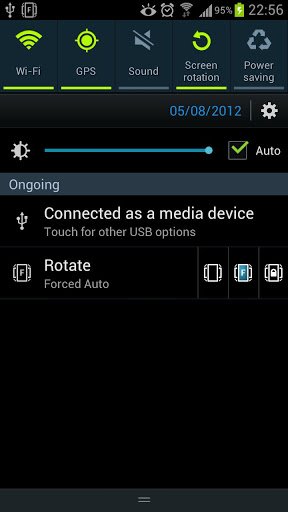
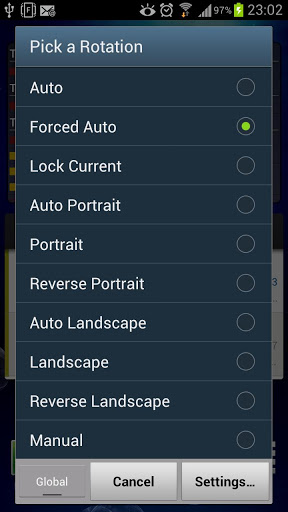
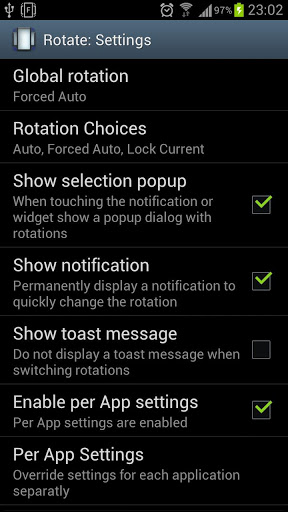







Comment