Introduction
Overwhelmed with your never-ending to-do list? Look no further than Any.do, the ultimate time-management solution. This app will revolutionize the way you manage your tasks and responsibilities. With its user-friendly interface, you can easily create comprehensive to-do lists for each day or week, ensuring that nothing slips through the cracks. Plus, this app seamlessly syncs with your other apps, such as Google Calendar and Facebook events, so you never miss a beat. Set reminders for important events or deadlines, and rest assured knowing that this app has your back. Best of all, this app is completely free and incredibly easy to use. Take control of your time and become the most productive version of yourself with this app.
Features of Any.do:
- Task List Management: Create comprehensive to-do lists for daily or weekly tasks, ensuring nothing slips through the cracks. Easily view your plans and intentions on the calendar, making them convenient to manage.
- Seamless App Integration: Automatically syncs with phone apps like Google Calendar, Phone Calendar, and Facebook events, saving time and effort in managing tasks across platforms.
- Reminders for Important Events: Set reminders for important future events, ensuring you never miss a meeting or class. Choose between verbal or notification reminders for added convenience.
- Free and User-Friendly: Enjoy the benefits of a popular, free app with simple navigation and intuitive features. Accessible to all users without the need for spending money or facing complexity.
- Comprehensive Strategy Planning: Develop a comprehensive strategy for completing all obligations successfully, ensuring productivity and efficiency in managing time.
- Daily Viewing on Calendar: Easily view tasks and responsibilities on the calendar for daily planning, making it convenient to stay organized and on track.
Conclusion:
Any.do is a free and easy-to-use app that helps users effectively manage their time and tasks. With features like task and to-do list management, calendar integration, notes and attachments, collaboration, reminders and notifications, and sync across devices, this app provides a comprehensive solution for organizing and completing your obligations successfully. Try Any.do today and take control of your schedule and productivity.
- No virus
- No advertising
- User protection
Information
- File size: 76.40 M
- Language: English
- Latest Version: 5.18.1.2
- Requirements: Android
- Votes: 431
- Package ID: com.anydo
Screenshots
Explore More
Be your most productive self with these essential apps for Android. Plan your day, track tasks, boost focus and get reminders with intuitive organizers. Streamline workflows and boost efficiency on the go with powerful notetakers, calendars and file managers. Download now to conquer your to-do lists, crush deadlines and maximize your time. Uplevel your output with these top productivity tools!

Elra

Orelo

All-in-one Calculator Launcher

Mezi's

PDF Reader: Edit & Convert PDF

Shadow PC

App Stores

Notepad notes, memo, checklist




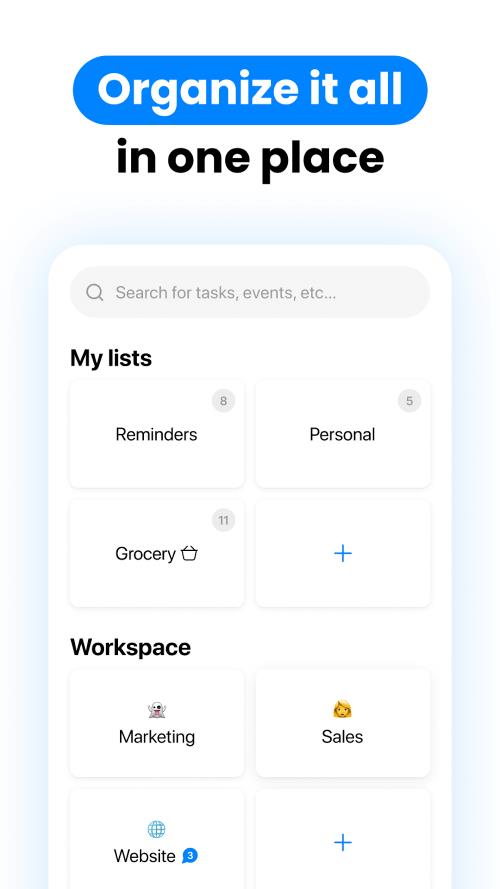
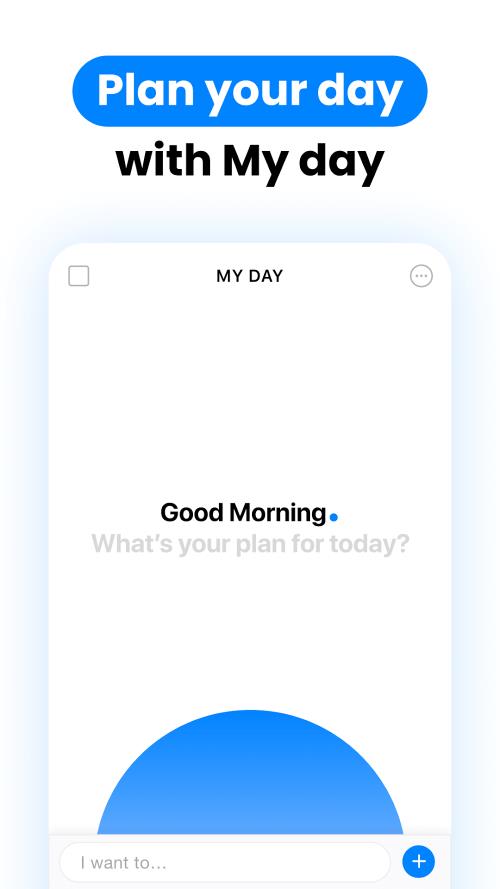
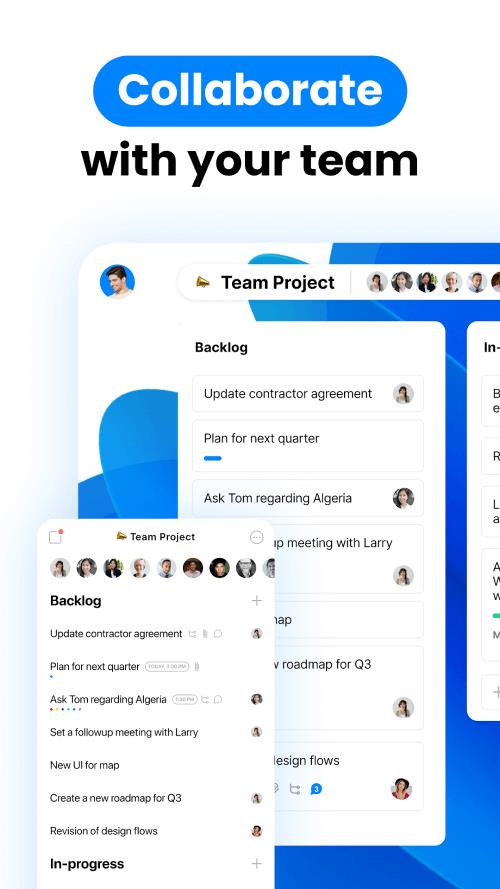
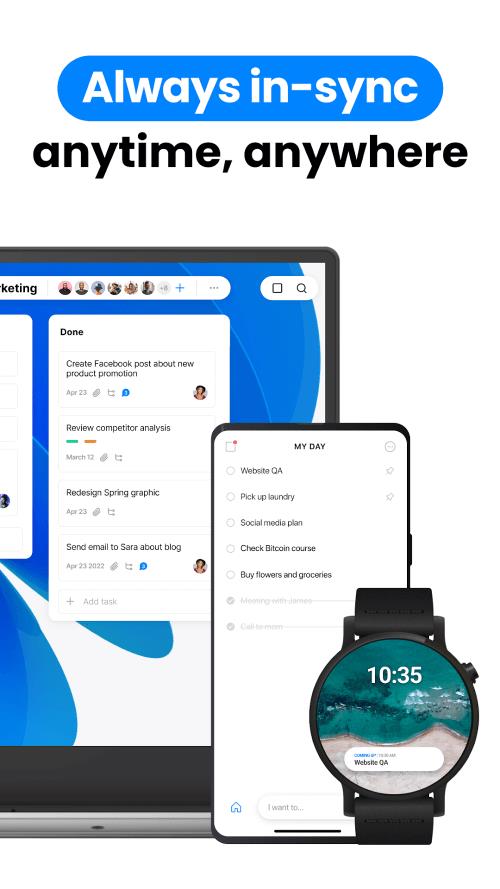
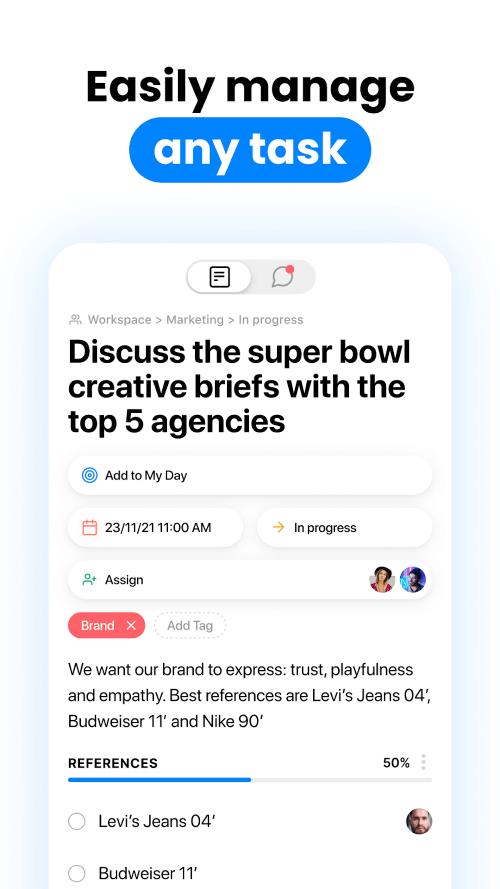
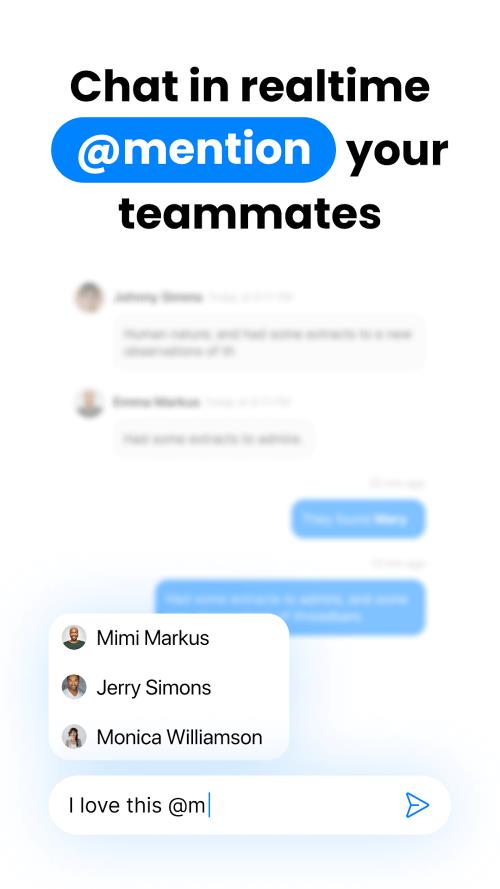







Comment
Alain Buenaventura
Can we modify the sound of the notification so that it will standout like an alarm perhaps? thank you very much in advance.
2024-06-21 14:17:29
A BarkieDog
Works fine on Android. Fails miserably when connected to my laptop via phone link. It will not maintain laptop keyboard functionality. Makes the whole process inefficient.
2024-06-21 03:53:45
Chuck Hooks
I don't see any way to make this calendar use my mp3s as notifications. And that's all I care about
2024-06-18 17:48:33
Schehzaad Aslam
After last update, there is a glitch. If there are multiple reminders open, above other app or on home screen, snoozing one will close all of them. And then you have manually trace all others which closed without snoozing or any other action. Before update, it was working fine.
2024-06-18 12:22:10
Felix Cuceanu
Good for reminders to WhatsApp. But the watch version only sends to the phone app, is not showing the tasks
2024-06-17 17:07:55
Davi Jr
Amazing app, but I had some problems with it. When I set up to remember me in sometimes, the app didn't remember with pop us or even notification. All permissions is allowed on my cell phone. Sometimes the app works very well, show notifications and sometimes, the app doesn't work. Yesterday I set up to remember me 9:30 PM, just in the morning in other day, that shows notification about yesterday. I don't know if the problem is the app,isn't otimized enough in this moment in develop.
2024-06-17 17:07:14
Rudin Peshkopia
This app retrieves all the events from all your Google calendars by default. Potential security hazard depending on use case. Beware
2024-06-17 16:09:35
Adam I
I've been using this app for years. But recently, the reminders that I set keep turning off. If a reminder dings me and I snooze it once or twice, it turns off altogether.
2024-06-16 14:10:55
Anali Escudero
Was an incredible app before they decided to completely overhaul it. Mine was updated a few days ago and now it's glitchy like crazy and I feel like I'm learning a whole new app. I'm now seriously considering cancelling my subscription and going with a different reminder app. The one that comes free on my Samsung phone works very well and has almost all the same functions.
2024-06-15 13:20:50