Introduction
The UKG Workforce Central app is a must-have tool for simplifying your work life. With quick and secure access, employees can easily punch in and out, check their schedules, manage time off and benefits, and even view their pay. Managers also have the power to handle exceptions, ensure proper staffing and schedules, and take action on time off requests. The best part is that the app works offline, so you won't have to worry about being disconnected. Your punches will be stored and sent when you regain connection. If you're new to the app, simply visit our Mobile Resources site to get started. Reach out to your Workforce Central administrator for any issues with access.
Features of UKG Workforce Central:
* Simplifies work needs: The app is designed to simplify your work needs, making it easier for employees and managers to access important work-related information.
* Quick and secure access: Employees and managers can securely access Workforce Central, allowing them to easily check their schedules, benefits, pay, and request time off.
* Punch in/out: Employees can punch in and out for work directly from the app, eliminating the need for traditional time clocks.
* Exception handling: Managers can efficiently handle exceptions as they arise, ensuring that staffing and schedules are properly managed.
* Offline functionality: The app works offline, meaning that employees can still use it even without an internet connection. Punches made while offline will be stored and sent to Workforce Central when a connection is available.
* Resourceful guidance and support: New users can visit the Mobile Resources site to quickly get started with the app, and there is also support available from the Workforce Central administrator if needed.
Conclusion:
The UKG Workforce Central mobile app offers a convenient and secure solution for employees and managers to handle their work-related needs. With features like punch in/out, access to schedules and benefits, offline functionality, and available support, this app provides an efficient and user-friendly experience. Simplify your work life by downloading the UKG Workforce Central mobile app now.
- No virus
- No advertising
- User protection
Information
- File size: 19.32 M
- Language: English
- Latest Version: 6.10.02.049
- Requirements: Android
- Votes: 380
- Package ID: com.kronos.mobile.android



























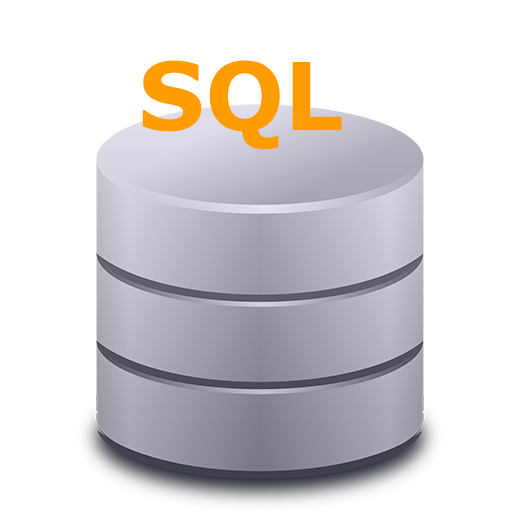





Comment
Paige MB
Used it for 5 minutes before it stopped working. Wanted to see my w2 and after trying to open that the app froze. Closed out and tried to open it again but kept getting an error message saying "this app keeps stopping". Uninstalled and reinstalled twice, and now I'm unable to log into my work server (I triple checked the spelling and I have the correct server code, just keeps telling me it's unable to connect). Absolutely worthless and a complete waste of time, don't bother.
2024-06-20 02:18:05
Rob G
Absolute garbage. Why would any company lead by intelligent people choose to use this in any form is beyond my comprehension. It's useless for all the uses it was intended for. I haven't had a problem with it crashing (yet), but the App lacks feedback on all levels... confirming a fixed punch, using vacation time, etc. The App is cleary made by someone who doesn't actually use it on a daily basis. I would give it a "half star" if I could, really a waste of time.
2024-06-19 13:02:08
A Google user
Logged onto my work's server to follow the instructions for setting up and accessing my account. Logged on and changed my password as prompted, and gained access. Next day it said my password was wrong at locked me out. Haven't been able to get in since. This app is terrible. The problem wasn't even fixed when my account was unlocked and I redownloaded the app. Horrible system. I'd rate this 1/18 of a star if I could.
2024-06-19 02:55:30
A Google user
I cannot get rid of 'attendance alerts' from call offs. It notifies me multiple times a day, every single day. I had to eventually turn off notifications for this app because it was annoying me. Yes, I know I called off on X date. You dont have to remind me 5 million times. I thought in order to get rid of the alert I had to use the computer at work. NOPE. Still get the alert. Please make something that let's me acknowledge that I have seen this alert instead of just closing the notification!!
2024-06-18 23:41:51
Kayla Wilson
Constantly crashes and does not work.
2024-06-18 20:33:42
A Google user
Functional and does what it is supposed to. Needs an option to save username and password. It is a total pain-in-the-ass to have to enter that information every.single. time.I .use..the.app. Also, the load time on the app is incredibly slow. Don't know if that is the app itself or negotiating with company servers to retrieve data. Seems like it is poorly written and poorly tested software that is just barely acceptable to do the task it claims it can do. I really hope that there is an upgrade path for this. Although, I doubt it. I worked in the software industry for 10 years and it always seemed like once a product was out the door it was forgotten and the company and development team were shifted to the "next great thing".
2024-06-17 19:22:29
Robert Zackery
Real simple interface. Love it!
2024-06-17 19:19:15
Ashley Deraway
I hate this app. I have to log in every time I want to use it, and I can not set it up to use my fingerprint
2024-06-16 17:57:20
papa S6X
Used to work well but stopped working recently. Please fix. Samsung a53 5g.
2024-06-16 04:15:04