Introduction
Create stunning art with Tayasui Sketches, the ultimate app for art lovers. Whether you're a professional artist or just love to sketch in your free time, this app is perfect for you. With over 20 different art creation tools available, including pencils, watercolors, and pens, you'll have everything you need to bring your ideas to life. Plus, the app offers multiple color layers to add depth and vibrancy to your artwork. And with support for touch pens, you'll have complete control over your strokes, just like drawing on paper. Get ready to unleash your creativity with Tayasui Sketches.
Features of Tayasui Sketches:
* Wide range of painting tools: The app offers more than 20 efficient art creation tools, including Pencil, Rotring, Watercolor Dry, and various brushes, pens, and pen brushes. These tools cater to the needs of every artist, allowing them to create diverse and stunning artwork.
* Color layers for added vibrancy: The application provides users with multiple color layers to enhance their paintings and make them more expressive. By adding layers, artists can effectively convey their emotions and create visually captivating artwork.
* Support for touch pens: The app allows for the use of touch pens, maximizing the creative possibilities. With a stylus, users can replicate the experience of drawing on paper, adjusting pressure, angle, and width to achieve the desired effects and precision.
* Convenient electronic drawing: Art enthusiasts can now indulge in their passion wherever and whenever with this application. By using this app on their electronic devices, users have the convenience of creating beautiful artwork without the need for physical art supplies and dedicated studio space.
* Compatibility with different materials and topics: The application offers tools suitable for various materials and topics, allowing artists to explore their creativity in different styles and subjects. Whether it's sketching, painting, or creating intricate designs, this app provides the necessary tools and versatility to cater to every artist's preferences.
* Extraordinary and incredible art creation: Tayasui Sketches empowers users to create extraordinary and incredible art, showcasing their talent and imagination. With its extensive range of tools, support for touch pens, and the ability to add color layers, this application provides artists with the means to bring their artistic visions to life.
Conclusion:
Tayasui Sketches is a must-have application for art lovers who want to unleash their creativity on electronic devices. With its wide range of painting tools, support for touch pens, color layers, and compatibility with different materials and topics, this app provides users with the convenience and versatility to create extraordinary and incredible artwork. Download now and embark on a journey of artistic expression.
- No virus
- No advertising
- User protection
Information
- File size: 46.58 M
- Language: English
- Latest Version: 1.4.16
- Requirements: Android
- Votes: 341
- Package ID: com.tayasui.sketches
Screenshots
Explore More
Level up your phone with the most helpful tools for Ultimate productivity. From image editors and file managers to task trackers and weather widgets, these top-rated essentials make everyday tasks smooth and easy. Get organized, save time and optimize workflows with a powerful toolbox by downloading these editor's choice utilities today. Your phone will never be the same again!

Headify: AI Headshot Generator

Body Editor - AI Photo Editor

Utah Hunting and Fishing

Coral Travel - турагентство

geteduroam

French Reading & AudioBooks

System UI

Elra







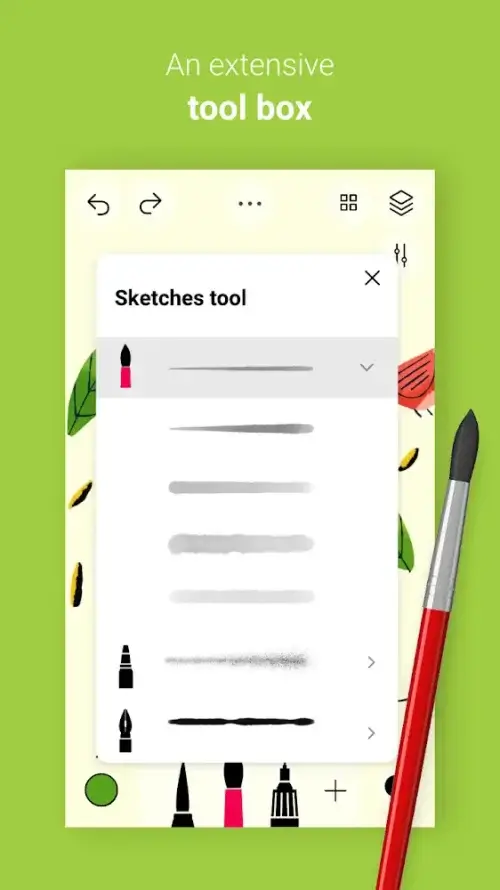
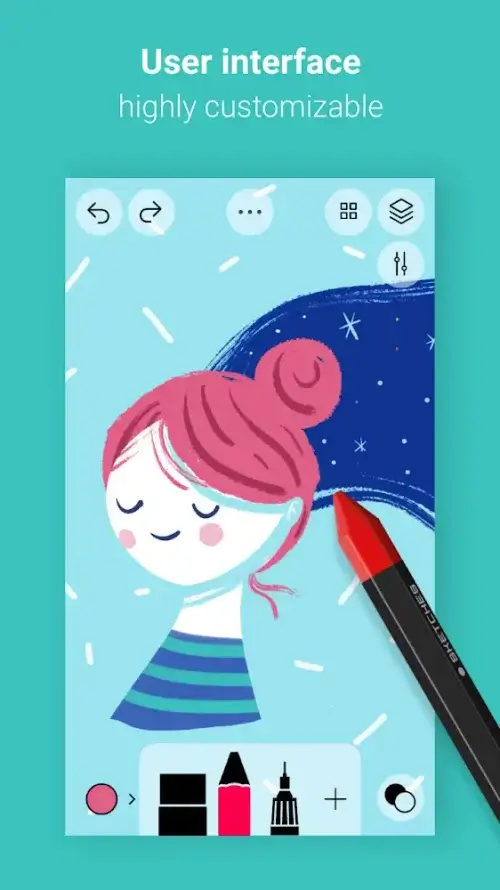







Comment
Xenon
neat drawing app. however there's a glitch where when you open a drawing, it all immediately fades to white and you can't edit it. also being able to change the canvas size/dimensions and see the hex code of the colour you're using
2024-06-20 20:24:07
Samuel Peters
Its pretty good except for the fact they don't have any tools for making perfect shapes.
2024-06-20 14:40:15
Lexi Brinn
This is a brilliant app for me to draw and colour pictures, it also has many brushes i adore! ❤
2024-06-19 18:38:35
Chavie
Great app, easy to use, one problem I have is not having the ability to rotate/spin the canvas
2024-06-19 09:17:26
TwiDash FTW Lyric Pranks
There's a lot of issues with this as an art app. The brushes are great and the textures are great, but seeing the competition for free art apps, it's pretty disappointing. Not having that many layers for the free version is annoying, but the issue is that you have to pay for the pro version to use the eyedropper tool which is an ESSENTIAL tool for digital painting and is a basic tool all free art apps have. This makes the app unusable and I'm not paying 7 dollars just to use an eyedropper tool.
2024-06-18 23:21:02
Le Furieux
Completely unusable, not intuitive. The most retarded UI I've ever seen in an app! The only tutorial is a 4-slide thing that says "The ink stays wet and colors blend together until you tap the dry button." BUT THERE IS NO DRY BUTTON! And no relevant menu whatsoever. NO MENUS, NO HELP SYSTEM! I've seen the pro version: there's a thing that you touch and square blotting papers are added, BUT I CANNOT REMOVE THEM! Vous êtes tarés, ou quoi ?
2024-06-18 20:40:22
Mi Me
I really do like this app and I would like to buy it. But it has some latency during drawing, in comparison with competitors. I do like simple and net design.
2024-06-18 19:47:12
Deepu Vijayan
Really great app with an intuitive UI. 10/10 • Please add rotate canvas option is next update.
2024-06-18 12:38:02
Stephanie Kenzig
It is ok for a quick drawing app on my phone. Idk that I would say that pro is worth the 6.49$, but using the app without it is really limiting. There are quite a few features missing that I really wish it had. -level/rule/grid so that you can actually draw straight lines not just the autosmooth/straight -fill...so you can fill lines of shapes to a different color without having to redraw them -shapes...auto shapes for basic shapes, and a free form one. Fill + outline
2024-06-17 17:34:08