Introduction
Millimeter is the ultimate screen ruler app that eliminates annoying ads and allows users to accurately measure small objects on their device's screen. With calibration mode, various measurement options, and the ability to customize the app experience, Millimeter has become the go-to app for precise measurements. In Ruler Mode, users can measure in both metric and imperial units, with a vertical ruler available for 2D measurements. The app also includes area measurement for 2D objects and the option to calculate the width-to-height ratio. Upgrade options include a spirit/bubble level, Parts Mode for splitting objects, Thread per inch measurement, Circle Mode, and more. With a changeable background and power-saving features, Millimeter enhances the measuring experience. Click to download and experience accurate measurements like never before!
Features of this App:
- Calibration and Customization: Millimeter can be calibrated for precise measurements on any device using standard objects like coins or credit cards. Users can also customize their app experience with additional features and modes.
- Ruler Mode and Vertical Ruler: The app offers both metric and imperial units for measurements, including millimeters and inches. It also provides a vertical ruler for 2D measurements, with fine grids and fractions for enhanced precision.
- Area Measurement and W/H Ratio: The free version of Millimeter includes area measurement for 2D objects and the ability to calculate the width-to-height ratio. This provides valuable information about measurements.
- Lock and Unlock Rulers: Users can easily lock and unlock rulers in any mode for better usability and convenience.
- Upgrade Your Measuring Experience: For users who want advanced measuring capabilities, Millimeter offers additional features for purchase. These include a spirit/bubble level for checking incline, Parts Mode for splitting length or objects, thread per inch (TPI) measurement pattern, circle mode for circular object measurements, and a protractor/goniometer mode for measuring angles.
- Changeable Background: The app also allows users to change the background for better visualization and power-saving purposes.
Conclusion:
Millimeter is a powerful and user-friendly screen ruler app that offers accurate measurements and customization options. With features like calibration, ruler modes, area measurement, and the ability to upgrade for advanced measuring capabilities, it is the go-to app for users looking for precise measurements on their devices. The app's easy-to-use interface and additional customization options make it a must-have tool for anyone who frequently needs to measure small objects. Click here to download this software and experience its full potential.
- No virus
- No advertising
- User protection
Information
- File size: 2.80 M
- Language: English
- Latest Version: 2.3.4
- Requirements: Android
- Votes: 42
- Package ID: com.vistechprojects.millimeter





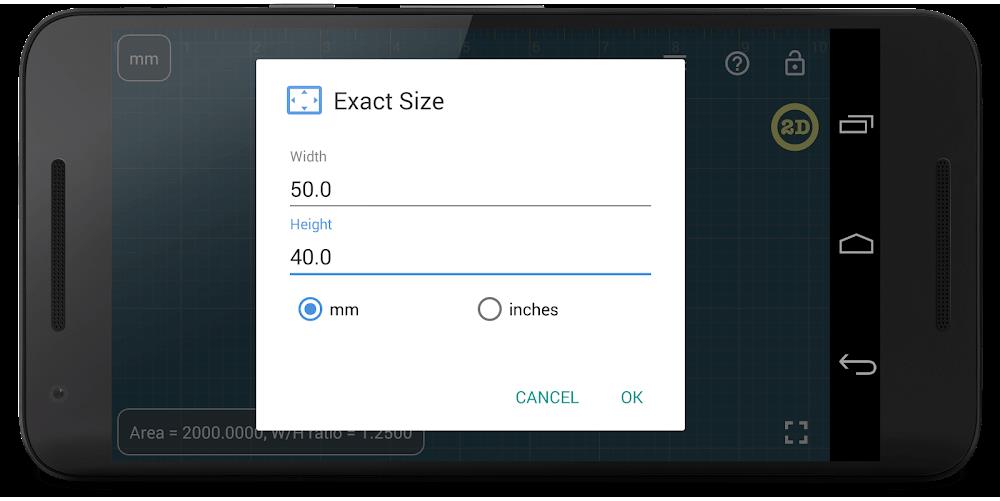

















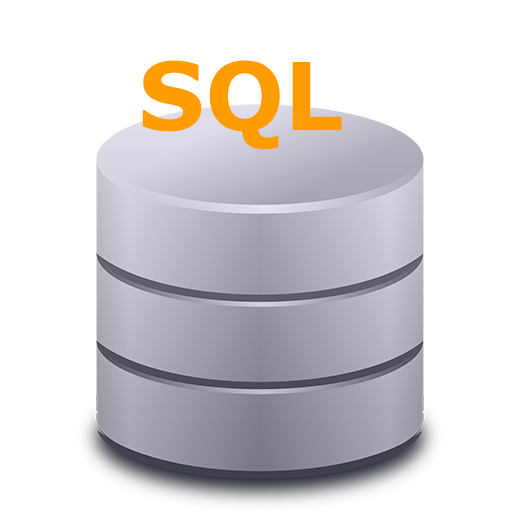





Comment
Ahsan Khalid
Its not millimetre its centimeter u mentioned
2024-01-12 09:34:06
Jason K
Garbage app. Insanely inaccurate
2024-01-11 20:11:28
Soraka Mein
I used it to measure my charger
2024-01-10 03:53:21
A Google user
awesome..it was exactly what i asked for
2024-01-09 14:05:05
A Google user
Love this app!
2024-01-08 06:55:41
Matt James
Great at what it's for. Thanks guys!
2024-01-07 06:30:57
A Google user
Great app for measurements
2024-01-01 01:53:35
A Google user
Not user friendly
2023-12-23 23:10:02
Georges Elhamwi
jesus loves you so much.try to pray daily .go to church on sundays.read the holy Gospel.God loves you so much
2023-11-27 14:51:11