
X File Sender - File Transfer
Category: Productivity Date:2024-06-22
Rating: 4.4
Introduction
Discover the ultimate file sharing app of 2020 - X File Sender - File Transfer! With lightning-fast speed and an easy user interface, this app allows you to transfer files seamlessly between devices. Whether you want to share photos, videos, or even applications, X File Sender - File Transfer has got you covered. Say goodbye to the hassle of Bluetooth and hello to uninterrupted file transfers at speeds up to 20Mb/s! Plus, with no mobile data usage required, you can send and receive files without worrying about data charges. Experience the best alternative to Shareit and Jio Switch today and revolutionize the way you share files with the app!
Features of X File Sender - File Transfer:
* Lightning-fast file transfer speed: Transfer files quickly and easily with X File Sender - File Transfer.
* Step-by-step guide: Learn how to transfer files with X File Sender - File Transfer in a simple and easy-to-understand manner.
* PC compatibility: Easily send files to your PC using X File Sender - File Transfer.
* Backup and restoration: The app allows you to backup and restore your important files.
* Efficient data usage: Manage and optimize your data usage with the app's data usage feature.
* Silent Features: Enjoy a seamless and uninterrupted file transfer experience with the app.
Conclusion:
Get ready to experience the best and most common file sharing app, X File Sender - File Transfer. This free, user-friendly app offers lightning-fast file transfer speed, step-by-step guidance, PC compatibility, backup and restoration options, efficient data usage management, and smooth file transfer experience. With the app, sharing files has never been easier. Download now and join millions of satisfied users.
- No virus
- No advertising
- User protection
Information
- File size: 7.48 M
- Language: English
- Latest Version: 1.12
- Requirements: Android
- Votes: 379
- Package ID: com.xenderfiletransfersapp.sharingfiles
- Developer: ABS PVT.LTD




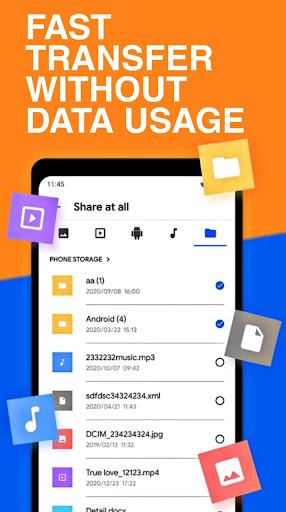


















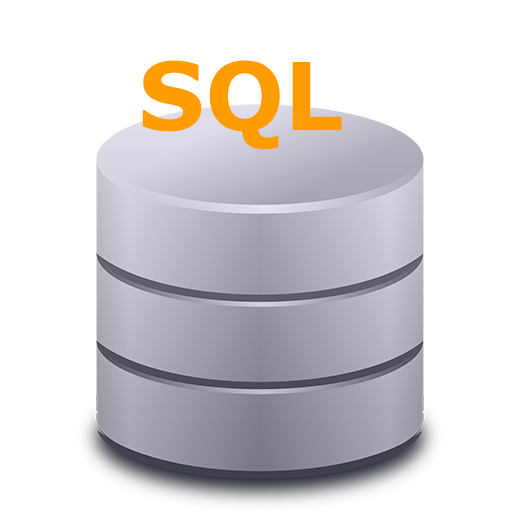





Comment