Introduction
Button Savior NonRoot App is a must-have app for Samsung users who are experiencing Talkback problems. This app allows you to simulate hardware keys on your screen without the need to root your device. With Button Savior, you can easily disable the Google TTS and Samsung TTS to solve any Talkback issues. It is the top software key app on the Android Market and is highly recommended for devices with broken hardware keys. The app also offers customization features, the ability to turn off the status bar or bottom navigation bar, and supports E-INK display with specially made themes. Download Button Savior now to make your life easier.
Features of this app:
- Simulates hardware keys: This app allows users to simulate hardware keys on their device's screen without having to root their device.
- Customization features: Button Savior offers a range of customization options, such as the ability to add favorite actions and use them instantly, hover control for automatic software button visibility, and customizable trigger positions.
- Floating software key panel: The app displays a floating software key panel that can be summoned anywhere and anytime.
- Various button simulations: Button Savior simulates various buttons, including home, back, recent task, screen off, volume, camera, and call buttons.
- Theme support: The app provides theme sets to support E-INK displays, allowing users to personalize their software key panel.
- Shortcut actions: Button Savior allows users to create shortcut actions, such as calling someone or bookmarking, on the call or camera keys.
In conclusion, Button Savior NonRoot is a must-have app for Samsung users who are experiencing Talkback problems or have broken hardware keys. It offers a convenient solution by simulating hardware keys on the device's screen. With its customization features and theme support, users can personalize their software key panel to suit their preferences. The app's ability to create shortcut actions further enhances its functionality and usability. Click here to download the app and make your life easier.
- No virus
- No advertising
- User protection
Information
- File size: 6.00 M
- Language: English
- Latest Version: 2.5.1
- Requirements: Android
- Votes: 34
- Package ID: com.smart.swkey.nonroot




























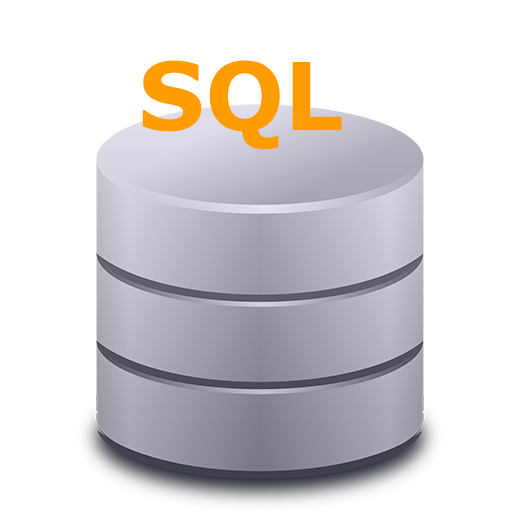





Comment
steven mutale
This is a nice app so far
2024-01-10 06:32:50
A Google user
nice and easy
2024-01-08 23:20:41
Faisal Hasan
Nothing can we do with this free app
2024-01-08 18:21:19
Siraj Seid
I would like this app but some app doesn't worked
2024-01-05 14:21:50
A Google user
yeah it works just fine
2024-01-03 06:17:55
Ryan Smith
You need an update for Android
2024-01-02 10:34:17
eze Blessing
It's just perfect
2023-12-28 20:18:47
A Google user
Don't install this app, Can't uninstall this app.
2023-12-20 20:13:18
Mary Rachelle Santuangco
I was able to use my power button
2023-12-18 13:41:23