Introduction
Introducing the aWallet Password Manager App, a secure and convenient way to store all your passwords, credit card information, e-banking credentials, web accounts, and other custom data. With a built-in editor, you can easily change or create new data categories with custom icons. Search for specific information within fields and enjoy an ad-free experience. Protect your data with backup and restore features to your Android USB device, and export unencrypted data in CSV format. Upgrade to pro features to unlock with fingerprint or face recognition, use a password generator, and import data via CSV. Your data is encrypted using AES or Blowfish algorithms, ensuring the highest level of security. Download now and enjoy the convenience of accessing your passwords securely in one place. For more information, visit http://www.awallet.org/. Please rate the app in the Google Play Store and share any suggestions.
Features of this App:
- Securely stores passwords, credit card information, e-banking credentials, web accounts, and other custom data.
- Built-in editor allows for changing or creating new data categories with custom icons.
- Search function available within fields for easy retrieval of information.
- No advertisements for a seamless user experience.
- Supports backup and restore of encrypted data to the Android USB device.
- Export unencrypted data in CSV format to the USB device.
Conclusion:
This wallet password manager app provides a robust and secure solution for users to store and manage their sensitive information. With features like encrypted data storage, customizable categories, and backup options, users can feel confident that their data is protected. The absence of advertisements adds to the overall user experience, while the option for autolock and autodestruction of data provides an additional layer of security. Additionally, the option to unlock the app using fingerprint or face recognition on compatible devices enhances convenience and accessibility. Overall, this app is a reliable choice for anyone in need of a secure password manager. Click here to download the app and start safeguarding your important information.
- No virus
- No advertising
- User protection
Information
- File size: 4.05 M
- Language: English
- Latest Version: 8.7.0
- Requirements: Android
- Votes: 43
- Package ID: org.awallet.free





























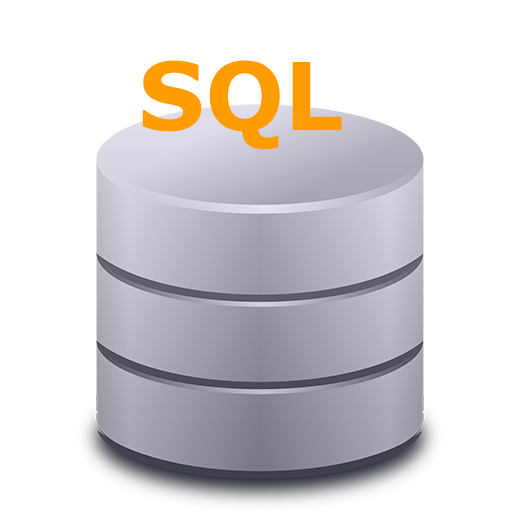





Comment
Alex Metry
Good app, but I haven't been able to transfer my old passwords to a new phone. When I try to create a backup file on my old phone, no files are created. Because of this, I am unable to upload the backup file to restore my passwords on my new phone.
2024-01-09 19:13:15
Ryan Jones
This could possibly be a good password manager, but it's hard to tell. It looks overly simplistic, so I have no idea if it will even work as a lot of the functionality is locked out. I just wanted to see wether I could export my passwords on my phone and them import them on my new phone. Chrome does this by default but brave doesn't. I think bitwarden might be a better option as it actually has this functionality and allows you to test it out with no limits.
2024-01-08 21:36:09
M Johnson
So why the 1 star? This app has a serious security flaw. You can reset the app to factory default & clear all passwords without ever entering the password. If you do not have a lock on your file manager your backup can also be deleted. You now have no passwords. A malicious person can do all this plus reset the app with their own password and lock you out of the app. No one should EVER be able to change or delete any info without first inputting a password. Shame on the lazy developers.
2024-01-07 10:38:49
Phillip
Very nice app. It doesn't constantly nag you about upgrading. My only suggestion is add a line that says username, and then password, then its website. Another password app wouldn't even let you delete an entry without paying which made it very messy and disorganized.
2024-01-07 08:57:25
Sylvain Gagnon
No option to backup file on external storage. And the backup file is just backed up in a place where you just can't access due to Android restrictions. This is stupid. You should be able to backup your file WHEREVER you want !!
2023-12-31 08:00:37
Hyperr Bluu
Using it for years to save passwords and bank logins. Always worked perfectly. UI is a bit outdated, other apps like "one key" have friendlier UI. But awallet needs no extra permission so for me its best and much more reliable than any other password saving app. Thumbs up to the developer for making this awesome app.
2023-12-27 13:57:49
Gary Krueger
Simple password security. I love that. Would be nice if there were a way to shift a collection of entries from one category to another, though. Maybe allowing user to specify which fields need to get mapped to which, and automatic creation of the remaining fields.
2023-12-22 03:08:43
A Google user
It does what I want it to do stores my passwords. The security specs are beyond me but sound impressive. I have forgotten the password once and had to reload from a backup. So if they got in they get nothing if you don't keep a backup on the phone.
2023-12-18 19:06:28
Rowdie Angel
if you don't remember the password to this, there is no option to recover it. there's no option to reset it. Kind of crazy because the reason for an app like this is because you have trouble remembering passwords and there is no recovery I am completely locked out and I no longer have access to important information all because I added a new fingerprint to my phone
2023-12-09 17:44:30