Introduction
Introducing FairNote – Encrypted Notes, the ultimate solution to help you remember important information quickly and effortlessly. With its simple setup and user-friendly interface, you can now say goodbye to the stress of forgetting your daily tasks. Easily create your to-do list and explore a variety of new tools to enhance your productivity. What sets FairNote apart is its advanced encryption feature, guaranteeing the utmost security for your notes and ensuring your peace of mind. Set reminders for each event, never missing out on important work again. Customize your notes with labels, tags, and colors, making them visually appealing and easy to find. You can even add a shortcut to your home screen for quick access. Stay organized and efficient with FairNote – Encrypted Notes, the app that revolutionizes your note-taking experience.
Features of FairNote:
❤️ Quick Information Reminders: The app enables users to quickly create to-do lists and easily remember important information without spending too much time.
❤️ Simple Setup: The app offers a simple mode and a full-featured interface, allowing users to easily set up and navigate through the app.
❤️ Secure Encryption: The app ensures the security of users' notes by providing advanced encryption and backup options. Users can feel at ease even if their phone is lost or dropped.
❤️ Reminder Function: Users can set reminders for each note to ensure they don't miss any important tasks or events. The app can hold thousands of notes, allowing users to organize their work efficiently.
❤️ Home Screen Shortcut: FairNote allows users to add a shortcut to the home screen, making it convenient to access the app and experience its various features. The app also supports integration with Google Drive, Dropbox, Yandex Disk, or WebDAV for memo recovery.
❤️ Customization and Language Support: Users can personalize their notes by adding labels, tags, and adjusting colors for a more visually appealing experience. The app also supports automatic or manual saving and offers language options to cater to user preferences.
Conclusion:
FairNote is a powerful app that simplifies the process of remembering important information and managing daily tasks. With its user-friendly interface, advanced encryption, and reminder function, the app ensures the security and efficiency of organizing notes. The home screen shortcut and integration with popular cloud storage platforms make it easy for users to access and recover their memos. Additionally, the customization options and language support add a personalized touch to the user experience. Overall, FairNote is a must-have app for anyone seeking a reliable and versatile tool for note-taking. Click here to download and start experiencing its numerous features.
- No virus
- No advertising
- User protection
Information
- File size: 5.26 M
- Language: English
- Latest Version: 4.6.9
- Requirements: Android
- Votes: 297
- Package ID: com.rgiskard.fairnote
Screenshots
Explore More
Level up your phone with the most helpful tools for Ultimate productivity. From image editors and file managers to task trackers and weather widgets, these top-rated essentials make everyday tasks smooth and easy. Get organized, save time and optimize workflows with a powerful toolbox by downloading these editor's choice utilities today. Your phone will never be the same again!

قرآن | ورش التجويد

Mockitup

Headify: AI Headshot Generator

Body Editor - AI Photo Editor

Utah Hunting and Fishing

Coral Travel - турагентство

geteduroam

French Reading & AudioBooks




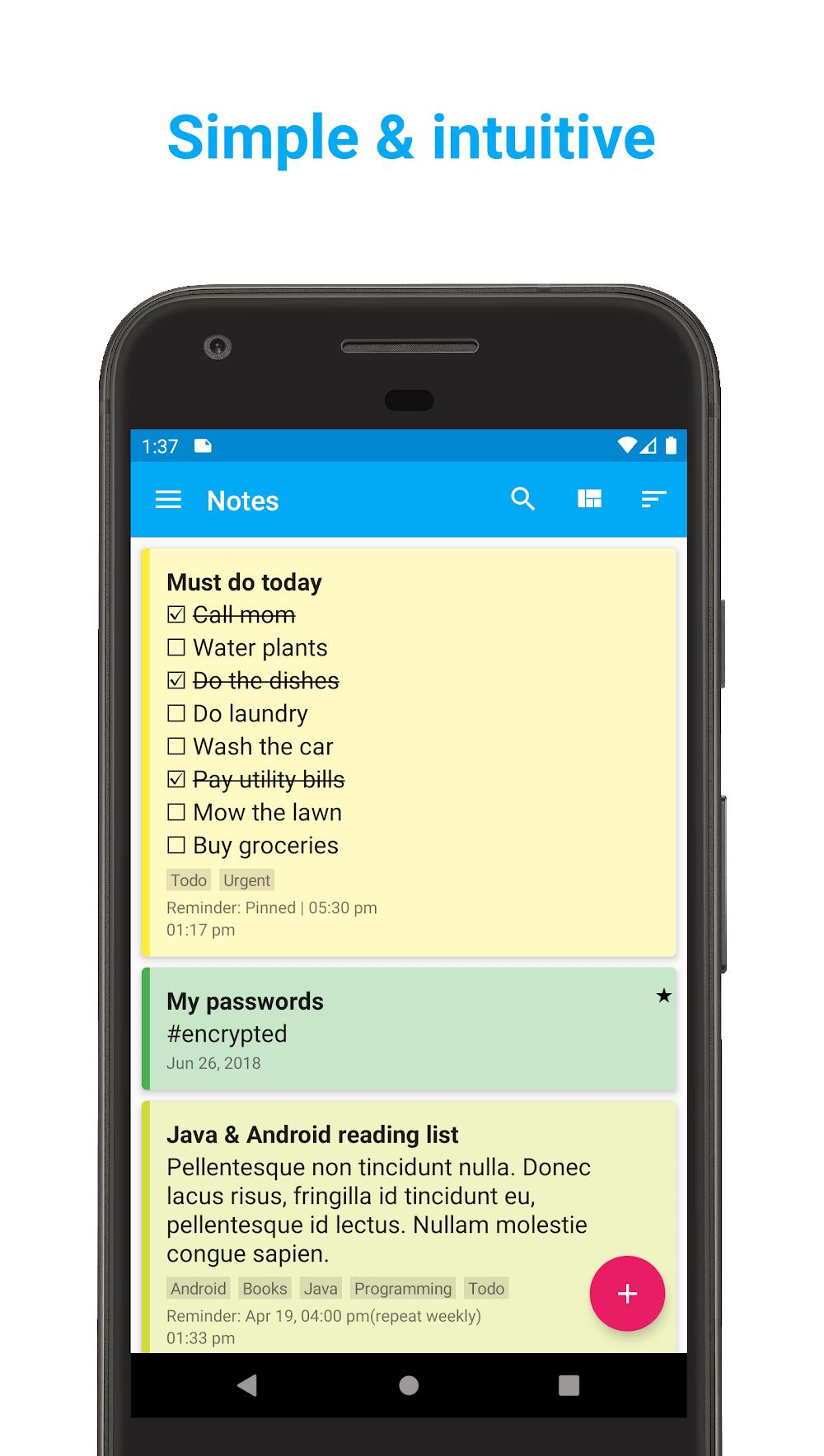
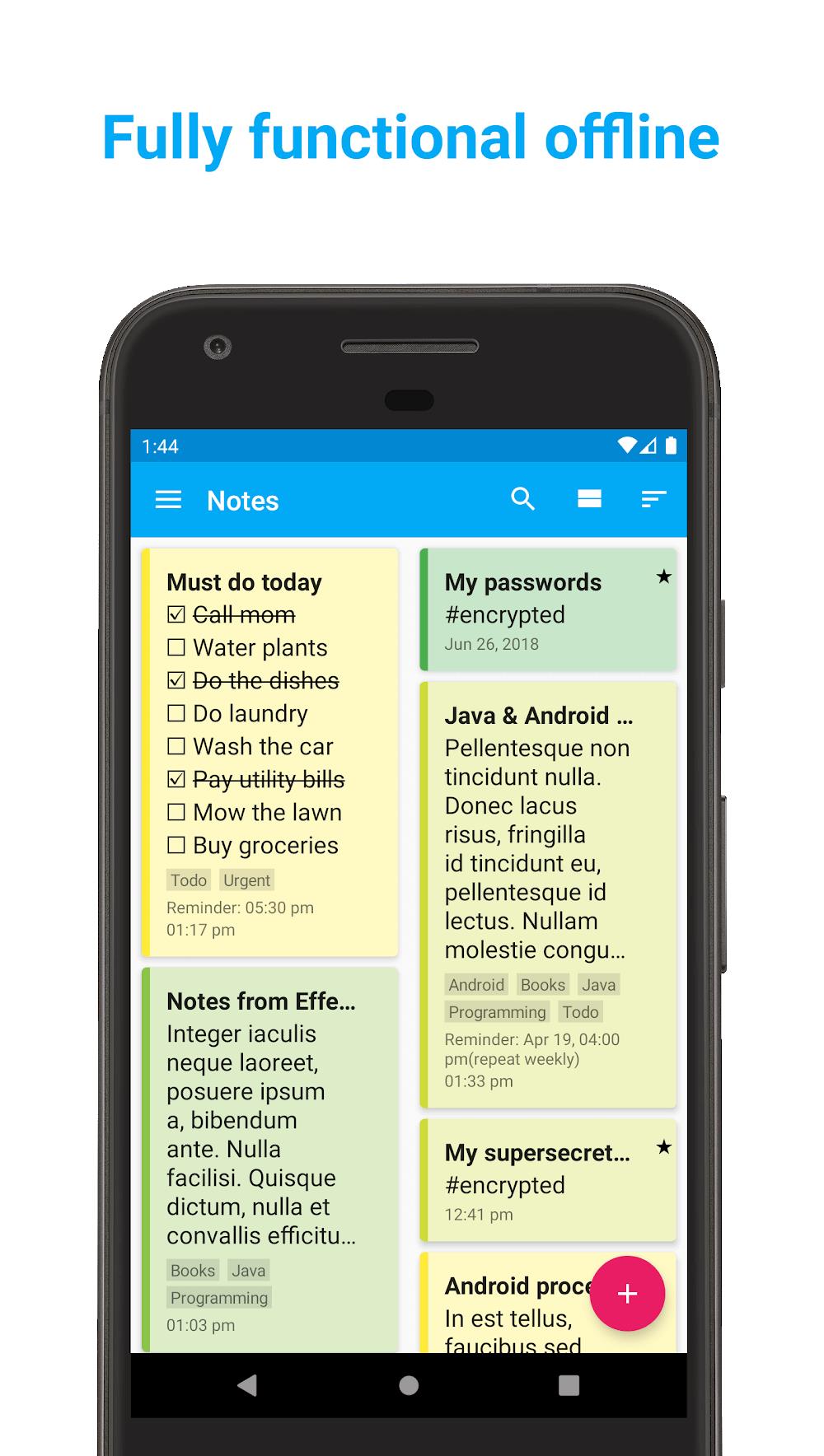
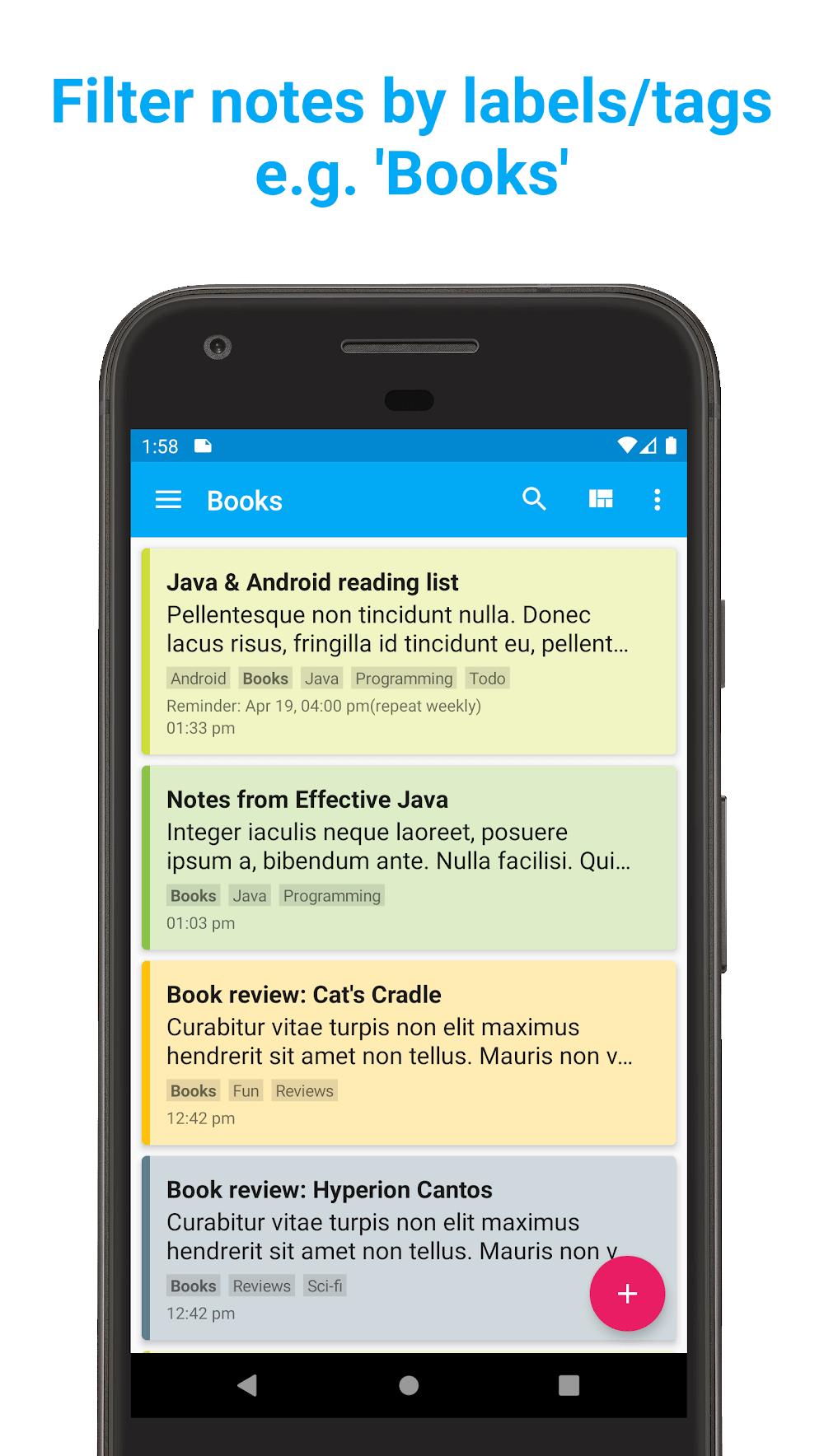
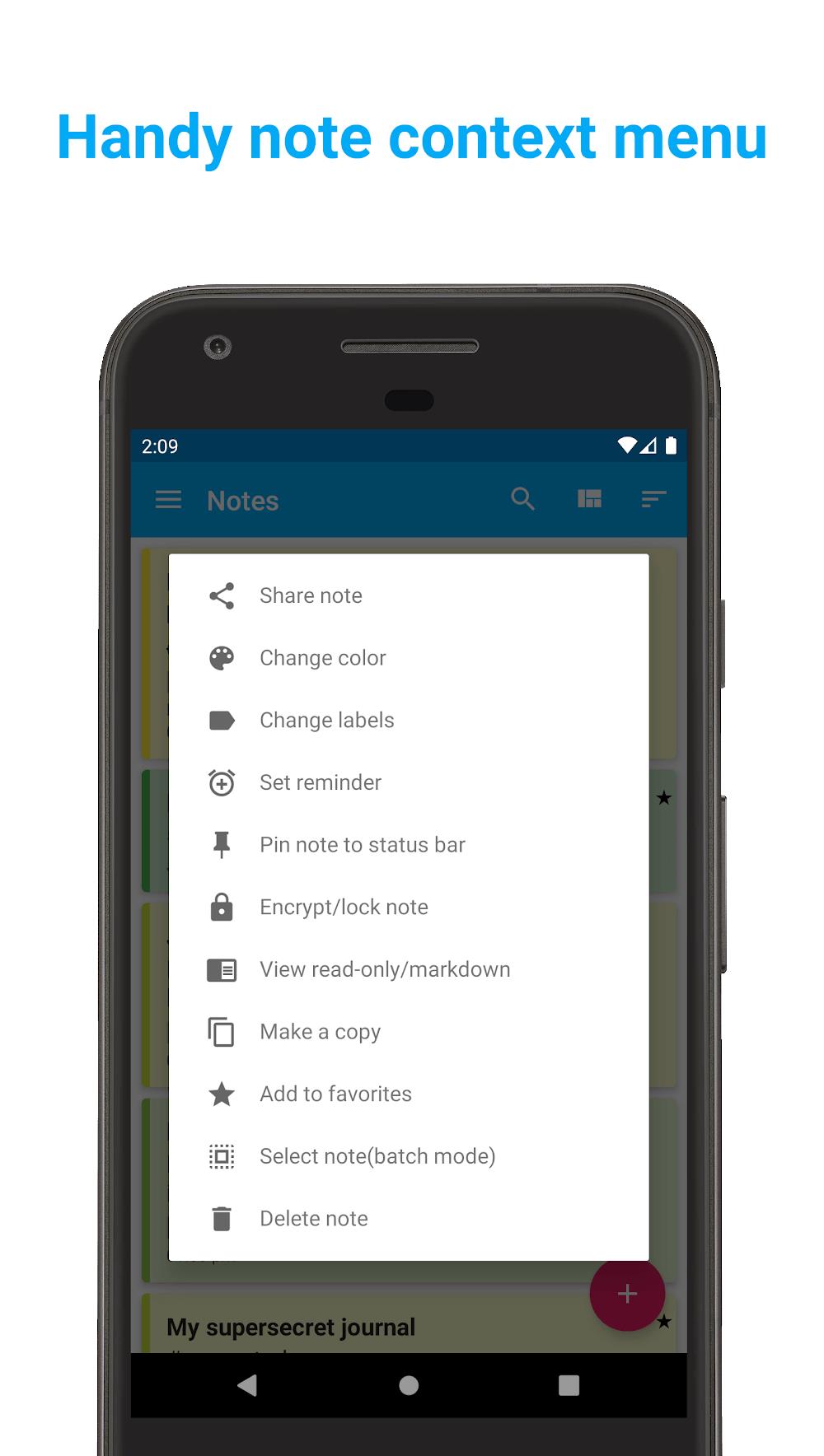
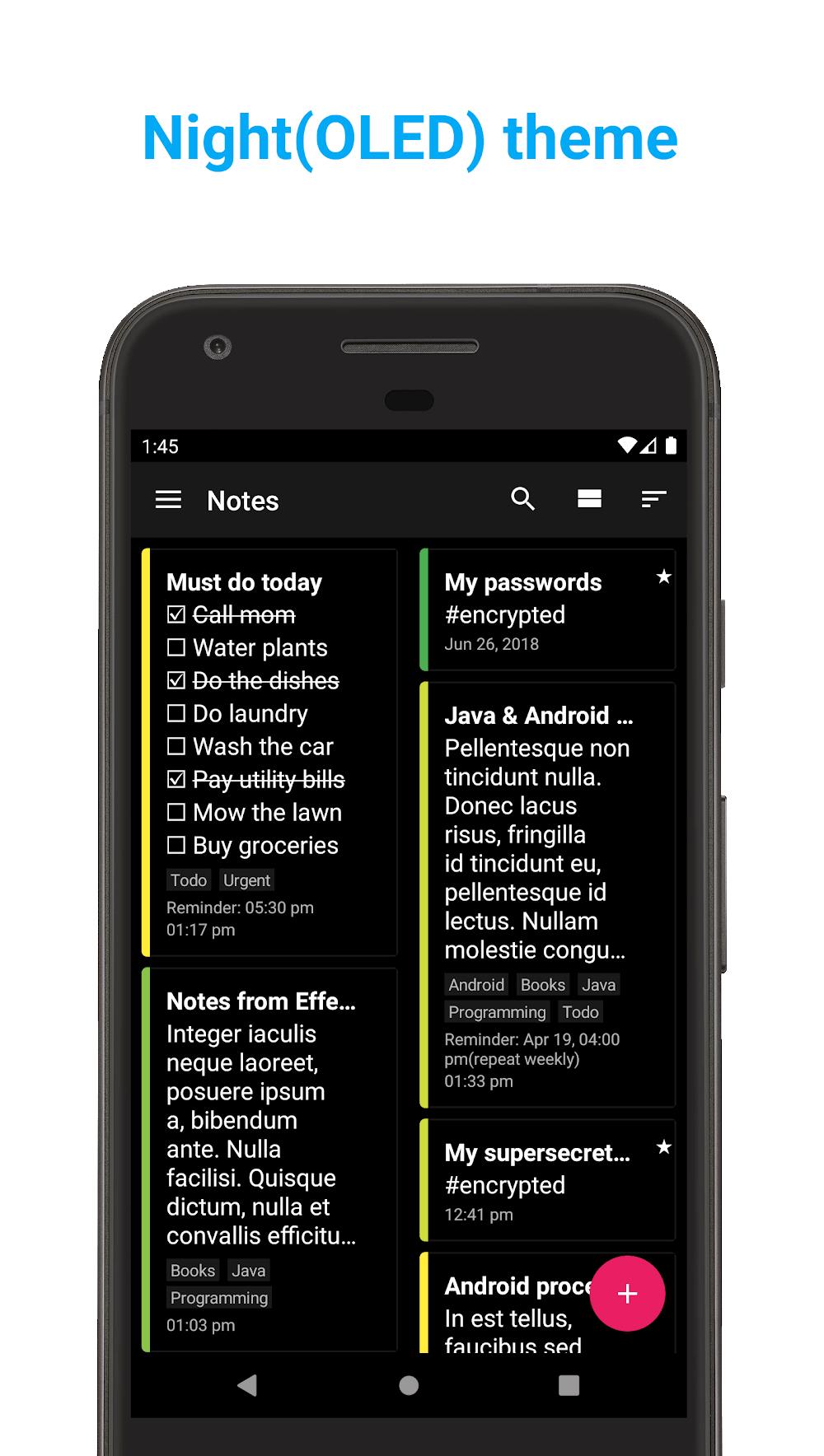
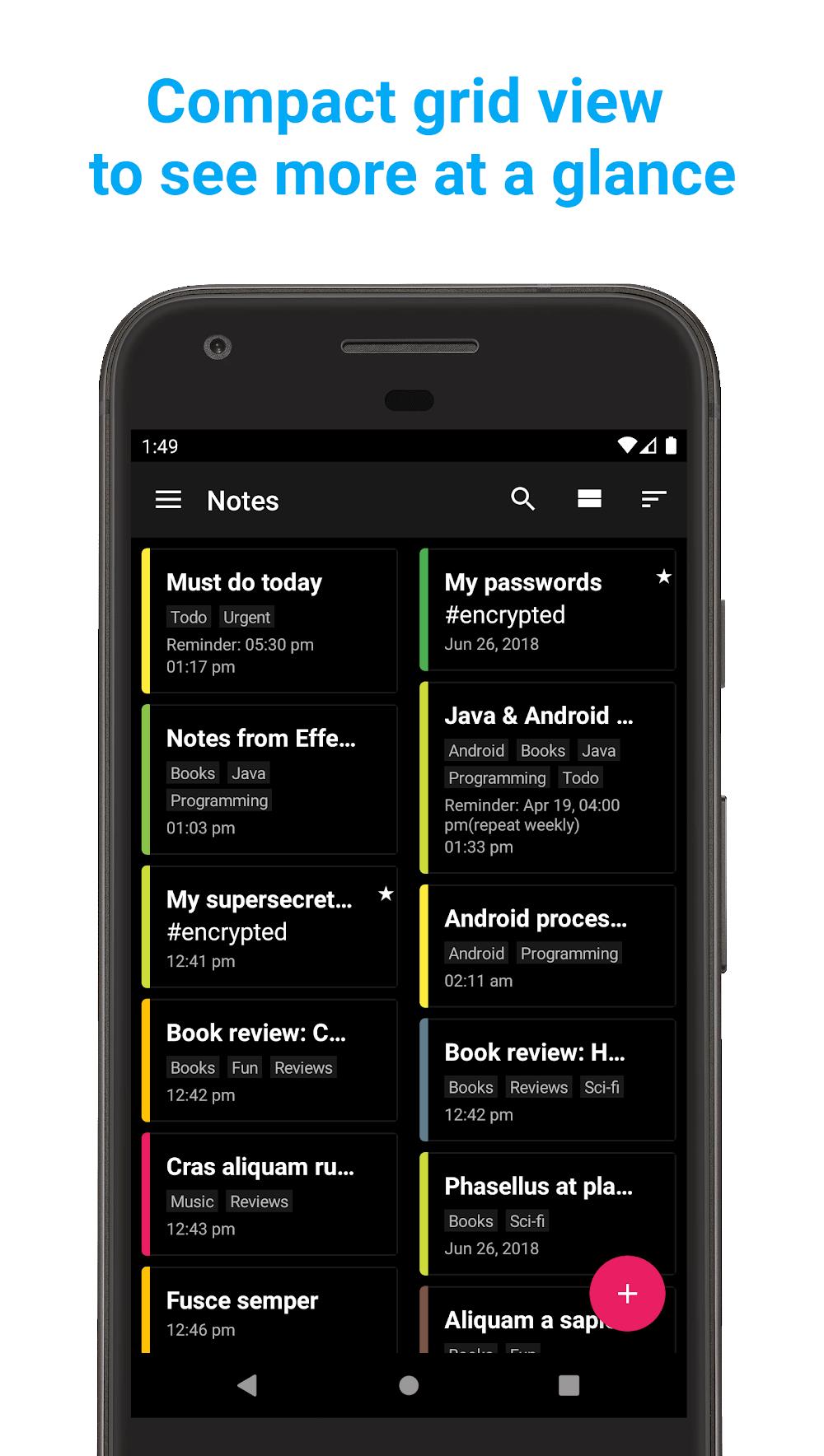















Comment
Charles Jackson
Good app, like it so far. Would like to see option for creating sub-task. Wish telephone numbers were clickable. Needs ability to rearrange checklist notes (hierarchy). Also, would like the ability to attach a file and/or photo to a note.
2024-06-28 21:59:54
A Google user
Have tried several note-keeping apps over the years. This one seems to suit my needs best on my phone right now, especially for straightforward lists, reference notes, etc. Provides an easily navigable library of information that I want to refer back to. Backs up automatically, too.
2024-06-28 00:57:09
A Google user
Very good. Easy to use and free encryption?Very good! Edited. I restored my 5 star review! I had a problem when I tried to search for something in an encrypted note instead it re-encrypted the note and wanted my password again. I emailed the developer about this and Tarique replied soon after acknowledging that the problem existed, offered a short term workaround, and in less than a day fixed and updated the app. Five star service!
2024-06-28 00:36:52
Ishan Srivastava
A straightforward no-nonsense app that just works. It is really easy to take various kinds of notes, protect and back up them. The open source and privacy oriented nature of this app is really important for me. Personally, would love a slightly more modern design. No complaints otherwise.
2024-06-27 22:13:28
Finn Haverkamp
FairNote is exactly what I've been looking for. I went through probably five other apps before finding this one. It has the two features I need: security and backup. Every note can be biometrically secured, and the entire notebook can be backed up to Google Drive in the distinct possibility that you break your phone. Highly recommended.
2024-06-27 20:22:33
A Google user
The app is perfect if you need to take notes, has markdown and encryption. I like the dark mode which wasn’t available in the last text editor I used. It allows a notification persisted in nav bar to quickly add notes. Would recommend if you have to take notes but are conscious about encryption
2024-06-26 12:52:08
Matt B
Really liking this app so far. Has been stable and fairly easy to navigate. I do wish there was a way to undo deleted checkbox notes, as it's a bit to easy to accidentally catch the delete button, especially on smaller screens.
2024-06-25 03:45:55
Luciano Santos
This app is perfect, as I was mainly in the market for a backup to SD card option. I've paid for premium and don't regret it! Unfortunately, the widget is really lacking. It needs a light skin and the option to adjust the font size at the very least to make it useable.
2024-06-24 20:04:18
J De
It's a good app, tagging notes is useful. It would be good to be able to search notes more easily...i did a search and it said 12 instances found in a note but it doesn't show where ... highlighting the results would be good. Also, I've forgotten my encryption password, what are the criteria for a password, ie capitals, symbols etc? Additionally, I've tried restoring old backup but it needs encryption password as one note is encrypted. What can i do to read other notes? Thanks, good app.
2024-06-24 18:49:38