Introduction
With Pencil Photo Sketch, transforming your photos into stunning hand-drawn sketches has never been easier. This photo editing app offers a wide range of filters that capture the unique essence of pencil drawings, with most of them in classic black and white. Whether you want to edit an existing image or take a photo on the spot, the app's straightforward interface makes the process a breeze. The real beauty of Pencil Photo Sketch lies in its ability to customize the intensity of each filter. This ensures that your final result perfectly showcases the unique details of your photograph. Plus, you can even explore additional color and shade filters to add an extra touch of creativity. Discover the artist within you and transform your pictures into incredible pencil-drawn works of art with Pencil Photo Sketch.
Features of Pencil Photo Sketch:
* Flashy effects: The app offers a variety of flashy effects that can be applied to photos, allowing users to transform their pictures into beautiful hand-drawn sketches.
* Black and white filters: To maintain the characteristic style of pencil drawings, the app provides a range of black and white filters that enhance the artistic effect of the sketches.
* Easy editing process: With a straightforward interface, users can easily attach an image or take a photo directly within the app for editing. The editing process mainly involves applying filters by simply clicking on them.
* Customizable adjustments: One notable feature is the ability to customize the percentage of each filter's application. This flexibility ensures optimal results, as different photographs may require varying levels of contrast, brightness, or color adjustments.
* Additional filters: Apart from the key effects that turn photos into hand-drawn sketches, the app also offers additional filters for color and shade. This provides users with even more options to enhance their artistic creations.
* Simplicity and quality: Pencil Photo Sketch is a simple yet powerful app that effortlessly transforms ordinary pictures into realistic pencil-drawn works of art. By retaining the charm and authenticity of traditional hand-drawn sketches, users can create stunning and visually appealing images.
Conclusion:
Pencil Photo Sketch is an impressive photo editing app that allows users to easily and creatively turn their pictures into captivating pencil-drawn sketches. With a range of flashy effects, customizable adjustments, and additional filters, this app offers simplicity and quality, making it a must-have for anyone looking to enhance their photos with an artistic touch. Click the link to download the app and unlock your creativity today.
- No virus
- No advertising
- User protection
Information
- File size: 27.51 M
- Language: English
- Latest Version: 2.0.66
- Requirements: Android
- Votes: 386
- Package ID: com.hqgames.pencil.sketch.photo




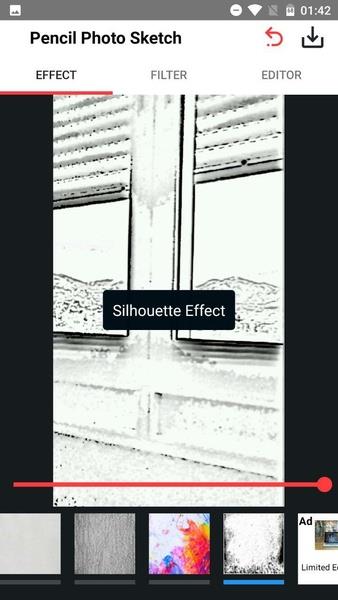
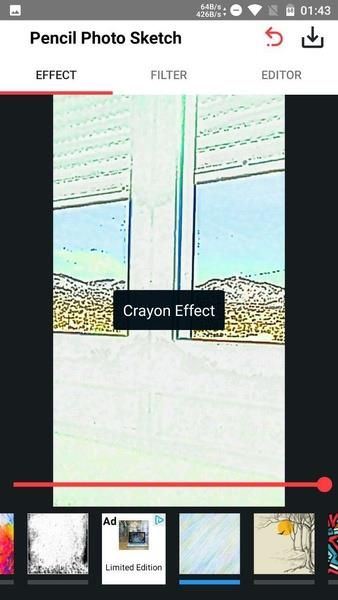
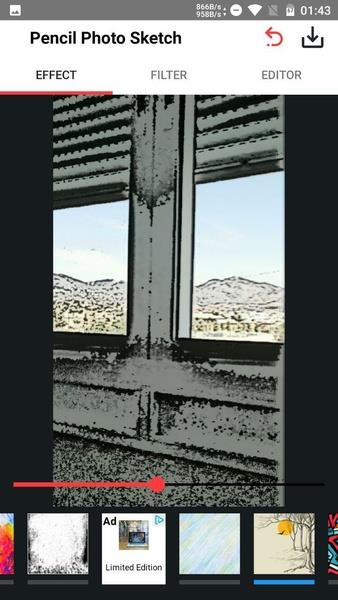

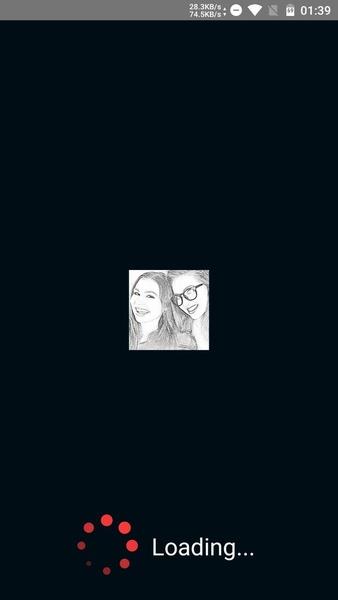
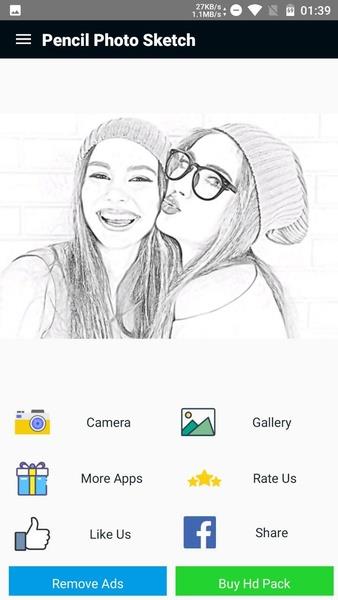
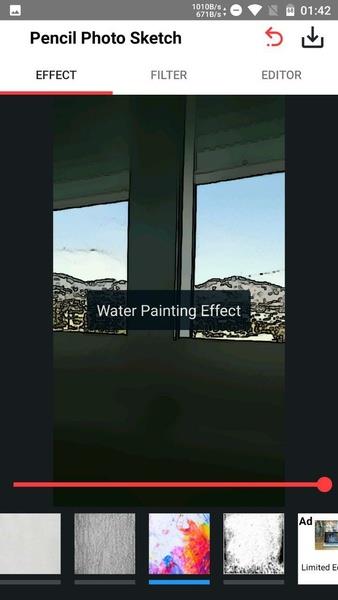
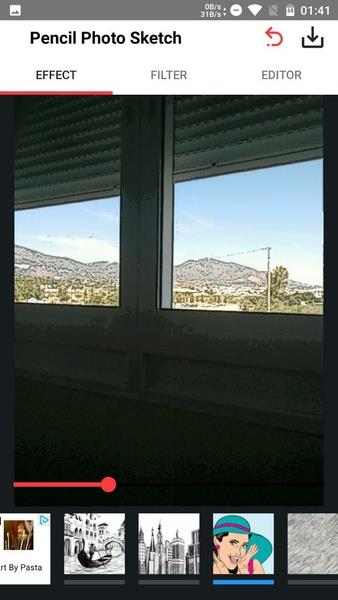
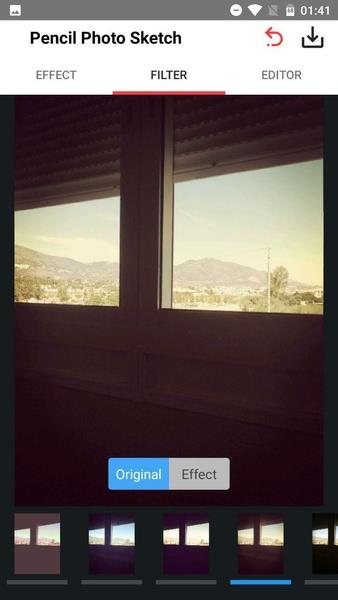
























Comment
Steven Waggener
Anything and everything you could expect in a photo editing app! Color, sepia, b/w, color grading, manual adjustments including but not exclusive to brightness, saturation, contact, HSL, white balance, and more. Truly, the Photoshop of phone photo editing apps
2024-06-29 02:38:35
lester duludis
I just wanted to give it a try...and what a beauty
2024-06-28 15:39:50
A Google user
Just had a blast with my first photo. it is of my dog on a big pile of snow. Lots of things to choose from to edit your photo. I definitely would recommend that anyone download and use this App. pencil photo sketch far exceeded my expectations. It is more than just photo sketches. Water color, chalk, etc.
2024-06-28 10:38:04
A Google user
This is a great app to take photos (or original sketches and drawings) and push it to a variety of painterly styles. Making artought to be fun and this app certainly is! The result retains the artist's effort, so I don't look down on it as "fake." It's fun!
2024-06-28 09:53:11
Bethany Blake
I rated only one star because I only just started using the app. Not enough time to give it a full try. But a box pops up within 30 seconds of using the app, asking me how I like it. The app then locks up and I can't do anything further except to quit. Happened three times in a row. Not impressed at all right now!
2024-06-27 14:39:53
A Google user
Nice and fun little app, with a lot of effects to choose from. One missing star because of the adds, which are popping up right when you're trying to do something important, like saving the picture, can make you forget where you started from.
2024-06-27 13:09:19
Floblu Gonjja (Floblu)
Great app easy to use interface. It does what it says it will do. The only downfall is when you use the picture you loose the original, unless you save the picture as original then use the filter's. Overall it's a useful tool for someone in the art world.
2024-06-26 19:07:37
Ed “edlogos” Logos
YES! The best out of 6 diff, apps I tried. Very Customizable,even Engrave/Emboss, Great Shading,etc. I don't know how U could make it better. just don't go with the flow like SS. Theres a reason a 57 Chevy STill turns heads! ( Latest isn't always Greatest)
2024-06-26 04:28:02
A Google user
I downloaded Google Profile just for the fun of it, but now I treasure it. I lost my son and daughter-in-law and I used the program on their picture. I LOVE what it did to their pictures...it is a wonderful program, kinda renews their pictures. Thank you for the program, it makes me feel like the pictures are new again.
2024-06-25 13:23:09