
4G WiFi Maps & Speed Test. Find Signal & Data Now.
Category: Productivity Date:2024-06-29
Rating: 4
Introduction
Are you tired of slow internet speeds and poor network signal? Look no further than the 4G WiFi Maps & Speed Test. Find Signal & Data Now. app. This powerful and free tool allows you to run speed tests to check the quality of your connection to your ISP or cell network. Not only that, but you can also monitor your data usage, compare coverage, and view your connection history. With the app's free wifi and cell tower maps, you can easily find the best spots for a strong and fast wireless experience. Say goodbye to frustration and download this app now for high-speed data and a strong signal for your cell calls.
Features of 4G WiFi Maps & Speed Test. Find Signal & Data Now.:
* Cell tower direction: The app has a signal compass that helps you find a stronger signal by guiding you towards the nearest cell tower.
* Speed test: You can run a speed test to check the quality of your internet connection, whether it's 2G, 3G, LTE, or Wi-Fi. This allows you to know how fast your internet is.
* Test history: The app saves the results of your speed tests in a database, so you can view your test history even when you're offline.
* Coverage and connection quality comparison: Using maps, you can compare the coverage and connection quality of different networks in your area. This helps you find the network with the best performance.
* Mobile connection history: The app shows you the statistics of your mobile connection, including your usage of 4G, 3G, and data.
* Interactive Wi-Fi map: You can find fast Wi-Fi nearby with the help of an interactive map.
Conclusion:
Download the 4G WiFi Maps & Speed Test. Find Signal & Data Now. app now to improve your wireless experience. With features like finding a stronger signal, running speed tests, comparing coverage, and viewing your mobile connection history, this app provides everything you need to enhance your internet experience. It also offers a user-friendly interface without any ads. Join the OpenSignal community and contribute to the largest global database on mobile performance.
- No virus
- No advertising
- User protection
Information
- File size: 8.56 M
- Language: English
- Latest Version: 7.63.0
- Requirements: Android
- Votes: 233
- Package ID: com.staircase3.opensignal
- Developer: OpenSignal.com



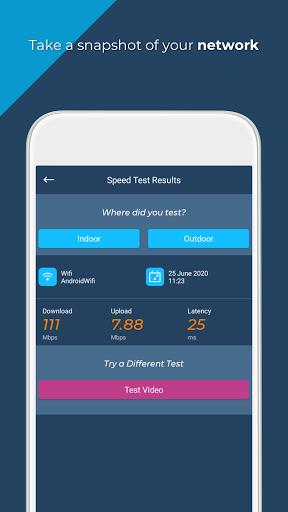
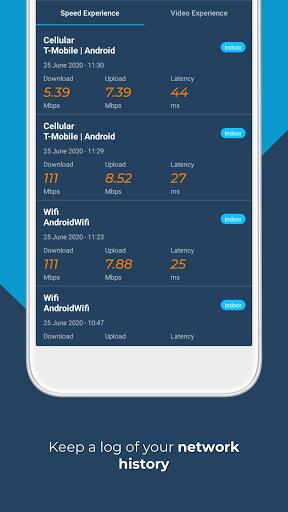
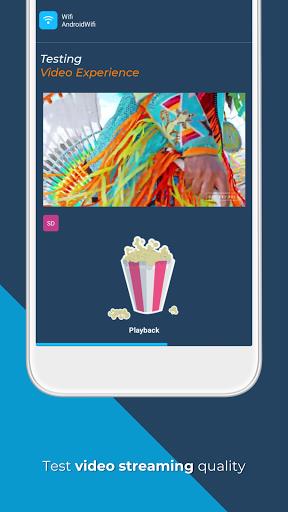
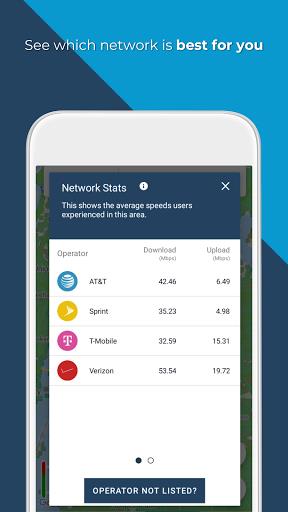

















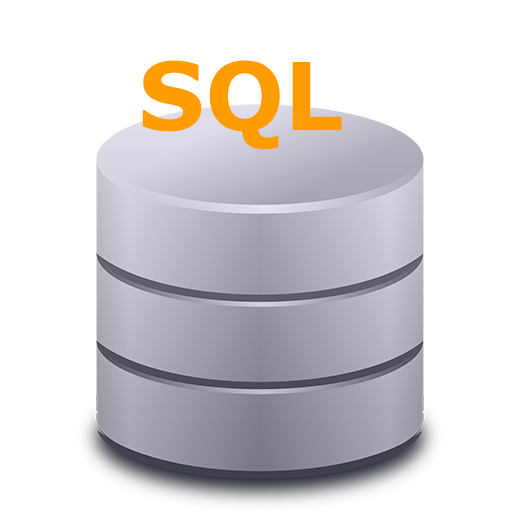





Comment
Rob Fitzmaurice
It's a vaguely useful app for checking network coverage but it's a battery drainer and the coverage maps are surprisingly really poor with only a very small number of dots on the map in most areas that show general coverage. If you zoom into the map there aren't enough data points from individual operators to be of any use. Other similar apps are better.
2024-07-03 11:30:27
A Google user
Doesn't work in my area. Seems to have me connected to towers in the middle of the English Channel that I don't think exists and the compass points in a different direction to the tower it says I am connected to. The signal strength is sometimes shown as 5 bars on the app and 0 bars and a 'no service's notification. Update:3/4/2019 seems to only have a speed test now so can not be used to test mobile signal any more (wasnt that the piont of it?). So bye-bye.
2024-07-02 20:36:54
Austin Izueke
Very good app for speed test and mask locations.
2024-07-02 15:31:39
Dave Hitchman
What I actually wanted it to do was point me at the tower not just give me a location map. Strangely enough it attempts to point me at the WiFi though for some reason it is well out despite the WiFi being a matter of a handful of feet away
2024-07-02 03:33:50
Glen Lemons
excellent thank you for the application maps work just fine.,
2024-07-02 01:41:26
Aoi Green
I like that it's free and it has no ads. Like the improvements y'all have made
2024-07-01 07:45:26
bob nestle
New phone (S7) locate cell tower points the wrong way! I know where the new tower is, and app points about 90 degrees west of actual new tower. No service before new tower. Map portion shows no towers. LOVE THIS App. It helped me find a signal booster/range extender a neighbor added to steal my internet connection. PS they had to trespass as I am in the middle of 15 acres. Thanks!
2024-06-30 18:10:29
Gordon McCague
Help to keep an eye on Canada's corrupt telecommunications industry. Install Open Signal!
2024-06-30 16:29:17
Jeff Altorfer
The only app that (used to) really point me to the signal (I think) and I liked the old map better: I do not like the blocky overlap, but overall, this is really well thought out, with a clean intuitive interface. It now shows towers. Great app.
2024-06-30 13:35:42