Introduction
Discover a whole new level of home monitoring with the innovative blurams app. Seamlessly turn your smartphone into a powerful surveillance tool with this easy-to-use Wi-Fi video camera. Whether you're at work, on vacation, or just in another room, you can effortlessly access your live video feed using the free blurams app. Stay connected with loved ones through crystal-clear two-way conversations, and gain peace of mind with motion detected activity alerts. Experience true clarity with high-definition video, and have full control over your camera's view with pan, tilt, and zoom features right on your phone. Keep an eye on what matters most, anytime, anywhere.
Features of blurams:
- Two-Way Conversation and Audio: The app offers a unique feature that allows users to have a two-way conversation with anyone in the room where the camera is placed. This is perfect for checking in on family members, talking to pets, or even using it as a baby monitor. The crystal-clear audio ensures that you can hear and be heard, no matter where you are.
- Motion Detected Activity: The app is equipped with advanced motion detection capabilities. This means that whenever any movement is detected in the room, you will receive an instant alert on your smartphone. This feature not only helps you keep an eye on your home while you're away but also allows you to act quickly if any unusual activity is detected.
- High-Definition Video: The blurams camera captures high-definition video, providing you with clear and crisp footage of your home or any other location you choose to monitor. The clarity of the video allows you to see even the smallest details, ensuring that you never miss a thing. Whether it's checking in on your pets or making sure your home is secure, the high-definition video feature of the app is a game-changer.
- Pan, Tilt, Zoom on Your Phone: With the app, you have complete control over the camera's movement right from your phone. Using simple touch gestures, you can pan the camera left or right, tilt it up or down, and even zoom in to see specific areas of the room. This feature gives you the flexibility to explore different angles and viewpoints, making sure you have a comprehensive view of your surroundings.
Tips for Users:
- Place the camera strategically: To make the most of the app's features, it's important to place the camera in a location that offers a wide field of view. Consider the areas you want to monitor and find the best spot to install the camera for optimal coverage.
- Use motion detection wisely: Customize the motion detection settings according to your needs. Adjust the sensitivity level to avoid unnecessary alerts, while still making sure you're notified when something important happens.
- Utilize two-way conversation: Take advantage of the two-way conversation feature to communicate with your loved ones or pets. It can be a great way to comfort your pets when you're not at home or to have a quick chat with family members in different rooms.
Conclusion:
The blurams app is an essential tool for all your home monitoring needs. With its two-way conversation and audio capabilities, motion detection alerts, high-definition video, and pan, tilt, zoom features, it offers a comprehensive solution to keep an eye on your home or any other space remotely. Whether you're at work, on vacation, or simply want to check in while you're in another room, this app provides the peace of mind and convenience you're looking for.
- No virus
- No advertising
- User protection
Information
- File size: 74.12 M
- Language: English
- Latest Version: 5.1049.3.527
- Requirements: Android
- Votes: 109
- Package ID: com.blurams.ipc
- Developer: Hangzhou Vision Insight Technology Co.,Ltd.




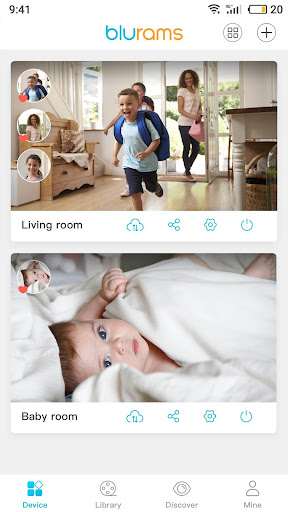
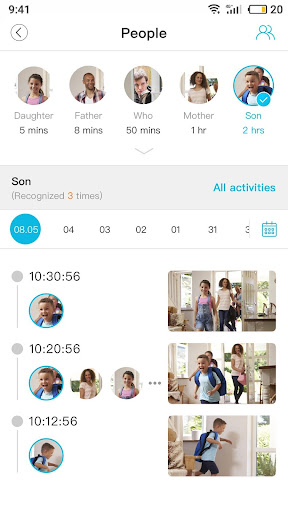
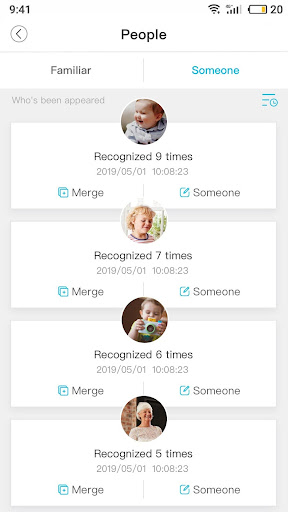
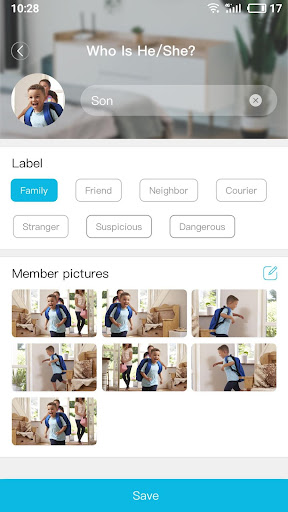







Comment