Introduction
Introducing Lean Launcher, the lightweight and customizable launcher that is here to revolutionize your Android experience. Inspired by the Pixel Launcher, Lean Launcher offers a range of exciting features that will enhance your device's performance and usability. With notification dots, you can easily stay on top of your incoming alerts. App shortcuts allow for quick access to your favorite apps, while dynamic icons ensure a visually appealing home screen. The quick actions feature enables effortless navigation through swiping gestures, making multitasking a breeze. Customize the app's look and feel to your liking, from themes to grid sizes.
Features of Lean Launcher:
- Notification dots: Allows you to see notification dots on supported devices, making it easier to keep track of incoming notifications without opening each app.
- App shortcuts: Provides static shortcuts from Android -0 and dynamic shortcuts on supported devices. It also offers an extra shortcut option to edit or uninstall apps for quick actions.
- Dynamic icons: Offers dynamic icons for Google Calendar and Google Clock on supported devices, bringing a visually appealing and interactive experience to your home screen.
- Quick actions: Enables you to swipe down for notifications with one finger and swipe down for quick settings with two fingers, providing a convenient way to access essential functions directly from the home screen.
- At A Glance: Provides a companion app that gives you a quick overview and glance of important information, such as upcoming calendar events or weather updates.
- Google Now: Currently available for debug builds only, allowing you to access Google Now directly from the launcher.
Tips for Users:
- Take advantage of notification dots to stay informed: Keep an eye on the notification dots on your supported device's apps to easily stay updated without opening each app individually.
- Customize your app shortcuts for faster access: Use the dynamic shortcuts feature to create shortcuts to specific actions within your apps, saving you time and effort.
- Customize the look and feel of your launcher: Experiment with different themes, grid sizes, and icon sizes to personalize your home screen and make it reflect your style.
- Make the most of quick actions: Swipe down with one finger for notifications and with two fingers for quick settings, making it quicker and easier to access essential features on your device.
- Use the At A Glance feature: Install the companion app to get a glance of important information right from your home screen, saving you the need to open multiple apps to check for updates.
Conclusion:
Lean Launcher offers a range of versatile features that allow you to customize and enhance your Android device's home screen experience. From notification dots to dynamic icons, and from quick actions to the At A Glance companion app, this lightweight and open-source launcher provides you with the tools to personalize and streamline your device usage. Whether you're looking to stay organized, access information quickly, or simply give your home screen a fresh look, Lean Launcher has you covered. Download it now and unleash the full potential of your Android device.
- No virus
- No advertising
- User protection
Information
- File size: 2.00 M
- Language: English
- Latest Version: 1.1.9
- Requirements: Android
- Votes: 158
- Package ID: com.hdeva.launcher
- Developer: hundeva
Screenshots
Explore More
Level up your phone with the most helpful tools for Ultimate productivity. From image editors and file managers to task trackers and weather widgets, these top-rated essentials make everyday tasks smooth and easy. Get organized, save time and optimize workflows with a powerful toolbox by downloading these editor's choice utilities today. Your phone will never be the same again!

А2 Сервис

OCR Instantly

新北校園通

قرآن | ورش التجويد

Headify: AI Headshot Generator

Body Editor - AI Photo Editor

Utah Hunting and Fishing

Coral Travel - турагентство







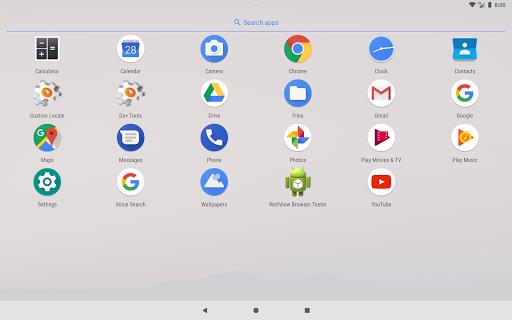























Comment