Introduction
Introducing Microsoft Word, the ultimate document editor that you can carry with you wherever you go. With this app, you can write, create, and edit documents on your mobile device just like you would on your PC. It allows you to easily collaborate on projects, share notes, convert files to PDF, and even craft a powerful cover letter. Whether you're a blogger, writer, journalist, columnist, or project manager, this app is designed to meet all your writing needs. With its expert editing tools and easy-to-use features, Microsoft Word is the go-to app for anyone who wants to write on the go. Simply download the app and start creating documents anytime, anywhere.
Features of Microsoft Word:
❤ Complete mobility: Microsoft Word allows you to write and create documents on your mobile device, giving you the freedom to work on the go just like you would on your PC.
❤ Easy collaboration: With Word's easy-to-use app features, you can simplify document collaboration and editing, making it a perfect tool for team projects and working with others.
❤ Powerful editing tools: The expert editing tools available in Word's mobile app allow you to easily edit and format documents, ensuring that your work looks professional and polished.
❤ Versatile document creation: Whether you need to write a cover letter, create a resume, design a newsletter, or craft any other type of document, Word's template gallery offers a wide range of options to choose from.
Tips for Users:
❤ Take advantage of templates: Utilize Word's template gallery to easily create professional-looking documents in various formats. Whether you're writing a cover letter or designing a brochure, the templates will save you time and ensure a polished end result.
❤ Collaborate effectively: Use the built-in document comments feature to leave feedback and collaborate seamlessly with your team. You can also keep track of changes made by others and revert to earlier drafts when needed.
❤ Optimize for mobility: Make the most of Word's mobile app by taking advantage of its mobility features. Access files, documents, and make edits with ease wherever you are, and share them in the format that suits your needs.
Conclusion:
Microsoft Word is the perfect app for users who want to have a document editor that they can take with them on the go. With its easy-to-use features, powerful editing tools, and seamless collaboration capabilities, Word allows you to create, edit, and share documents effortlessly. Whether you're a blogger, writer, journalist, columnist, or project manager, Word is designed to meet your needs. It offers complete mobility, versatile document creation, and simplified file sharing.
- No virus
- No advertising
- User protection
Information
- File size: 120.39 M
- Language: English
- Latest Version: 16.0.17531.20088
- Requirements: Android
- Votes: 405
- Package ID: com.microsoft.office.word
- Developer: microsoft corporation
Screenshots
Explore More
Level up your phone with the most helpful tools for Ultimate productivity. From image editors and file managers to task trackers and weather widgets, these top-rated essentials make everyday tasks smooth and easy. Get organized, save time and optimize workflows with a powerful toolbox by downloading these editor's choice utilities today. Your phone will never be the same again!

А2 Сервис

OCR Instantly

新北校園通

قرآن | ورش التجويد

Mockitup

Headify: AI Headshot Generator

Body Editor - AI Photo Editor

Utah Hunting and Fishing






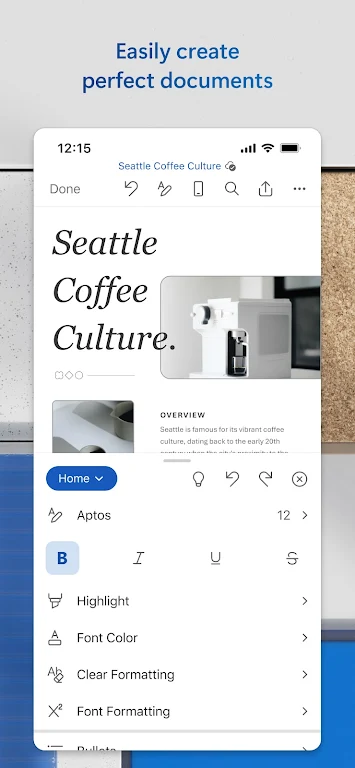
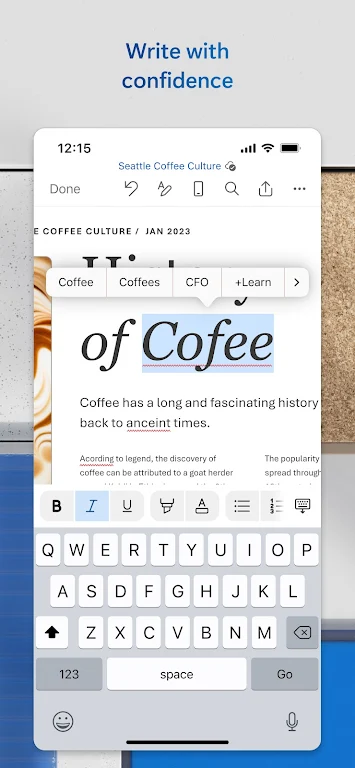






















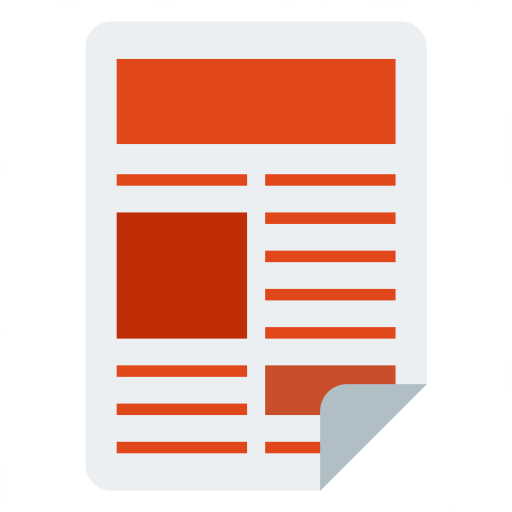


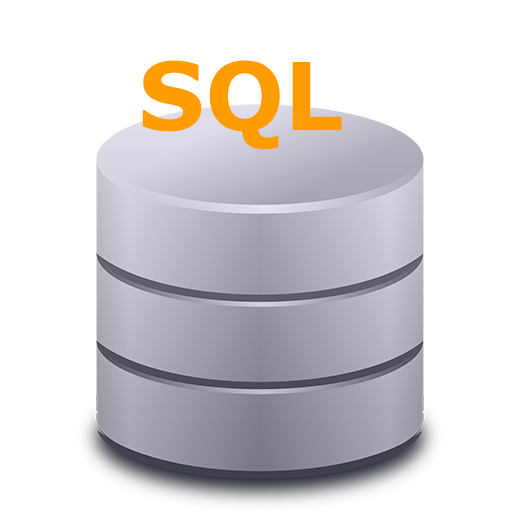





Comment
Tshepo Maile
been very great. naturally, i am very much faster at typing with my phone than with my pc, and my hesitancy in using the mobile MSW really wasted a lot of precious time, needlessly so, and especially since as far as academic writing is concerned, the mobile is just as good as the Windows version (with a few exceptions of course e.g. font incompatabilities, less range of file support etc). These deficits in functions are adequately compensated by the functionality of the app. Problem: money.
2024-07-16 10:00:20
Rawan
It is a very bad app the person who made it like that must be a stupid one indeed and it takes alot for me to move pictures on a word document , editing a document on phone is not flexible at all and is glitches and freezes alot when I'm using many pictures on a page
2024-07-15 22:53:19
Arek Kowalik
Typing is a nightmare. Autocorrection with Google keyboard doesn't work, hitting a space bar sometimes also doesn't work. Makes a whole experience of writing terrible.
2024-07-15 07:35:37
Jess Reynolds
It allows me to open and work with Word Documents. It could be a little easier to work with or have some enhanced options but maybe that will improve with a later update.
2024-07-14 17:21:36
Arpit k pachauri
Microsoft Word's integration with other Office apps like Excel and PowerPoint is seamless. It makes it easy to transfer data and content between different documents and presentations.
2024-07-14 03:16:18
Grainne O'Byrne
Usually a fine experience- fairly standard microsoft, but I can't open it on my tablet anymore without the app basically breaking it, and me needing to factory reset.
2024-07-13 08:11:12
Joshua Chinedu
I changed my device and it's not working on the second device, Please!
2024-07-13 06:28:53
Julie Grant
This app works great on my old LG phone, but for some reason if there's a wrong word and I click to replace it on my Samsung S23, it won't replace. The keyboard works fine and replaces words in every app but Word. Other than that, the app is great.
2024-07-12 16:54:21
Ndukauba Obioma
The app is nice but the aspect of paying before getting the full content......nah that ain't great at all, if you download something it should be that you download all aspect of it, not download and still pay to get full features that sounds like a ripp off to me........but again the app is great
2024-07-12 09:39:11