Introduction
OpenVPN3 Injector is a robust and versatile VPN tool that offers an array of advanced features to enhance your online experience. With the ability to run OpenVPN through an HTTP proxy, import and export configurations, and even share your internet connection through tethering, this app is a powerhouse. It also includes pre-configured profiles from popular VPN providers like tcpvpn.com, taking the hassle out of setting up VPN connections. Additionally, OpenVPN3 Injector boasts a user-friendly interface, multiple server locations worldwide, and top-notch security features like DNS and IPv6 leak protection and a kill switch. Whether you're concerned about privacy, need to bypass geo-restrictions, or want to share your internet connection, the app has got you covered.
Features of OpenVPN3 Injector:
> Advanced Features: OpenVPN3 Injector offers a variety of advanced features that go beyond simple VPN functionality. Users can run OpenVPN through an HTTP proxy, import and export configurations, and even share their internet connection with other devices using the tethering option.
> Pre-configured Profiles: The app includes pre-configured profiles from popular VPN providers like tcpvpn.com. This means users can easily select these profiles from the menu, saving them the effort of manually entering all the necessary details. They can also import the common certificate for tcpvpn.com for added security.
> User-Friendly Interface: The app provides a user-friendly interface that makes it simple for users to configure and connect to VPN servers. With just a few clicks, they can choose from multiple VPN servers located in different countries, allowing them to bypass geo-restrictions and access content that is not available in their region.
> Robust Security: The app offers robust security features like DNS leak protection, IPv6 leak protection, and a kill switch that ensures internet traffic is stopped if the VPN connection drops. Users can feel confident knowing their online activities are protected and their data is secure.
FAQs:
> Can I use OpenVPN3 Injector to share my internet connection with multiple devices?
Yes, the app has a tethering option that allows you to easily share your internet connection with other devices like smartphones or tablets. This is particularly useful if you need to provide internet access to multiple devices without setting up separate VPN connections for each.
> How do I select a VPN server from a specific country?
OpenVPN3 Injector allows you to choose from multiple VPN servers located in different countries. Simply open the app, navigate to the server selection menu, and select the country of your choice. This will route your internet traffic through a server in that country, helping you bypass geo-restrictions and access region-restricted content.
> What protocols does the app support?
It supports multiple protocols, including TCP and UDP. You can choose the best protocol based on your needs and network conditions. TCP is generally more reliable, while UDP offers faster speeds. Experiment with different protocols to find the one that works best for you.
Conclusion:
OpenVPN3 Injector is a comprehensive VPN tool that offers a range of advanced features to enhance your online experience. Whether you need to run OpenVPN through an HTTP proxy, import pre-configured profiles, share your internet connection, or ensure robust security, this app has you covered. With its user-friendly interface, you can easily configure and connect to VPN servers in different countries, allowing you to bypass geo-restrictions and access content that may be blocked in your region.
- No virus
- No advertising
- User protection
Information
- File size: 14.30 M
- Language: English
- Latest Version: 1.2
- Requirements: Android
- Votes: 121
- Package ID: app.dev.rlb.openvpn3injector
- Developer: Team StefanWorks




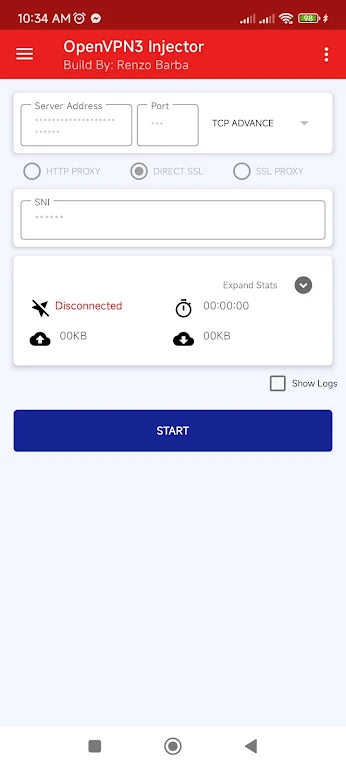
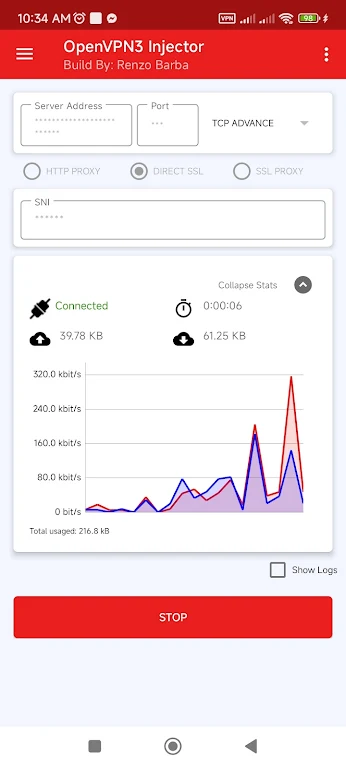
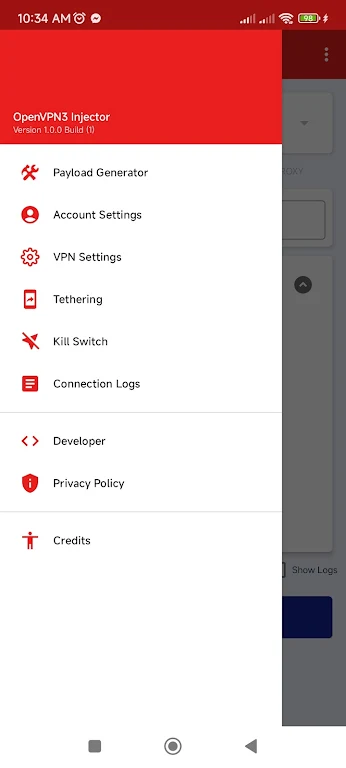
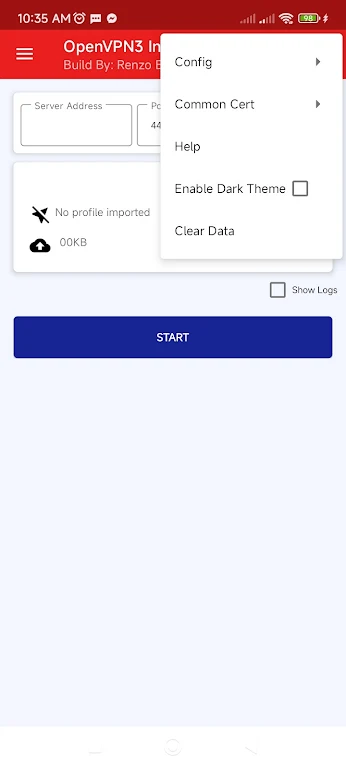























Comment